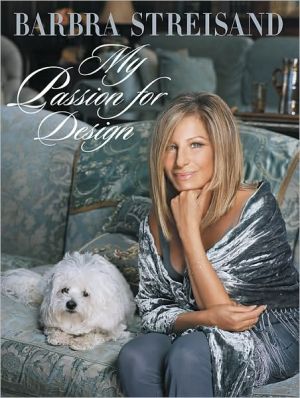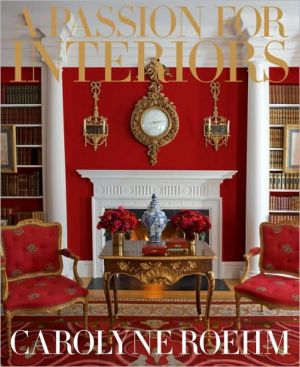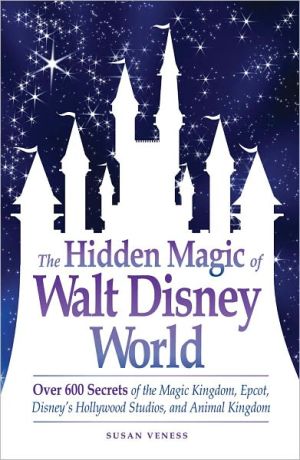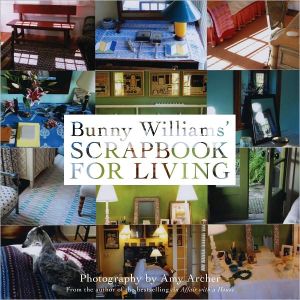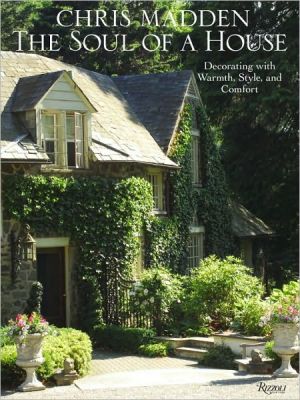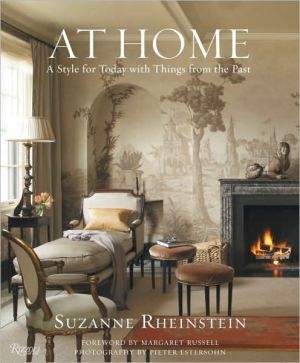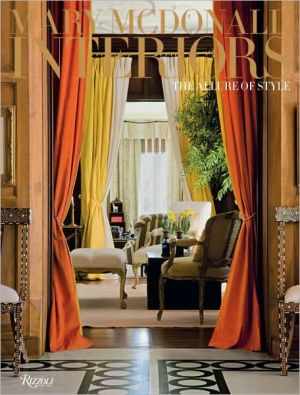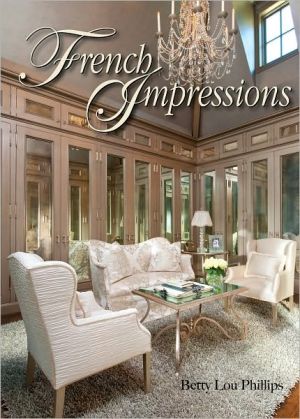Revit Architecture 2010: No Experience Required
Author and Revit Architecture expert Eric Wing walks you through designing, documenting, and presenting a four-story office building. The continuous tutorial begins with the Revit interface and standard conventions for placing walls, doors, and windows, then progresses through the building's design as would happen in the real world. You'll learn how to work with structural grids, beams, and foundations; add text and dimensions; build floors layer by layer; join exterior and interior walls;...
Search in google:
Revit Architecture 2010: No Experience Required is the perfect hands-on, step-by-step introduction to the very latest version of Autodesk's revolutionary Revit Architecture software. Through a continuous, easy-to-follow tutorial, you'll learn Revit by planning and developing a four-story office building—doing everything from designing to documenting to presenting the final project. Follow the tutorial sequentially or jump in at any chapter by downloading the drawing files from the companion website. Either way, you'll get a thorough grounding in Revit's tools and quickly master tasks that professionals face all the time. Understand file types, families, views, editing, and other essential aspects of RevitStart from the ground up by setting a foundation, structural beams, and footingsPlan and create walls, doors, windows, floors, ceilings, and moreAdd rooms, choose colors, and design areas and area separatorsFinish your site with landscaping, curbing, parking, and walkwaysCreate documentation, track revisions, and learn the dos and don'ts of printingWork with different formats, such as CAD, IFC, Revit Structure, and othersLearn how to model complex staircases and create beautiful, lifelike rendersSee how to use Revit's comprehensive detailing capabilitiesUnderstand Revit's robust site and topographical modeling capabilities
Chapter 1: The Revit World. Chapter 2: Creating a model. Chapter 3: Creating Views. Chapter 4: Working with the Revit tools. Chapter 5: Structural items. Chapter 6: Dimensions. Chapter 7: Floors. Chapter 8: Roofs. Chapter 9: Ceilings and interiors. Chapter 10: Stairs, Ramps and Railings. Chapter 11: Schedules and Tags. Chapter 12: Detailing. Chapter 13: Creating specific views and match lines. Chapter 14: Creating sheets and printing. Chapter 15: Room and Area. Chapter 16: Advanced wall topics. Chapter 17: Families. Chapter 18: Site. Chapter 19: Materials and rendering. Chapter 20: Import / Export. Chapter 21: Phasing. Chapter 22: Work sharing.