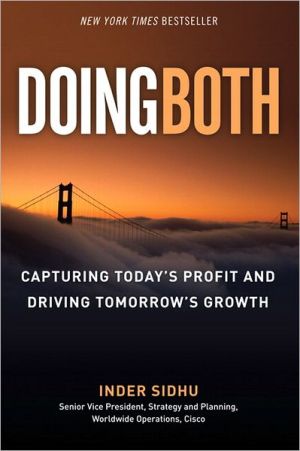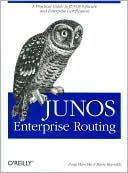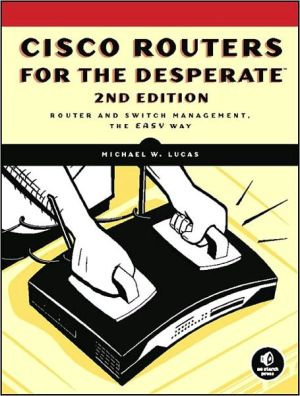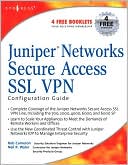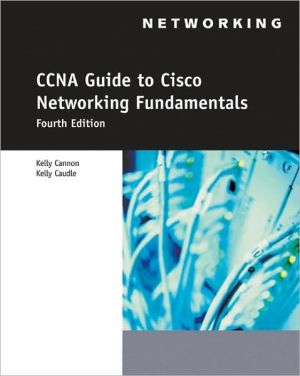Routing Protocols and Concepts: CCNA Exploration Companion Guide
Search in google:
Routing Protocols and ConceptsCCNA Exploration Companion GuideRouting Protocols and Concepts, CCNA Exploration Companion Guide is the official supplemental textbook for the Routing Protocols and Concepts course in the Cisco Networking Academy® CCNA® Exploration curriculum version 4. This course describes the architecture, components, and operation of routers, and explains the principles of routing and the primary routing protocols. The Companion Guide, written and edited by Networking Academy instructors, is designed as a portable desk reference to use anytime, anywhere. The book’s features reinforce the material in the course to help you focus on important concepts and organize your study time for exams.New and improved features help you study and succeed in this course: Chapter objectives—Review core concepts by answering the focus questions listed at the beginning of each chapter. Key terms—Refer to the updated lists of networking vocabulary introduced and turn to the highlighted terms in context in each chapter. Glossary—Consult the comprehensive glossary with more than 150 terms. Check Your Understanding questions and answer key—Evaluate your readiness with the updated end-of-chapter questions that match the style of questions you see on the online course quizzes. The answer key explains each answer. Challenge questions and activities—Strive to ace more challenging review questions and activities designed to prepare you for the complex styles of questions you might see on the CCNA exam. The answer key explains each answer.Rick Graziani has been a computer science and networking instructor at Cabrillo College since 1994.Allan Johnson works full time developing curriculum for Cisco Networking Academy. Allan also is a part-time instructor at Del Mar College in Corpus Christi, Texas.How To—Look for this icon to study the steps you need to learn to perform certain tasks.Packet Tracer Activities— Explore networking concepts in activities interspersed throughout some chapters usingPacket Tracer v4.1 developed by Cisco®. The files for these activities are on the accompanying CD-ROM.Also available for the Routing Protocols and Concepts Course:Routing Protocols and ConceptsCCNA ExplorationLabs and Study GuideISBN-10: 1-58713-204-4ISBN-13: 978-1-58713-204-9Companion CD-ROMThe CD-ROM provides many useful tools and information to support your education: Packet Tracer Activity exercise files v4.1 A Guide to Using a Networker’s Journal booklet Taking Notes: a .txt file of the chapter objectives More IT Career Information Tips on Lifelong Learning in NetworkingThis book is part of the Cisco Networking Academy Series from Cisco Press®. The products in this series support and complement the Cisco Networking Academy online curriculum.
IntroductionChapter 1 Introduction to Routing and Packet ForwardingObjectivesKey TermsInside the RouterRouters Are ComputersRouters Are at the Network CenterRouters Determine the Best PathRouter CPU and MemoryCPURAMROMFlash MemoryNVRAMInternetwork Operating System (IOS)Router Bootup ProcessBootup ProcessCommand-Line InterfaceVerifying Router Bootup ProcessIOS VersionROM Bootstrap ProgramLocation of IOSCPU and Amount of RAMInterfacesAmount of NVRAMAmount of FlashConfiguration RegisterRouter Ports and InterfacesManagement PortsRouter InterfacesInterfaces Belong to Different NetworksExample of Router InterfacesRouters and the Network LayerRouting Is Forwarding PacketsRouters Operate at Layers 1, 2, and 3CLI Configuration and AddressingImplementing Basic Addressing SchemesPopulating an Address TableBasic Router ConfigurationHost Name and PasswordsConfiguring a BannerRouter Interface ConfigurationEach Interface Belongs to a Different NetworkVerifying Basic Router ConfigurationBuilding the Routing TableIntroducing the Routing Tableshow ip route CommandDirectly Connected NetworksStatic RoutingWhen to Use Static RoutesDynamic RoutingAutomatic Network DiscoveryMaintaining Routing TablesIP Routing ProtocolsRouting Table PrinciplesAsymmetric RoutingPath Determination and Switching FunctionsPacket Fields and Frame FieldsInternet Protocol (IP) Packet FormatMAC Layer Frame FormatBest Path and MetricsBest PathComparing Hop Count and Bandwidth MetricsEqual-Cost Load BalancingEqual-Cost Paths Versus Unequal-Cost PathsPath DeterminationSwitching FunctionPath Determination and Switching Function DetailsPath Determination and Switching Function SummarySummaryLabsCheck Your UnderstandingChallenge Questions and ActivitiesTo Learn MoreEnd NotesChapter 2 Static RoutingObjectivesKey TermsRouters and the NetworkRole of the RouterIntroducing the TopologyExamining the Connections of the RouterRouter ConnectionsSerial ConnectorsEthernet ConnectorsRouter Configuration ReviewExamining Router InterfacesInterfaces and Their StatusesAdditional Commands for Examining Interface StatusConfiguring an Ethernet InterfaceConfiguring an Ethernet InterfaceUnsolicited Messages from IOSReading the Routing TableRouters Usually Store Network AddressesVerifying Ethernet AddressesCommands to Verify Interface ConfigurationEthernet Interfaces Participate in ARPConfiguring a Serial InterfaceExamining Serial InterfacesPhysically Connecting a WAN InterfaceConfiguring Serial Links in a Lab EnvironmentVerifying the Serial Interface ConfigurationExploring Directly Connected NetworksVerifying Changes to the Routing TableRouting Table ConceptsObserving Routes as They Are Added to the Routing TableChanging an IP AddressDevices on Directly Connected NetworksAccessing Devices on Directly Connected NetworksPings from R2 to 172.16.3.1Pings from R2 to 192.168.1.1Cisco Discovery Protocol (CDP)Network Discovery with CDPLayer 3 NeighborsLayer 2 NeighborsCDP OperationUsing CDP for Network DiscoveryCDP show CommandsDisabling CDPStatic Routes with “Next-Hop” AddressesPurpose and Command Syntax of the ip route Commandip route CommandConfiguring Static RoutesVerifying the Static RouteConfiguring Routes to Two More Remote NetworksRouting Table Principles and Static RoutesApplying the PrinciplesResolving to an Exit Interface with a Recursive Route LookupExit Interface Is DownStatic Routes with Exit InterfacesConfiguring a Static Route with an Exit InterfaceStatic Route and an Exit InterfaceStatic Routes and Point-to-Point NetworksModifying Static RoutesVerifying the Static Route ConfigurationVerifying Static Route ChangesStatic Routes with Ethernet InterfacesEthernet Interfaces and ARPSending an ARP RequestStatic Routes and Ethernet Exit InterfacesAdvantages of Using an Exit Interface with Static RoutesSummary and Default Static RoutesSummary Static RoutesSummarizing Routes to Reduce the Size of the Routing TableRoute SummarizationCalculating a Summary RouteConfiguring a Summary RouteDefault Static RouteMost Specific MatchConfiguring a Default Static RouteVerifying a Default Static RouteManaging and Troubleshooting Static RoutesStatic Routes and Packet ForwardingStatic Routes and Packet ForwardingTroubleshooting a Missing RouteTroubleshooting a Missing RouteSolving the Missing RouteSummaryLabsCheck Your UnderstandingChallenge Questions and ActivitiesTo Learn MoreFloating Static RoutesDiscard RouteFurther Reading on Static RoutingEnd NotesChapter 3 Introduction to Dynamic Routing ProtocolsObjectivesKey TermsIntroduction to Dynamic Routing ProtocolsPerspective and BackgroundEvolution of Dynamic Routing ProtocolsRole of Dynamic Routing ProtocolNetwork Discovery and Routing Table MaintenancePurpose of Dynamic Routing ProtocolsDynamic Routing Protocol OperationDynamic Routing Protocol AdvantagesStatic Routing Usage, Advantages, and DisadvantagesDynamic Routing Advantages and DisadvantagesClassifying Dynamic Routing ProtocolsIGP and EGPDistance Vector and Link-State Routing ProtocolsDistance Vector Routing Protocol OperationLink-State Protocol OperationClassful and Classless Routing ProtocolsClassful Routing ProtocolsClassless Routing ProtocolsDynamic Routing Protocols and ConvergenceMetricsPurpose of a MetricMetrics and Routing ProtocolsMetric ParametersMetric Field in the Routing TableLoad BalancingAdministrative DistancePurpose of Administrative DistanceMultiple Routing SourcesPurpose of Administrative DistanceDynamic Routing Protocols and Administrative DistanceStatic Routes and Administrative DistanceDirectly Connected Networks and Administrative DistanceSummaryActivities and LabsCheck Your UnderstandingChallenge Questions and ActivitiesTo Learn MoreChapter 4 Distance Vector Routing ProtocolsObjectivesKey TermsIntroduction to Distance Vector Routing ProtocolsDistance Vector TechnologyMeaning of Distance VectorOperation of Distance Vector Routing ProtocolsRouting Protocol AlgorithmsRouting Protocol CharacteristicsComparing Routing Protocol FeaturesNetwork DiscoveryCold StartInitial Exchange of Routing InformationExchange of Routing InformationConvergenceRouting Table MaintenancePeriodic UpdatesMaintaining the Routing TableRIP TimersBounded UpdatesTriggered UpdatesRandom JitterRouting LoopsDefining a Routing LoopImplications of Routing LoopsCount-to-Infinity ConditionPreventing Routing Loops by Setting a Maximum Metric ValuePreventing Routing Loops with Hold-Down TimersPreventing Routing Loops with the Split Horizon RuleRoute PoisoningSplit Horizon with Poison ReversePreventing Routing Loops with IP and TTLDistance Vector Routing Protocols TodayRIP and EIGRPRIPEIGRPSummaryActivities and LabsCheck Your UnderstandingChallenge Questions and ActivitiesTo Learn MoreChapter 5 RIP Version 1ObjectivesKey TermsRIPv1: Distance Vector, Classful Routing ProtocolBackground and PerspectiveRIPv1 Characteristics and Message FormatRIP CharacteristicsRIP Message Format: RIP HeaderRIP Message Format: Route EntryWhy Are So Many Fields Set to Zero?RIP OperationRIP Request/Response ProcessIP Address Classes and Classful RoutingAdministrative DistanceBasic RIPv1 ConfigurationRIPv1 Scenario AEnabling RIP: router rip CommandSpecifying NetworksVerification and TroubleshootingVerifying RIP: show ip route CommandVerifying RIP: show ip protocols CommandVerifying RIP: debug ip rip CommandPassive InterfacesUnnecessary RIP Updates Impact NetworkStopping Unnecessary RIP UpdatesAutomatic SummarizationModified Topology: Scenario BBoundary Routers and Automatic SummarizationProcessing RIP UpdatesRules for Processing RIPv1 UpdatesExample of RIPv1 Processing UpdatesSending RIP Updates: Using debug to View AutomaticSummarizationAdvantages and Disadvantages of Automatic SummarizationAdvantages of Automatic SummarizationDisadvantage of Automatic SummarizationDiscontiguous Topologies Do Not Converge with RIPv1Default Route and RIPv1Modified Topology: Scenario CPropagating the Default Route in RIPv1SummaryActivities and LabsCheck Your UnderstandingChallenge Questions and ActivitiesTo Learn MoreChapter 6 VLSM and CIDRObjectivesKey TermsClassful and Classless AddressingClassful IP AddressingHigh-Order BitsIPv4 Classful Addressing StructureClassful Routing ProtocolClassless IP AddressingMoving Toward Classless AddressingCIDR and Route SummarizationClassless Routing ProtocolVLSMVLSM in ActionVLSM and IP AddressesCIDRRoute SummarizationCalculating Route SummarizationSummaryActivities and LabsCheck Your UnderstandingChallenge Questions and ActivitiesTo Learn MoreChapter 7 RIPv2ObjectivesKey TermsRIPv1 LimitationsSummary RouteVLSMRFC 1918 Private AddressesCisco Example IP AddressesLoopback InterfacesRIPv1 Topology LimitationsStatic Routes and Null InterfacesRoute RedistributionVerifying and Testing ConnectivityRIPv1: Discontiguous NetworksExamining the Routing TablesHow Classful Routing Protocols Determine Subnet MasksRIPv1: No VLSM SupportRIPv1: No CIDR Support192.168.0.0/16 Static RouteConfiguring RIPv2Enabling and Verifying RIPv2Auto-Summary and RIPv2Disabling Auto-Summary in RIPv2Verifying RIPv2 UpdatesVLSM and CIDRRIPv2 and VLSMRIPv2 and CIDRVerifying and Troubleshooting RIPv2Verification and Troubleshooting Commandsshow ip route Commandshow ip interface brief Commandshow ip protocols Commanddebug ip rip Commandping Commandshow running-config CommandCommon RIPv2 IssuesAuthenticationSummaryActivities and LabsCheck Your UnderstandingChallenge Questions and ActivitiesTo Learn MoreChapter 8 The Routing Table: A Closer LookObjectivesKey TermsThe Routing Table StructureLab TopologyRouting Table EntriesLevel 1 RoutesParent and Child Routes: Classful NetworksLevel 1 Parent RouteLevel 2 Child RouteParent and Child Routes: Classless NetworksRouting Table Lookup ProcessSteps in the Route Table Lookup ProcessThe Route Lookup ProcessLongest Match: Level 1 Network RoutesLongest MatchExample: Level 1 Ultimate RouteLongest Match: Level 1 Parent and Level 2 Child RoutesExample: Level 1 Parent Route and Level 2 Child RoutesExample: Route Lookup Process with VLSMRouting BehaviorClassful and Classless Routing BehaviorTopology ChangesClassful Routing Behavior: no ip classlessClassful Routing Behavior: Search ProcessExample: R2 Operating with Classful Routing BehaviorClassless Routing Behavior: ip classlessThe Route Lookup ProcessClassless Routing Behavior: Search ProcessExample: R2 Operating with Classless Routing BehaviorClassful Route on R3Classful vs. Classless Routing Behavior in the Real WorldSummaryActivities and LabsCheck Your UnderstandingChallenge Questions and ActivitiesTo Learn MoreEnd NotesChapter 9 EIGRPObjectivesKey TermsIntroduction to EIGRPEIGRP: An Enhanced Distance Vector Routing ProtocolRoots of EIGRP: IGRPThe AlgorithmPath DeterminationConvergenceEIGRP Message FormatProtocol-Dependent ModulesRTP and EIGRP Packet TypesEIGRP Packet TypesHello ProtocolEIGRP Bounded UpdatesDUAL: An IntroductionAdministrative DistanceAuthenticationBasic EIGRP ConfigurationEIGRP Network TopologyAutonomous Systems and Process IDsAutonomous SystemProcess IDThe router eigrp CommandThe network CommandThe network Command with a Wildcard MaskVerifying EIGRPExamining the Routing TableIntroducing the Null0 Summary RouteR3 Routing TableEIGRP Metric CalculationEIGRP Composite Metric and the K ValuesThe Composite MetricVerifying the K ValuesEIGRP MetricsExamining the Metric ValuesBandwidthDelayReliabilityLoadUsing the bandwidth CommandCalculating the EIGRP MetricBandwidthDelayAdding Bandwidth and DelayDUALDUAL ConceptsSuccessor and Feasible DistanceFeasible Successors, Feasibility Condition, and Reported DistanceTopology Table: Successor and Feasible SuccessorTopology Table: No Feasible SuccessorFinite State MachineDUAL FSMNo Feasible SuccessorMore EIGRP ConfigurationsThe Null0 Summary RouteDisabling Automatic SummarizationManual SummarizationDetermining the Summary EIGRP RouteConfigure EIGRP Manual SummarizationEIGRP Default RouteFine-Tuning EIGRPEIGRP Bandwidth UtilizationConfiguring Hello Intervals and Hold TimesSummaryActivities and LabsCheck Your UnderstandingChallenge Questions and ActivitiesTo Learn MoreChapter 10 Link-State Routing ProtocolsObjectivesKey TermsLink-State RoutingLink-State Routing ProtocolsIntroduction to the SPF AlgorithmLink-State Routing ProcessStep 1: Learning About Directly Connected NetworksLinksLink StatesStep 2: Sending Hello Packets to NeighborsStep 3: Building the Link-State PacketStep 4: Flooding Link-State Packets to NeighborsStep 5: Constructing a Link-State DatabaseShortest Path First (SPF) TreeBuilding the SPF TreeDetermining the Shortest PathGenerating a Routing Table from the SPF TreeImplementing Link-State Routing ProtocolsAdvantages of a Link-State Routing ProtocolBuilds a Topological MapFast ConvergenceEvent-Driven UpdatesHierarchical DesignRequirements of a Link-State Routing ProtocolMemory RequirementsProcessing RequirementsBandwidth RequirementsComparison of Link-State Routing ProtocolsSummaryActivities and LabsCheck Your UnderstandingChallenge Questions and ActivitiesTo Learn MoreChapter 11 OSPFObjectivesKey TermsIntroduction to OSPFBackground of OSPFOSPF Message EncapsulationOSPF Packet TypesHello ProtocolNeighbor EstablishmentOSPF Hello and Dead IntervalsElecting a DR and BDROSPF LSUsOSPF AlgorithmAdministrative DistanceAuthenticationBasic OSPF ConfigurationLab TopologyThe router ospf CommandThe network CommandOSPF Router IDDetermining the Router IDHighest Active IP AddressVerifying the Router IDLoopback AddressOSPF router-id CommandModifying the Router IDDuplicate Router IDsVerifying OSPFExamining the Routing TableThe OSPF MetricOSPF MetricReference BandwidthOSPF Accumulates CostDefault Bandwidth on Serial InterfacesModifying the Cost of the LinkThe bandwidth CommandThe ip ospf cost CommandThe bandwidth Command vs. the ip ospf cost CommandOSPF and Multiaccess NetworksChallenges in Multiaccess NetworksMultiple AdjacenciesFlooding of LSAsSolution: Designated RouterDR/BDR Election ProcessTopology ChangeDR/BDR ElectionTiming of DR/BDR ElectionOSPF Interface PriorityMore OSPF ConfigurationRedistributing an OSPF Default RouteTopologyFine-Tuning OSPFReference BandwidthModifying OSPF IntervalsSummaryActivities and LabsCheck Your UnderstandingChallenge Questions and ActivitiesTo Learn MoreAppendix Check Your Understanding and Challenge Questions Answer KeyGlossary of Key TermsIndex1587132060 TOC 11/9/2007