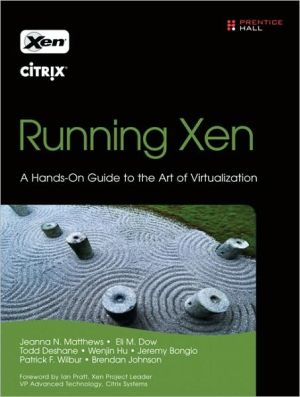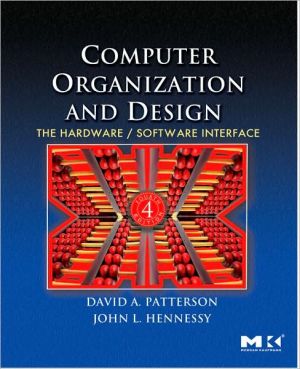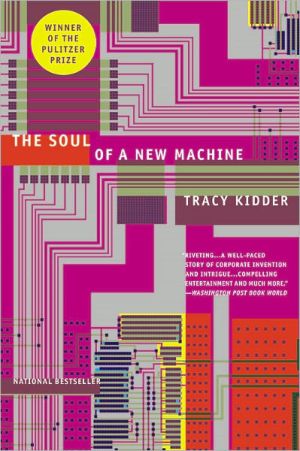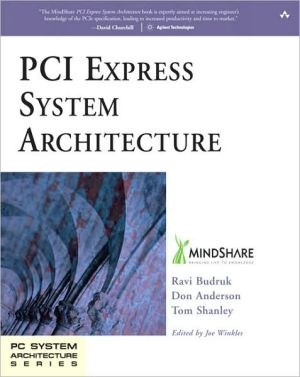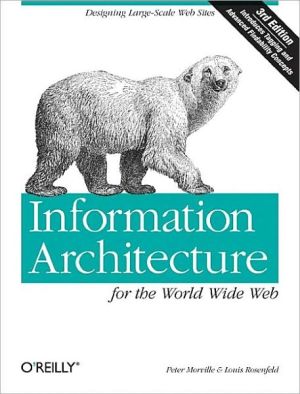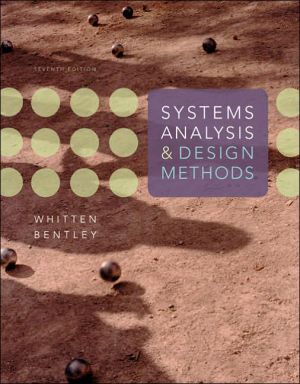Running Xen: A Hands-On Guide to the Art of Virtualization
“This accessible and immediately useful book expertly provides the Xen community with everything it needs to know to download, build, deploy and manage Xen implementations.”\ —Ian Pratt, Xen Project Leader VP Advanced Technology, Citrix Systems\ The Real–World, 100% Practical Guide to Xen Virtualization in Production Environments\ Using free, open source Xen virtualization software, you can save money, gain new flexibility, improve utilization, and simplify everything from disaster recovery...
Search in google:
“This accessible and immediately useful book expertly provides the Xen community with everything it needs to know to download, build, deploy and manage Xen implementations.”—Ian Pratt, Xen Project Leader VP Advanced Technology, Citrix SystemsThe Real–World, 100% Practical Guide to Xen Virtualization in Production EnvironmentsUsing free, open source Xen virtualization software, you can save money, gain new flexibility, improve utilization, and simplify everything from disaster recovery to software testing. Running Xen brings together all the knowledge you need to create and manage high–performance Xen virtual machines in any environment. Drawing on the unparalleled experience of a world–class Xen team, it covers everything from installation to administration—sharing field-tested insights, best practices, and case studies you can find nowhere else.The authors begin with a primer on virtualization: its concepts, uses, and advantages. Next, they tour Xen’s capabilities, explore the Xen LiveCD, introduce the Xen hypervisor, and walk you through configuring your own hard–disk–based Xen installation. After you’re running, they guide you through each leading method for creating “guests” and migrating existing systems to run as Xen guests. Then they offer comprehensive coverage of managing and securing Xen guests, devices, networks, and distributed resources. Whether you’re an administrator, data center manager, developer, system integrator, or ISP, Running Xen will help you achieve your goals with Xen–reliably, efficiently, with outstanding performance, and at a surprisingly low cost. •Understanding the Xen hypervisor: what it does, and how it works•Using pre-built system images, including compressed file systems•Managing domains with the xm console•Populating and storing guest images•Planning, designing, and configuring networks in Xen•Utilizing Xen security: special purpose VMs, virtual network segments, remote access, firewalls, network monitors, sHype access control, Xen Security Modules (XSM), and more•Managing guest resources: memory, CPU, and I/O•Employing Xen in the enterprise: tools, products, and techniques
PrefacePreface\ We began using Xen in the fall of 2003 soon after reading the paper "Xen and the Art of Virtualization" published in the Symposium on Operating Systems Principles (SOSP). After attending SOSP and talking to some of the authors, Jeanna Matthews returned excited about Xen. She and her graduate operating systems course at Clarkson University decided to repeat and extend the results reported in that paper. That class included two of the coauthors for this book, Eli Dow (currently at IBM) and Todd Deshane (currently completing his Ph.D.), who were both studying for their Master's degrees at the time. In the process of repeating the results from the 2003 Xen paper, we learned a lot about running Xen—much of it the hard way! Our goal for this book was to write exactly the material we wished was available when we first started using Xen.\ In July 2004, we published the paper "Xen and the Art of Repeated Research," describing our experience with Xen and presenting the results we obtained repeating and extending the results. All the authors, in addition to being a part of the Fall 2003 graduate operating systems course, were also members of the Applied Computing Laboratories at Clarkson University, specifically the Clarkson Open Source Institute (COSI) and the Clarkson Internet Teaching Laboratory (ITL). These labs were founded to provide students with hands-on experience with cutting-edge computing technologies and to form a community in which everyone both learns and teaches. Other students in the labs—both graduate and undergraduate—began to use Xen as the basis for both production systems and for research projects. Through the years, we have used Xen as the basis for a number of academic papers as well as the basis of award-winning team projects. In the process, we have learned a lot about running Xen. It is our goal in this book to share this knowledge with you and to make your experience running Xen as smooth and simple as possible.\ The book is targeted at individuals and organizations that are deploying Xen systems. It walks the reader through the basics, from installing Xen to using prebuilt guest images. It even tells readers how to experiment with Xen using only a Xen LiveCD. It covers the basics of virtualizations and important elements of all Xen systems like the hypervisor and Domain0. It explains the details of the xm commands for managing guest domains. It helps users deploy custom guest images based on operating systems from Linux to Windows. It covers more advanced topics such as device virtualization, network configuration, security, and live migration. We hope you will find it a good mix of introductory and advanced topics that will prove useful from your first Xen deployment experiment to running production Xen systems.\ Chapter 1, "Xen—Background and Virtualization Basics," is a quick introduction to virtualization in general and to Xen in particular. Chapter 2, "A Quick Tour with the Xen LiveCD," provides an overview of Xen's functionalities by exploring the Xen LiveCD. Chapter 3, "The Xen Hypervisor," focuses on the hypervisor that is the core of any Xen system and some other trusted components such as Domain0 and xend. We build on that common understanding of the Xen hypervisor by concretely showing you how to install and configure your own hard-disk-based Xen installation in Chapter 4, "Hardware Requirements and Installation of Xen Domain0." After you have your own hypervisor installation up and running, this book eases you into using guest images by first showing you how to download and use images available from the Internet in Chapter 5, "Using Prebuilt Guest Images." Chapter 6, "Managing Unprivileged Domains," covers the basics of administering the running DomUs or unprivileged guest domains. You are then guided through the various methods of creating your own custom guest images in Chapter 7, "Populating Guest Images." Now that you have all these guests, Chapter 8, "Storing Guest Images," covers a variety of choices for storing guest images for online use as well as backup and sharing.\ The second half of this book delves into more advanced system management topics including device management (Chapter 9, "Device Virtualization and Management"), networking (Chapter 10, "Network Configuration"), security ( Chapter 11, "Securing a Xen System"), resource distribution (Chapter 12, "Managing Guest Resources"), and migration (Chapter 13, "Guest Save, Restore and Live Migration"). We conclude with a survey of some of the popular administrative tools available for your Xen systems in Chapter 14, "An Overview of Xen Enterprise Management Tools."\ Throughout the book, we include listings illustrating relevant commands and their output. We use the command prompt to indicate where the command should be run. For example, the following would indicate a command to be run as root on the privileged domain, Domain0:\ root@dom0 #\ The following would indicate a command to be run as any user in a regular guest domain:\ user@domU$\ Watching these command prompts will help you identify which of the many guests in your Xen system should be used for running any given command.\ It is our intention to maintain a website with additional information and materials relevant to the book. We have registered the domain, runningxen.com, for this purpose and are working on assembling materials. We invite you to check on our progress and to send questions or suggestions.\ © Copyright Pearson Education. All rights reserved.
Ch. 1 Xen - Background and Virtualization Basics 1Ch. 2 A Quick Tour with the Xen LiveCD 27Ch. 3 The Xen Hypervisor 47Ch. 4 Hardware Requirements and Installation of Xen Domain0 75Ch. 5 Using Prebuilt Guest Images 121Ch. 6 Managing Unprivileged Domains 165Ch. 7 Populating Guest Images 217Ch. 8 Storing Guest Images 277Ch. 9 Device Virtualization and Management 319Ch. 10 Network Configuration 339Ch. 11 Securing a Xen System 405Ch. 12 Managing Guest Resources 437Ch. 13 Guest Save, Restore, and Live Migration 471Ch. 14 An Overview of Xen Enterprise Management Tools 499App. A Resources 521App. B The xm Command 531App. C Xend Configuration Parameter 537App. D Guest Configuration Parameter 541App. E Xen Performance Evaluation 545Index 559