Sams Teach Yourself HTML and CSS in 24 Hours (Sams Teach Yourself Series)
In just 24 lessons of one hour or less, you can learn how to use HTML and CSS to design, create, and maintain world-class web sites. Using a clear, down-to-earth approach, each lesson builds upon the previous one, allowing even complete beginners to learn the essentials from the ground up.\ Full-color figures and clear step-by-step instructions help you learn quickly.\ Practical, hands-on examples show you how to apply what you learn.\ Quizzes and Exercises help you test your knowledge and...
Search in google:
In just 24 lessons of one hour or less, you can learn how to use HTML and CSS to design, create, and maintain world-class web sites. Using a clear, down-to-earth approach, each lesson builds upon the previous one, allowing even complete beginners to learn the essentials from the ground up.Full-color figures and clear step-by-step instructions help you learn quickly.Practical, hands-on examples show you how to apply what you learn.Quizzes and Exercises help you test your knowledge and stretch your skills.Learn how to…Build your own web page and get it online in an instantFormat text for maximum clarity and readabilityCreate links to other pages and to other sitesAdd graphics, color, and visual pizazz to your web pagesWork with transparent images and background graphicsDesign your site’s layout and typography using CSSGet user input with web-based formsPublicize your site and make it search-engine friendlyTest a web site for compatibility with different browsersMake your site easy to maintain and update as it growsFree Access to Online Learning LabRegister your book at informit.com/register for free, exclusive access to the Online Learning Lab to supplement this book’s lessons:Video walkthroughs to show you how to complete the step-by-step examples in the bookFast and fun online quizzes to test your understanding of each lessonUpdates or corrections as they become available
ContentsPART I: Getting Started on the WebHOUR 1: Understanding How the Web WorksA Brief History of HTML and theWorld Wide Web ..............................................1Creating Web Content ......................................2Understanding Web Content Delivery ................3Selecting a Web Hosting Provider ......................6Testing with Multiple Web Browsers ..................8HOUR 2: Publishing Web ContentCreating the Sample File for this Hour ............13Using FTP to Transfer Files..............................14Understanding Where to PlaceFiles on the Web Server ................................18Distributing Content without a Web Server ......22Testing Web Content ....................................24HOUR 3: Understanding HTML and XHTMLConnectionsGetting Started with a Simple Web Page..........28HTML Tags Every XHTML WebPage Must Have ............................................32Organizing a Page with Paragraphsand Line Breaks ............................................34Organizing Your Content with Headings ............36Validating Your Web Content ..........................39The Scoop on HTML,and HTML 5 ..................................................41HOUR 4: Understanding Cascading Style SheetsHow CSS Works ............................................48A Basic Style Sheet........................................49A CSS Style Primer ........................................54Using Style Classes ......................................58Using Style IDs ..............................................61Internal Style Sheets and Inline Styles ............62PART II: Building Blocks of PracticalWeb DesignHOUR 5: Working with Text Blocks and ListsAligning Text on a Page ..................................68The Three Types of HTML Lists ......................71Placing Lists Within Lists................................73HOUR 6: Working with FontsBoldface, Italics, and Special Text Formatting......82Tweaking the Font ..........................................85Working with Special Characters ....................89HOUR 7: Using Tables to Display InformationCreating a Simple Table..................................96Controlling Table Sizes ..................................99Alignment and Spanning Within Tables ..........102Page Layout with Tables................................105HOUR 8: Using External and Internal LinksUsing Web Addresses ..................................111Linking Within a Page Using Anchors ............114Linking Between Your Own Web Content ........117Linking to External Web Content....................120Linking to an Email Address ........................120Opening a Link in a New Browser Window......122Using CSS to Style Hyperlinks ......................123HOUR 9: Working with ColorsBest Practices for Choosing Colors ..............131Understanding Web Colors............................133Using Hexadecimal Values for Colors ............135Using CSS to Set Background,Text, and Border Colors ................................136HOUR 10: Creating Images for Use on the WebChoosing Graphics Software ........................143The Least You Need to Know About Graphics ....144Preparing Photographic Images ....................145Creating Banners and Buttons ......................151Reducing the Number of Colors in an Image ....153Working with Transparent Images ..................154Creating Tiled Backgrounds ..........................154Creating Animated Web Graphics ..................156HOUR 11: Using Images in Your Web SitePlacing Images on a Web Page ....................162Describing Images with Text..........................163Specifying Image Height and Width................165Aligning Images............................................165Turning Images into Links ............................169Using Background Images ............................172Using Imagemaps ........................................173HOUR 12: Using Multimedia in Your Web SiteLinking to Multimedia Files ..........................184Embedding Multimedia Files ........................187Additional Tips for Using Multimedia..............190HOUR 13: Working with FramesWhat Are Frames?........................................197Building a Frameset ....................................199Linking Between Frames and Windows ..........202Using Inline Frames ....................................204PART III: Advanced Web Page Designwith CSSHOUR 14: Working with Margins, Padding,Alignment, and FloatingUsing Margins..............................................212Padding Elements ........................................219Keeping Everything Aligned ..........................223Understanding the Float Property ..................224HOUR 15: Understanding the CSS Box Modeland PositioningThe CSS Box Model ....................................231The Whole Scoop on Positioning ..................235Controlling the Way Things Stack Up..............239Managing the Flow of Text ............................242HOUR 16: Using CSS to Do More with ListsHTML List Refresher ....................................245How the CSS Box Model Affects Lists ..........246Placing List Item Indicators ..........................249Creating Image Maps with ListItems and CSS ..........................................251HOUR 17: Using CSS to Design NavigationHow Navigation Lists Differfrom Regular Lists........................................259Creating Vertical Navigation with CSS ............260Creating Horizontal Navigation with CSS ........270HOUR 18: Using Mouse Actions to ModifyText DisplayCreating a Tool Tip with CSS ........................277Displaying Additional Rollover Text with CSS ....281Accessing Events ........................................283Using onclick to ChangeAppearance....284HOUR 19: Creating Fixed or Liquid LayoutsUnderstanding Fixed Layouts ........................294Understanding Liquid Layouts ......................295Creating a Fixed/Liquid Hybrid Layout............298PART IV: Advanced Web SiteFunctionality and ManagementHOUR 20: Creating Print-Friendly Web PagesWhat Makes a Page Print-Friendly? ................312Applying a Media-Specific Style Sheet............315Designing a Style Sheet for Print Pages ........317Viewing a Web Page in Print Preview..............320HOUR 21: Understanding Dynamic Web SitesUnderstanding the DifferentTypes of Scripting ........................................325Including JavaScript in HTML ........................326Displaying Random Content ..........................328Understanding the Document Object Model ......332Changing Images Based on User Interaction ....333HOUR 22: Working with Web-Based FormsHow HTML Forms Work ................................339Creating a Form ..........................................340Accepting Text Input ....................................344Naming Each Piece of Form Data ..................345Including Hidden Data in Forms ....................345Exploring Form Input Controls ......................346Submitting Form Data ..................................349HOUR 23: Organizing and Managing a Web SiteWhen One Page Is Enough............................356Organizing a Simple Site ..............................357Organizing a Larger Site................................360Writing Maintainable HTML Code ..................364HOUR 24: Helping People Find Your Web PagesPublicizing Your Web Site ..............................371Listing Your Pages with theMajor Search Sites ......................................373Providing Hints for Search Engines ................374Additional Tips for SearchEngine Optimization......................................379PART V: AppendixesAPPENDIX A: HTML and CSS Resources onthe InternetGeneral HTML, XHTML, and CSS Information ....385Web Browsers..............................................386Web Page Design ........................................386Software......................................................386Colors and Graphics ....................................387Multimedia ..................................................388Advanced Developer Resources ....................388Web Site Hosting ........................................389Web Site Services........................................389APPENDIX B: HTML and CSS Quick ReferenceHTML Structure............................................392HTML Text Phrases and Paragraphs ..............395XHTML Text Formatting Elements ..................398XHTML Lists ................................................399XHTML Links................................................400XHTML Tables ..............................................402XHTML Embedded Content ..........................407XHTML Style ................................................410XHTML Forms ..............................................410XHTML Scripts ............................................413XHTML Common Attributes ..........................414CSS Dimension Style Properties ..................415CSS Text and Font Style Properties ..............416CSS Background Style Properties..................419CSS Border Style Properties ........................420CSS Margin Style Properties ........................423CSS Padding Style Properties ......................424CSS Layout and Display Style Properties ......424CSS List and Marker Style Properties ............427CSS Table Style Properties ..........................428


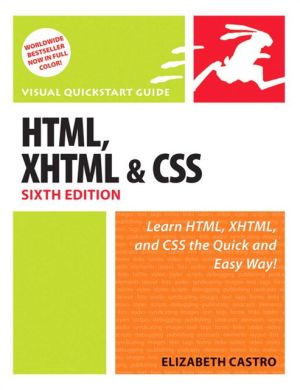
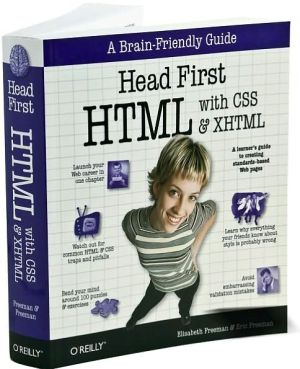


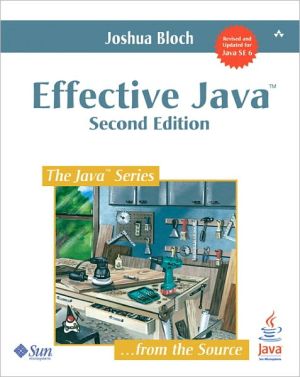

![Java How to Program: Early Objects Version [With CDROM] Java How to Program: Early Objects Version [With CDROM]](/application/data/covers/30/64/9780136053064.jpg)