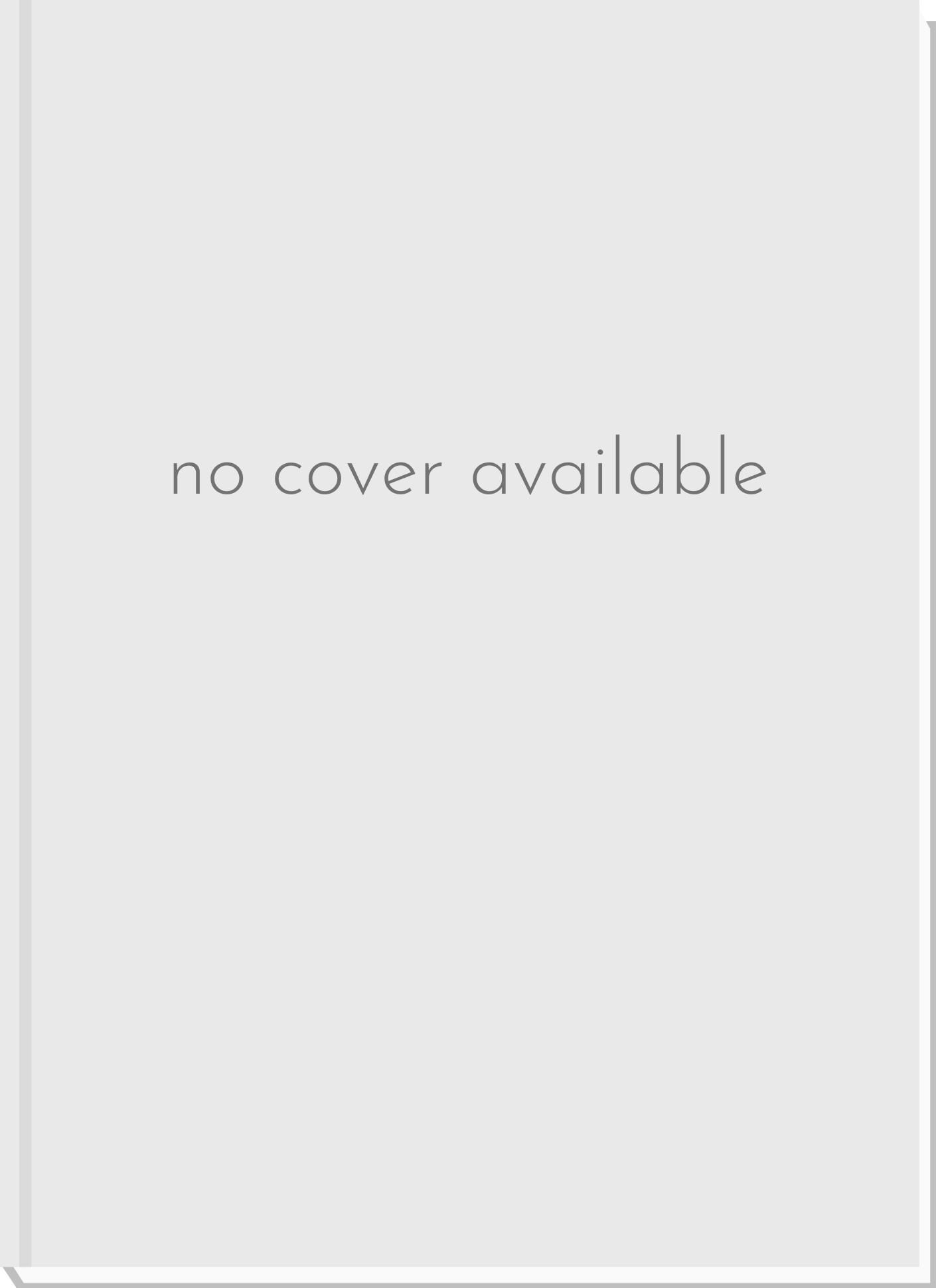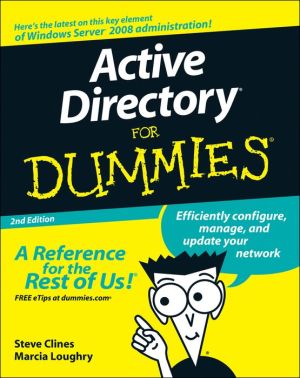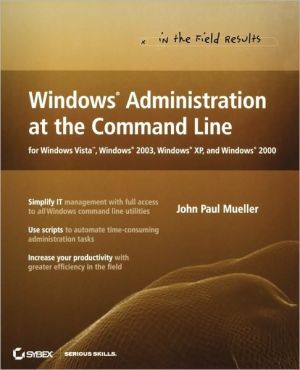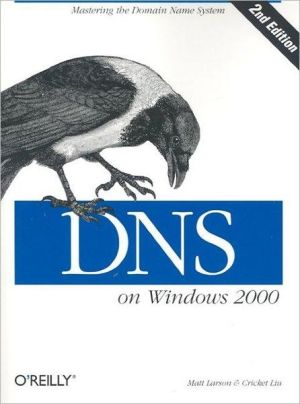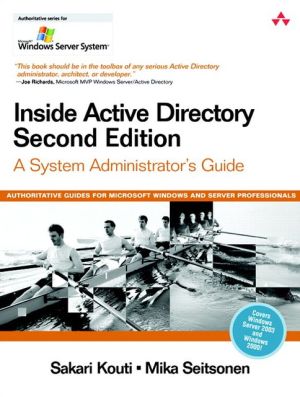Select Series Getting Started with Microsoft Windows 2000
The Select family of books boasts a lively look and feel that takes a step-by-step approach to teaching Office XP tasks. Not only does the user step through the tasks, but the emphasis on projects in this series gives them practical knowledge of Office XP. The series consists of intro and advanced books for the primary Microsoft Office applications. The Select Series is customizable by project and Microsoft Certified to the EXPERT level. The authors have developed the material to reflect the...
Search in google:
The Select family of books boasts a lively look and feel that takes a step-by-step approach to teaching Office XP tasks. Not only does the user step through the tasks, but the emphasis on projects in this series gives them practical knowledge of Office XP. The series consists of intro and advanced books for the primary Microsoft Office applications. The Select Series is customizable by project and Microsoft Certified to the EXPERT level. The authors have developed the material to reflect the most recent Microsoft Office User Specialist (MOUS) guidelines and objectives—Prepares users with the skills necessary to be productive in today's job market. Each book consist of 6-8 projects that are intended to be learned as a comprehensive unit, but can also be covered separately. Each book contains an Overview of Windows and File Management—32 pages of material covering Windows 2000, Windows 98, Windows 95, and Windows NT along with lessons on file management. Introduces the Office 2002 teamwork concept through integrated projects—step-by-step instructions in three projects designed to integrate files and data among Word, Excel, Access, and PowerPoint. This book in the Select Lab Series is certified to basic and expert levels of Microsoft Office XP (includes Word, Excel, Access, PowerPoint, Office XP, and Windows 98 and higher).
Introducing Word 2000. Introduction to Word. Project 1. Creating Correspondence. Project 2. Editing and Formatting Text. Project 3. Creating a Brochure. Project 4. Working with Multipage Documents. Project 5. Creating Tables. Project 6. Merging. I. ADVANCED WORD FORMATTING AND TOOLS. Project 7. Formatting Documents Using Sections and Paragraphs. Project 8. Working with Lists and Tables. Project 9. Working with Graphics and Charts. Project 10. Using Mail Merge. II. WORKING WITH COMPLEX DOCUMENTS. Project 11. Creating, Editing and Formatting Complex Documents. Project 12. Using Advanced Formatting Features to Create a Product Brochure. Project 13. Navigating Complex Documents. III. DATA INTEGRATION, COLLABORATION, CUSTOMIZATION AND DISTRIBUTING DOCUMENTS ON THE WORLD WIDE WEB. Project 14. Using Word's Collaboration Features. Project 15. Working with Forms, Macros and Visual Basic for Applications (VBA). Project 16. Presenting Integrated Office Data on the World Wide Web. Appendix: Working with Word.