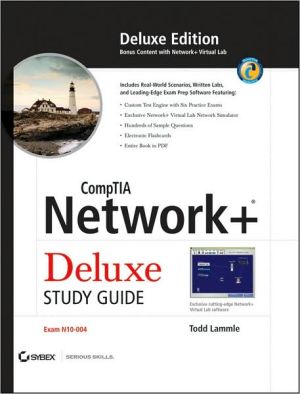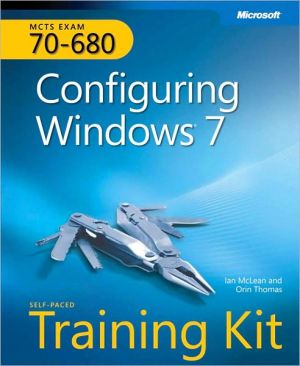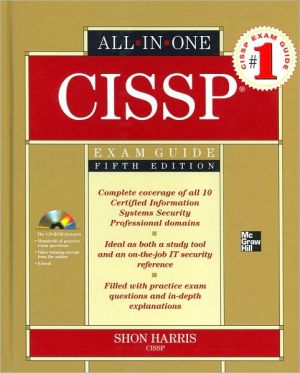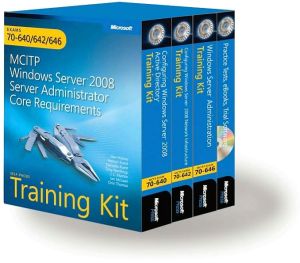Server+ Certification Training Guide
If you're a candidate for Server+ certification, which measures essential competencies in advanced PC hardware issues such as RAID, SCSI, multiple CPUs, SANs, and much more, the Training Guide has what you need to pass. We have partnered with Elton Jernigan, a Subject Matter Expert (SME) of the initial Focus Group for development of the Server+ exam. He brings you an excellent resource that not only will help you pass the exam, but will also prove to be a handy, concise reference for managers...
Search in google:
If you're a candidate for Server+ certification, which measures essential competencies in advanced PC hardware issues such as RAID, SCSI, multiple CPUs, SANs, and much more, the Training Guide has what you need to pass. We have partnered with Elton Jernigan, a Subject Matter Expert (SME) of the initial Focus Group for development of the Server+ exam. He brings you an excellent resource that not only will help you pass the exam, but will also prove to be a handy, concise reference for managers and technicians who must select and implement hardware for network servers. You will benefit from Elton's insight as a 27-year veteran of the IT industry, including his experience as Director of Technology for the College of Business at Florida State University and as a senior computer trainer for the Beacon Institute for Learning.We make the most of your Server+ Certification study time by providing: Content that is organized according to each job dimension and exam objective Exam objectives that are clearly detailed and explained Study strategies to optimize your learning Exam tips that provide specific exam-related advice Step-by-step instructions that walk you through a task and help you learn faster Additional content sections with in-depth reference material Chapter summaries that review key concepts Key terms you'll need to understand Resource URLs that list web sites you can access for additional information on topics in each chapter Exercises that provide concrete experiences to reinforce learning Review questions and answers to assess your comprehension Sample exam questions that include answers and detailed explanations
0.7 Identify the strengths and weaknesses of the various types of disk subsystems. Content may include the following: \ \ Integrated Drive Electronics (IDE/ATA)\ Enhanced Integrated Drive Electronics (EIDE/ATA2)\ Ultra ATA / Ultra DMA\ Serial ATA\ Small Computer System Interface (SCSI)\ Self-Monitoring, Analysis and Reporting Technology (S.M.A.R.T.)\ Fibre Channel\ Fibre Channel Arbitrated Loop (FC-AL)\ Serial Storage Architecture (SSA)\ Storage area network (SAN)\ Network-attached storage (NAS)\ \ The disk subsystem is a very important component in network servers. Not only is the proper selection of the amount of disk storage important, but the type of disk drives used, the rotational speed of disk drives, and the data transfer rate of the disk subsystem is of great importance in ensuring top performance of the network server.\ NOTE\ Disk subsystem transfer rates[em]Because most disk channels transfer bits in parallel (usually 8 bits or 16 bits), the transfer rates for disk subsystems are measured in megabytes (MB).\ The faster the rotational speed of the disk drives, the faster that the disk drives can theoretically transfer data. Ultra ATA disk drives can have rotational speeds up to 10,000rpms. The top speed for SCSI disk drives is 15,000rpms.\ Integrated Drive Electronics (IDE/ATA)\ Integrated Drive Electronics (IDE) is a specification for an interface to access mass storage devices, such as hard disk drives and CD-ROM drives in a network server. In 1994, the American National Standards Institute (ANSI) approved the IDE specification as the AT Attachment (ATA) standard. IDE and ATA refer to the same thing. An IDE/ATA adapter can have two channels, with a maximum of two disk drives per channel. This means that an IDE/ATA adapter can have up to four disk drives attached to it. Each channel (actually a ribbon cable with 40 conductors using 40-pin connectors) can be up to 18" long. The short length of the IDE/ATA channel limits the use of IDE/ATA to disk drives that are internal to the network server.\ The actual controller for IDE/ATA disk drives is on the disk drive itself. When two IDE/ATA disk drives are attached to one channel, they must be set to master and slave roles. The disk controller on the master drive actually controls both disk drives in this arrangement. IDE/ATA technology can transfer data at a rate of 3.3 to 8.3 megabytes per second (MBps).\ IDE/ATA technology uses a technique called programmed input/output (PIO) to move data from the disk drive to the memory of the computer. PIO requires that the processor of the network server be involved in the data transfer. In other words, using IDE/ATA technology puts a load on the processor of the network server.\ Because the IDE/ATA interface is relatively easy to implement (which translates into lower costs), IDE/ATA disk drives are often found in desktop computer systems where the limits of 18" channels and 4 disk drives are acceptable. IDE/ATA disk drives are seldom found in network server except for entry-level workgroup servers.\ Enhanced Integrated Drive Electronics (EIDE/ATA-2)\ Enhanced Integrated Drive Electronics (EIDE) is an enhanced version of the original IDE specification. EIDE was adopted as the ATA-2 standard by ANSI in 1996. The differences between IDE and EIDE are that EIDE can transfer data faster and support larger hard disk drives than IDE. EIDE can transfer data at a rate of 11.3 to 16.5 megabytes per second. EIDE is also called Fast IDE or Fast ATA.\ Ultra ATA / Ultra DMA\ The use of direct memory access (DMA) allows data to be moved from the disk drive to main memory without the computer's processor being involved in the process. For the processor, using DMA for disk data transfer to memory is much more efficient than using PIO used by IDE and EIDE technology.\ The ATA adapter is still restricted to two channels with two disk drives per channel, but using DMA disk transfers can be much faster. There are currently three versions of Ultra ATA:\ \ Ultra ATA 33, aka Ultra DMA 33, can transfer data at speeds of up to 33MBps.\ Ultra ATA 66, aka Ultra DMA 66, can transfer data at speeds of up to 66MBps.\ Ultra ATA 100, aka Ultra DMA 100, can transfer data at speeds of up to 100MBps.\ \ NOTE\ Ultra controversy[em]The high transfer speeds offered by Ultra ATA 100 are considered by some people to be very misleading in that although it is true that the ATA channel can support these very high transfer speeds, there are currently no ATA disk drives that can sustain such speeds. The transfer rate of the fastest ATA disk drives currently available is 40MBps.\ Ultra ATA 66 and Ultra ATA 100 require a different cable than that used by Ultra ATA 33, EIDE, and IDE technologies. The cables for these faster modes use 80 conductors in the cable rather than 40 conductors in the cable. However, the connector used for Ultra ATA 66 and Ultra ATA 100 is still a 40-pin connector.\ Serial ATA\ All versions of the ATA specification up to now have used a parallel data transfer mechanism. (Multiple bits that represent data travel down the ATA ribbon cable in parallel wires.) Work is under way to create a new ATA specification that uses a serial data transfer mechanism. (Bits travel down the ATA cable one after the other.) Because serial ATA uses serial transmission, its speed is specified in megabits per second (Mbps), whereas parallel ATA specifies its speed as megabytes per second. The first serial ATA specification is known as Serial ATA/1500, which means the transmission speed is 1500Mbps (1.5 gigabits per second). Because of the overhead of serial transmissions, this translates into approximately 150MBps. The advantages of serial ATA over parallel ATA are as follows:\ \ A cable length of up to 1 meter (compared to 18" for parallel ATA).\ A thinner (4 wire) and more flexible serial ATA cable replaces the current flat 40-wire or 80-wire ribbon cable used by parallel ATA.\ The first version of serial ATA will support transfer speeds of up to 150MBps. (Ultra ATA 100, the fastest parallel ATA specification, has a maximum transfer rate of 100MBps.)\ Future versions of serial ATA will support data transfer rates of 300MBps and 600MBps.\ \ The major supporters of serial ATA are Intel Corporation, APT Technologies, computer makers; Dell and IBM, and disk drive manufacturers; Maxtor, Quantum, and Seagate.\ For more information on serial ATA, read the Dell white paper on serial ATA at www.dell.com/us/en/biz/topics vectors_2000-sata.htm?clkd=iwm.\ You can find additional information on serial ATA at the Serial ATA Working Group Web page at www.serialata.org.\ Small Computer System Interface (SCSI)\ The Small Computer System Interface (SCSI), which is pronounced "scuzzy," began life in 1979 as SASI (Shugart Associates Systems Interface). SCSI is significant for many reasons: It is a bus controller, not a disk controller; many devices can be attached to a single bus; and SCSI devices can be internal or external to the computer system.\ SCSI-1\ The original SCSI standard adopted by the American National Standards Institute (ANSI) in 1979 was renamed to SCSI-1 when the SCSI-2 standard was adopted in 1984. The original SCSI bus was 8 bits wide and could transfer up to 5MBps. The SCSI-1 bus could have up to 7 SCSI devices attached. The maximum length of the SCSI-1 bus was 6 meters. The SCSI-1 bus used 50-pin connectors.\ SCSI-2\ The SCSI-2 standard was approved by ANSI in 1994. It offered many improvements over the SCSI-1 standard. A new physically smaller 68-pin connector was used by SCSI-2 devices. The SCSI-2 standard defined both 8-bit-wide (which used a 50-pin connector) and 16-bit-wide (which used the 68-pin connector) buses. The 16-bit version was known as Wide SCSI, causing the 8-bit bus to be called Narrow SCSI. A higher transfer speed, 10MBps, was specified as Fast SCSI. Both the Fast Narrow SCSI and the Slow Wide SCSI could transfer data at 10MBps.\ There was also a combination Fast Wide SCSI that could transfer data at 20MBps. A Wide SCSI bus can support 15 devices rather than the normal 7 devices of SCSI-1 or Narrow SCSI-2. SCSI-2 also introduced Differential SCSI (later called High Voltage Differential (HVD) SCSI) that could have a cable length of 25 meters.\ SCSI-3\ Unlike the SCSI-1 and SCSI-2 standards, the SCSI-3 specification is actually a set of several standards. SCSI-3 maintained the parallel bus of SCSI-1 and SCSI-2, but it also added Serial SCSI standards (Fibre Channel, Serial Storage Architecture, and IEEE 1394). The Low-Voltage Differential (LVD) SCSI signaling system was introduced with SCSI-3.\ The SCSI-3 standard has led to faster SCSI buses. SCSI-3 devices use 50-pin or 68-pin connectors. The higher speed SCSI-3 standards use 68-pin connectors exclusively. The internal 68-pin connector is often referred to as a high density (HD) 68-pin connector. The external 68-pin connector is often referred to as a very high density cable interconnect (VHDCI) connector...
Pt. IExam Preparation10.0 - Planning and Specifications1321.0 - Installation14332.0 - Configuration19543.0 - Upgrading23954.0 - Proactive Maintenance28365.0 - Environment32176.0 - Troubleshooting and Problem Determination35787.0 - Disaster Recovery449Pt. IIFinal ReviewFast Facts497Study and Exam Preparation Tips519Practice Exam525App. A: Glossary549App. B: Overview of the Certification Process561App. C: What's on the CD-ROM563App. DUsing the ExamGear, Training Guide Edition Software565Index587