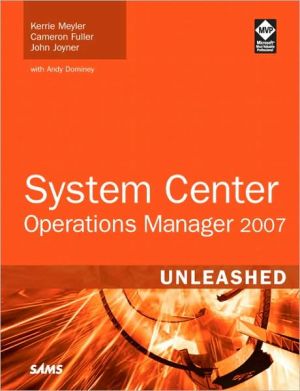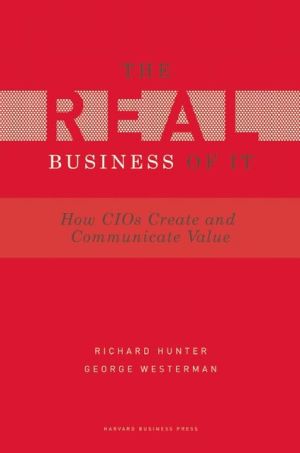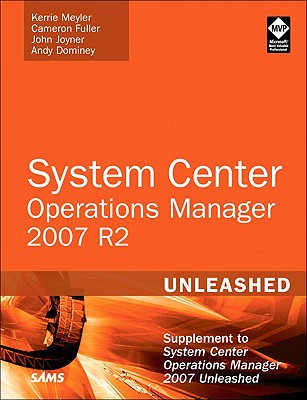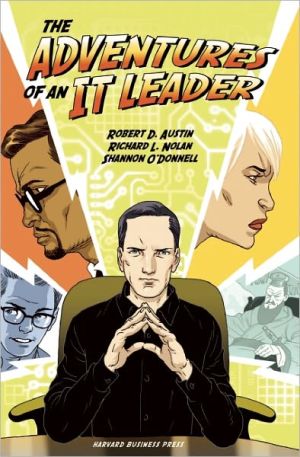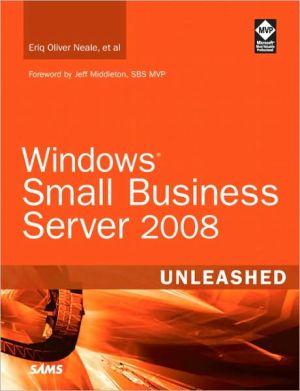System Center Operations Manager 2007 Unleashed
This book is your most complete source for in-depth information about Microsoft System Center Operations Manager 2007!\ System Center Operations Manager 2007 Unleashed is a comprehensive guide to System Center Operations Manager (OpsMgr) 2007. Like its MOM 2005 predecessor, OpsMgr 2007 helps you implement operations management, but with a far different and more holistic approach from MOM 2005’s focus on individual servers.\ This book guides you through designing, deploying, and configuring...
Search in google:
This book is your most complete source for in-depth information about Microsoft System Center Operations Manager 2007! System Center Operations Manager 2007 Unleashed is a comprehensive guide to System Center Operations Manager (OpsMgr) 2007. Like its MOM 2005 predecessor, OpsMgr 2007 helps you implement operations management, but with a far different and more holistic approach from MOM 2005’s focus on individual servers. This book guides you through designing, deploying, and configuring OpsMgr 2007. You will find detailed information and hands-on experience on topics such as estimating database sizes and designing redundant OpsMgr configurations. You learn how to tackle challenges such as setting up ACS, establishing client monitoring, using and creating synthetic transactions and distributed applications, and developing management packs and reports. Size your OpsMgr databases Architect for redundancy and performance Install or migrate to OpsMgr 2007 Secure OpsMgr Back up OpsMgr components Understand how monitors and rules work Manage different aspects, including ACS, client monitoring, synthetic transactions, and distributed applications Extend OpsMgr Develop management packs and reports CD-ROM includes: Database sizing spreadsheet Utilities, management packs, and reports Microsoft’s best practices for rule and monitor targeting and PowerShell Cheat Sheet Live Links—more than 200 hypertext links and references to materials, connectors, sites, and newsgroups related to OpsMgr Contents Introduction 1 Part I Operations Management Overview andConcepts 1 Operations Management Basics 11 2 What’s New 63 3 Looking Inside OpsMgr 97 Part II Planning and Installation 4 Planning Your Operations Manager Deployment 137 5 Planning Complex Configurations 203 6 Installing Operations Manager 2007 233 7 Migrating to Operations Manager 2007 277 Part III Moving Toward Application-Centered Management 8 Configuring and Using Operations Manager 2007 303 9 Installing and Configuring Agents 369 10 Complex Configurations 425 11 Securing Operations Manager 2007 471 Part IV Administering Operations Manager 2007 12 Backup and Recovery 539 13 Administering Management Packs 593 14 Monitoring with Operations Manager 647 Part V Service-Oriented Monitoring 15 Monitoring Audit Collection Services 739 16 Client Monitoring 797 17 Monitoring Network Devices 845 18 Using Synthetic Transactions 903 19 Managing a Distributed Environment 949 Part VI Beyond Operations Manager 20 Automatically Adapting Your Environment 1005 21 Reading for the Service Provider: Remote Operations Manager 1047 22 Interoperability 1095 23 Developing Management Packs and Reports 1141 Part VII Appendixes A OpsMgr by Example: Configuring and Tuning Management Packs 1229 B Performance Counters 1261 C Registry Settings 1271 D Active Directory and Exchange 2003 Management Pack Parameters 1295 E Reference URLs 1305 F On the CD 1323 Index 1329
IntroductionIntroduction\ The process of operations management is a combination of people, procedures, and tools—all three are necessary, and the absence of one component can put an entire enterprise solution at risk. At a more granular level, operations management is about correlating what may appear to be seemingly unrelated events and data across machines to determine what information is significant to your operational environment versus what is not.\ With System Center Operations Manager 2007, Microsoft continues its commitment to providing a solid monitoring and management product. Although Microsoft licensed NetIQ's Operation Manager technology in 2000, not until Operations Manager 2007 did Microsoft put its finishing touches on reengineering the product. Now in its third major release, the software formerly known as "MOM," or Microsoft Operations Manager, has been rewritten and rebranded into Microsoft's System Center product line. Operations Manager 2007 concentrates on end-to-end application monitoring, moving beyond its previous server monitoring focus.\ Operations Manager 2007 monitors the health of an application, defined and measured by the health of the various pieces that make up that application. In today's environment, applications are no longer monolithic, so monitoring health typically includes network devices and the various pieces of a distributed application. Monitoring at the component level means that if a database used by an application has a problem, Operations Manager knows which application is affected.\ Operations Manager 2007 also brings to the plate the capability to manage security and audit data, clientmachines, and common desktop applications, and collect and report on user application errors. Rather than being evolutionary in its changes as are most version updates to an application, Operations Manager 2007 is truly revolutionary in its approach to monitoring when compared to its MOM 2005 predecessor.\ Successfully implementing Operations Manager requires planning, design, and a thorough understanding of how to utilize its many capabilities. This complete guide for using Operations Manager 2007 from the authors of Microsoft Operations Manager 2005 Unleashed gives system administrators the information they need to know about Operations Manager 2007 and what it can do for their operations—from an overview of why operations management is important, to planning, installing, and implementing Operations Manager 2007.\ System Center Operations Manager 2007 Unleashed provides a comprehensive guide to this newest version of Microsoft's premier management product.\ As always, we do have a disclaimer: Resources and management packs related to the product continue to change rapidly. Sometimes it seemed that even before we finished a chapter, the information was changing. This has been particularly challenging because Microsoft is close to releasing its first service pack for Operations Manager 2007 as we complete this book. We have done our best to present the information as it relates to both the released version and the service pack, even as that continues to take shape. The information in the book is current as of the time it was written, and the authors have done their best to keep up with the constant barrage of changing management packs, utilities, URLs, and Knowledge Base articles.Part I: Operations Management Overview and Concepts\ Part I of this book introduces the reader to Operations Manager 2007 (OpsMgr), outlining its features and functionality and comparing and contrasting it to MOM 2005.\ \ \ Chapter 1, "Operations Management Basics," discusses the concepts behind operations management and Microsoft's management approach, and introduces Microsoft's management suite of products. An overview of ITIL and MOF (and an alphabet soup of other acronyms) is included, along with a discussion of how the different MOF quadrants relate to Operations Manager.\ \ \ Chapter 2, "What's New," appropriately tells you just that. You will find there is an incredible amount of new functionality in this version! We also cover the history of Operations Manager and compare OpsMgr 2007 with MOM 2005 and System Center Essentials 2007.\ \ \ Chapter 3, "Looking Inside OpsMgr," discusses the Operations Manager components, its processing flow and architecture, and how management packs work.\ \ \ Part II: Planning and Installation\ Before diving into OpsMgr's setup program, it is best to take a step back to map out the requirements for your management environment and plan your server topology.\ \ \ Chapter 4, "Planning Your Operations Manager Deployment," discusses the steps required for successfully planning an Operations Manager installation. We also introduce our OpsMgr databases sizing spreadsheet and discuss the logic behind the sizing calculations.\ \ \ Chapter 5, "Planning Complex Configurations," addresses advanced implementations of OpsMgr. We also discuss planning for redundancy and designing large and more interesting environments.\ \ \ In Chapter 6, "Installing Operations Manager 2007," we discuss hardware and software requirements before going through the steps to install the various server components in a management group.\ \ \ Chapter 7, "Migrating to Operations Manager 2007," discusses the required steps to migrate from an existing MOM 2005 environment to OpsMgr 2007. Note that the process is a migration, not an upgrade. If you have MOM 2005, you will want to read this chapter—because not everything can be migrated.\ \ \ Part III: Moving Toward Application-Centered Management\ With OpsMgr 2007 installed, how does one start using it? Part III moves beyond setup to post-installation activities and potential adjustments to your initial configuration.\ \ \ Chapter 8, "Configuring and Using Operations Manager 2007," discusses what you need to know to get started with OpsMgr. We provide an overview of the Operations console and a drilldown into its functionality.\ \ \ Chapter 9, "Installing and Configuring Agents," goes through the details of computer discovery, the different techniques for implementing agents, and potential problems related to agent installation.\ \ \ Chapter 10, "Complex Configurations," discusses various management server and management group configurations, and presents suggestions for implementing redundant components.\ \ \ In Chapter 11, "Securing Operations Manager 2007," we discuss role-based security, Run As Profiles and Accounts, required accounts, and mutual authentication, as well as when you need and how to install certificates. We also discuss security for the ACS component, an optional but highly recommended part of your OpsMgr implementation.\ \ \ Part IV: Administering Operations Manager 2007\ All applications require administration, and OpsMgr is no exception.\ \ \ Chapter 12, "Backup and Recovery," discusses the components required for a complete backup and recovery plan, and the steps for designing a disaster recovery plan.\ \ \ Chapter 13, "Administering Management Packs," covers the components of a management pack, how to troubleshoot, deploy, and manage management packs, and the details of converting, importing, and exporting management packs into your OpsMgr environment.\ \ \ Chapter 14, "Monitoring with Operations Manager," discusses the different monitors and rule types in Operations Manager and their functionality. It also covers creating alerts, overrides, resolution states, notification workflow, and approaches for tuning monitors and rules.\ \ \ Part V: Service-Oriented Monitoring\ In this section of the book we get into what Operations Manager 2007 is really about—using it to ease the pain of monitoring and managing your environment, from end-to-end. We discuss using OpsMgr to manage different aspects of your environment.\ \ \ Chapter 15, "Monitoring Audit Collection Services," focuses on auditing and security monitoring concerns. Audit Collection Services is a new component with OpsMgr 2007 that is a valuable addition to your monitoring toolkit.\ \ \ In Chapter 16, "Client Monitoring," we discuss new capabilities in OpsMgr for client monitoring. We also cover managing crash errors using the new Agentless Exception Monitoring functionality.\ \ \ Chapter 17, "Monitoring Network Devices," shows how to use Simple Network Management Protocol (SNMP) with OpsMgr and discusses monitoring hardware and network devices.\ \ \ Chapter 18, "Using Synthetic Transactions," talks about simulating connections into applications to verify their performance.\ \ \ Chapter 19, "Managing a Distributed Environment," discusses OpsMgr's capability to monitor the various pieces and components that make up the distributed applications commonly used in today's multisystem computing environment.\ \ \ These chapters talk about the issues faced by administrators in each of these areas, and they show how Operations Manager 2007 helps to monitor operational issues and maintain application health and stability.Part VI: Beyond Operations Manager\ In this section we look at extending one's use of Operations Manager 2007 with connectors, third-party management packs, and customization. We also look at Microsoft's direction for operations management.\ \ \ Chapter 20, "Automatically Adapting Your Environment," begins the last part of the book by looking at how you can use Operations Manager 2007 to automatically adapt your environment as changes occur.\ \ \ Chapter 21, "Reading for the Service Provider: Remote Operations Manager," talks about utilizing OpsMgr 2007 in conjunction with System Center Essentials 2007 in Microsoft's hybrid product designed for use by service providers.\ \ \ In Chapter 22, "Interoperability," we cover connecting to other management groups, the role of product connectors in communicating with other management systems and third-party enterprise consoles, and integration between OpsMgr 2007 and other System Center components. This chapter also discusses management packs that monitor hardware, other operating systems, and network components.\ \ \ Chapter 23, "Developing Management Packs and Reports," discusses the process of customizing OpsMgr using management packs and reports. Although\ \ \ Appendixes\ This book contains six appendixes:\ \ \ Appendix A, "OpsMgr by Example: Configuring and Tuning Management Packs," is a compilation of articles from the OpsMgr by Example series published in our Operations Manager blog (http://ops-mgr.spaces.live.com).\ \ \ Appendix B, "Performance Counters," discusses the performance counters specific to Operations Manager.\ \ \ Appendix C, "Registry Settings," discusses some of the more significant Registry settings used by Operations Manager 2007.\ \ \ Appendix D, "Active Directory and Exchange 2003 Management Pack Parameters," lists parameters for shared scripts in the Active Directory (AD) and Exchange 2003 management packs.\ \ \ Appendix E, "Reference URLs," provides references and descriptions for many URLs helpful for OpsMgr administrators. These are also included on the CD as live links.\ \ \ Appendix F, "On the CD," discusses the utilities on the CD accompanying this book.\ \ \ Conventions Used in This Book\ Here's a quick look at a few book elements designed to help you get the most out of this book:\ Text that you are supposed to type is styled in bold type, as in the following examples:\ \ In the Properties dialog, enter Agent View in the Name field.\ Open the Operations Manager command shell and enter the following command: C:\\DumpMPContents.ps1 mpDisplayName:'<management pack name>'\ \ When a line of code is too long to fit on only one line of this book, it is broken at a convenient place and continued to the next line. The continuation of the line is preceded by a code continuation character (). You should type a line of code that has this character as one long line without breaking it.\ \ Note\ For Extra Information - The Note box presents asides that give you more information about the current topic. These tidbits provide extra insights that give you a better understanding of the task. In many cases, they refer you to other sections of the book for more information.\ \ \ Tip\ Quick Ideas - Tips point out quick ways to get the job done, or good ideas or techniques.\ \ \ Caution\ Important Information - Cautions contain warnings or significant material about potential pitfalls, including information critical to the proper functioning of your system.\ \ About the CD\ This book includes a CD containing scripts, utilities, and examples referred to throughout the book. It also includes live links from Appendix E to save you the trouble of having to type in what sometimes are lengthy and strange-looking URLs. The Operations Manager 2007 Resource Kit (Wave 1) is also on the CD.Who Should Read This Book\ This book is targeted toward systems professionals who want to be proactive in managing their operational environments. These individuals are responsible for the operational health of the operating system and the subsystems running within it. This book should be a useful tool for system administrators regardless of the size of their organization or the industry in which it resides. By providing insight into Operation Manager's many capabilities, discussing tools to help with a successful implementation, and sharing real-world experiences, we hope to enable a more widespread understanding and use of System Center Operations Manager.\ \ © Copyright Pearson Education. All rights reserved.
Introduction 1 Part I Operations Management Overview and Concepts 1 Operations Management Basics 11 2 What’s New 63 3 Looking Inside OpsMgr 97 Part II Planning and Installation 4 Planning Your Operations Manager Deployment 137 5 Planning Complex Configurations 203 6 Installing Operations Manager 2007 233 7 Migrating to Operations Manager 2007 277 Part III Moving Toward Application-Centered Management 8 Configuring and Using Operations Manager 2007 303 9 Installing and Configuring Agents 369 10 Complex Configurations 425 11 Securing Operations Manager 2007 471 Part IV Administering Operations Manager 2007 12 Backup and Recovery 539 13 Administering Management Packs 593 14 Monitoring with Operations Manager 647 Part V Service-Oriented Monitoring 15 Monitoring Audit Collection Services 739 16 Client Monitoring 797 17 Monitoring Network Devices 845 18 Using Synthetic Transactions 903 19 Managing a Distributed Environment 949 Part VI Beyond Operations Manager 20 Automatically Adapting Your Environment 1005 21 Reading for the Service Provider: Remote Operations Manager 1047 22 Interoperability 1095 23 Developing Management Packs and Reports 1141 Part VII Appendixes A OpsMgr by Example: Configuring and Tuning Management Packs 1229 B Performance Counters 1261 C Registry Settings 1271 D Active Directory and Exchange 2003 Management Pack Parameters 1295 E Reference URLs 1305 F On the CD 1323 Index 1329