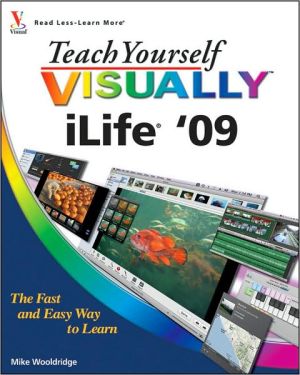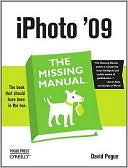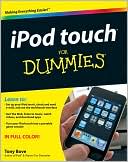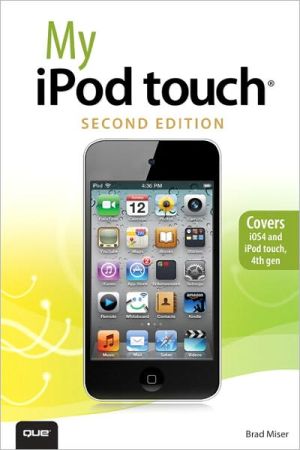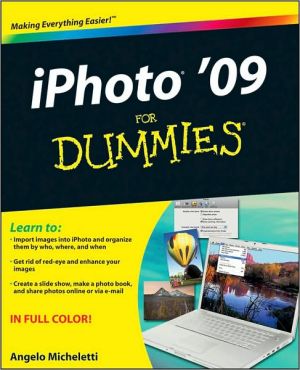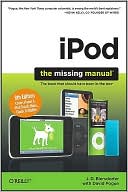Teach Yourself VISUALLY iLife '09
Make the most of your iLife with this full-color guide to Apple's exciting new digital lifestyle suite\ Every Mac computer comes preloaded with iLife, which consists of iPhoto, iWeb, iMovie, iDVD, and GarageBand,. With iLife, you can turn a home movie into an Oscar-worthy film, compose and record original music, create Web sites and blogs, and do so much more. Full-color throughout, this book captures the essence of iLife and gets you up to speed on all the new features of the latest...
Search in google:
Read Less-Learn MoreTeach Yourself VisuallyiLife 09'The fast and easy way to learnMike WooldridgeFull ColorTeach Yourself VisuallyAre you a visual learner? Do you prefer instructions that show you how to do something — and skip the long-winded explanations? If so, then this book is for you. Open it up and you'll find clear, step-by-step screen shots that show you how to tackle more than 190 tasks involving photos, movies, music, and Web sites. Each task-based spread covers a single technique, sure to help you get up and running on iLife '09 in no time.You'll learn to:Import and view photosCreate photo and movie projectsMix your music in GarageBand®Create and publish Web sitesPublish blogs and podcasts onlineShare media on FacebookTwo-page lessons break big topics into bite-sized modulesSuccinct explanations walk you through step by stepFull-color screen shots demonstrate each taskHelpful sidebars offere practical tips and tricks
chapter 1 Getting Started with iLife ’09. chapter 2 Exploring iLife ’09 on the Mac. chapter 3 Importing and Viewing Photos. chapter 4 Organizing Photos. chapter 5 Editing Photos. chapter 6 Sharing Photos. chapter 7 Importing and Organizing Movies. chapter 8 Editing Movies. chapter 9 Adding Audio to Movies. chapter 10 Adding Special Effects to Movies. chapter 11 Sharing a Movie. chapter 12 Editing and Mixing Music. chapter 13 Recording Music. chapter 14 Sharing Music. chapter 15 Learning to Play Music. chapter 16 Setting Up a Web Site. chapter 17 Content. chapter 18 Adding Custom Features to a Web Site. chapter 19 Publishing a Web Site. chapter 20 Creating a DVD Project. chapter 21 Editing a DVD Project. chapter 22 Sharing a DVD Project.