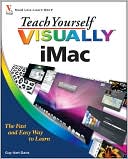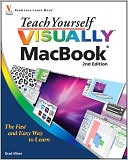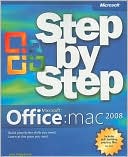Teach Yourself VISUALLY iMac
Search in google:
Are you a visual learner? Do you prefer instructions that show you how to do something — and skip the long-winded explanations? If so, then this book is for you. Open it up and you'll find clear, step-by-step screen shots that show you how to tackle more than 150 iMac tasks. Each task-based spread covers a single technique, sure to help you get up and running on your iMac in no time.You'll learn to:Connect your iMac to a networkCreate and manage user accountsSet up and use e-mail and iChat®Add CDs to your iTunes® libraryImport and use photos and videoUpdate and back up your iMacTwo-page lessons break big topics into bite-sized modulesSuccinct explanations walk you through step-by-step Full-color screen shots demonstrate each taskHelpful sidebars offer practical tips and tricks
Chapter 1. Getting Started with Your iMac. Chapter 2. Sharing Your iMac with Other People. Chapter 3. Running Applications and Creating Documents. Chapter 4. Managing Your Files and Folders with the Finder. Chapter 5. Surfing the Web with Safari. Chapter 6. Sending and Receiving E-mail and Files. Chapter 7. Keeping Yourself Organized with iCal and Address Book. Chapter 8. Chatting with Text, Audio, and Video. Chapter 9. Enjoying Music, Video, and DVDs. Chapter 10. Making the Most of Your Photos. Chapter 11. Creating Your Own Movies. Chapter 12. Customizing Your iMac to Suit You. Chapter 13. Using Your iMac on a Network. Chapter 14. Keeping Your iMac and Your Data Safe. Chapter 15. Maintaining and Troubleshooting Your iMac.