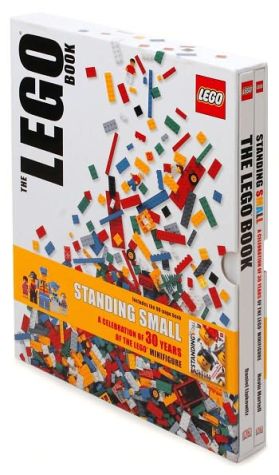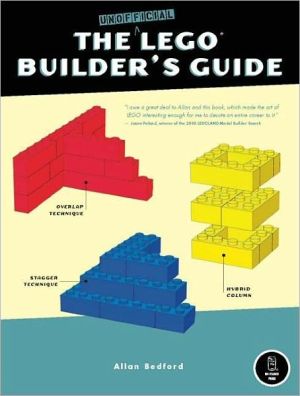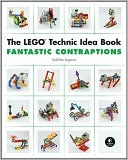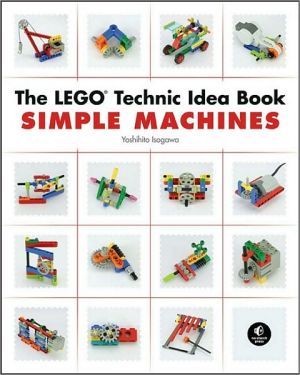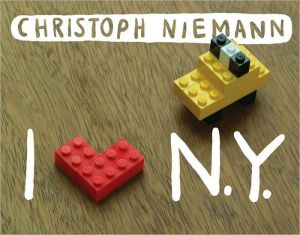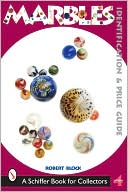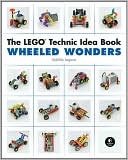The LEGO MINDSTORMS NXT 2.0 Discovery Book: A Beginner's Guide to Building and Programming Robots
Description\ Discover the many features of the LEGO MINDSTORMS NXT 2.0 set. The LEGO MINDSTORMS NXT 2.0 Discovery Book is the complete, illustrated, beginner's guide to MINDSTORMS that you've been looking for.\ The crystal clear instructions in the Discovery Book will show you how to harness the capabilities of the NXT 2.0 set to build and program your own robots. Author and robotics instructor Laurens Valk walks you through the set, showing you how to use its various pieces, and how to use...
Search in google:
A four-color guide to building and programming eight innovative LEGO MINDSTORMS robots, presented as a space-themed adventure story. From the creative mind of author, robotics instructor, and frequent NXT Step Blog contributor Laurens Valk, The LEGO MINDSTORMS NXT 2.0 Adventure Book is packed with building and programming instructions for eight innovative robots. The LEGO MINDSTORMS NXT 2.0 Adventure Book uses a space theme to capture readers' attention and keep them engaged while they learn to build and program increasingly sophisticated robots. The book's astronaut protagonists begin with rigorous ground training that leads them, and readers, through the basics of programming NXT robots. As the story progresses and the astronauts depart for their mission, readers learn essential programming skills, including how to make robots move and how to use sensors. With solid programming instruction and crystal clear, full color building instructions, readers will create robots like Strider, the six-legged walking creature, CCC, a vertically moving vehicle, and BS-61, a machine that sorts by color and size. The LEGO MINDSTORMS NXT 2.0 Adventure Book gives readers the knowledge to not only build these models, but to develop their own out-of-this-world creations.
acknowledgmentsintroductionwhy this book?is this book for you?how does this book work?the discoverieswhat to expect in each chaptergetting help: the companion websiteconclusionPART I GETTING STARTED1 collecting the equipment for your robot 3what's in the box 3the NXT brick 4the NXT-G programming software 4the test pad 5inserting batteries 5conclusion 62 building your first robot 7building the explorer 7building tip: beams and axles 8building tip: friction and nonfriction pins 8connecting the cables 19using the NXT buttons to navigate on the NXT brick 19turning on the brick 20selecting and choosing items 20turning off the brick 20running a program 21conclusion 213 creating and modifying programs 23a quick first program 23creating a basic program 251 programming palette 252 work area 263 start area 264 NXT controller 26working with the NXT-G software 275 configuration panel 276 little help window 287 program navigation bar 288 toolbar 289 robo center 29controlling the robot remotely 30conclusion 304 working with programming blocks: move, sound, and display 31what do programming blocks do? 31using blocks to create programs 31using different programming blocks 31the move block 32seeing the move block in action 32understanding the configuration panel 33Discovery #1 Accelerate! 34understanding the configuration icons 35making accurate turns 35Discovery #2 Looking Back! 35Discovery #3 Move That áBot! 35Discovery #4 RoboSpeller! 36the sound block 36understanding the sound block configurations 36seeing the sound block in action 37Discovery #5 Which Direction Did You Say?! 38Discovery #6 Be the DJ! 38the display block 38understanding the display block configurations 38seeing the display block in action 40further exploration 41Discovery #7 Subtitles! 41Discovery #8 Navigator! 41Discovery #9 Circle Time! 42Discovery #10 W8 for the Explorer! 42Discovery #11 RoboDancer! 42Building Discovery #1 Exploring Art! 425 waiting, repeating, and other programming techniques 43the wait block 43understanding the wait block settings 43seeing the wait block in action 43Discovery #12 Count Down! 44more on the move block: moving unlimited 44the unlimited option 44the duration unlimited setting in action 45problems with moving unlimited 45the loop block 46using the loop block 46understanding the loop block settings 47seeing the loop block in action 47Discovery #13 Guard the Room! 48Discovery #14 Triangle! 48using loop blocks within loop blocks 48making your own blocks: the my block 48creating my blocks 49using my blocks in programs 49Discovery #15 My Triangle! 50Discovery #16 My Tune! 50editing my blocks 50parallel sequences of blocks 50using parallel sequences in a program 50Discovery #17 Let's Multitask! 51Discovery #18 Complex Figures! 52Building Discovery #2 Mr. Explorer! 52further exploration 52PART II BUILDING AND PROGRAMMING ROBOTS WITH SENSORS6 understanding sensors 55what are sensors? 55understanding the sensors in the NXT 2.0 kit 55Discovery #19 Mind Your Head! 56understanding the ultrasonic sensor 56creating the ultrasonic sensor attachment 56polling sensors 56programming with sensors 58sensors and the wait block 58Discovery #20 Hello and Goodbye! 59sensors and the loop block 60Discovery #21 Avoid Walls and a Bad Mood! 61Discovery #22 Follow Me! 61Discovery #23 Happy Tunes! 61sensors and the switch block 62Discovery #24 See the Distance! 63Discovery #25 Stop or Turn? 64Discovery #26 Intruder Alarm! 66Discovery #27 Ultrasound! 66Building Discovery #3 Railroad Crossing! 66further exploration 667 using the touch, color, and rotation sensors 67the touch sensor 68creating the bumper attachment with touch sensors 68programming with the touch sensor 73avoiding walls with touch sensors 74Discovery #28 Only Two is Enough! 75Discovery #29 Smart Decisions! 75the color sensor 76creating the color sensor attachment 76using the view mode to poll the color sensor 78programming with the color sensor 78Building Discovery #4 Clean That Test Pad! 80Discovery #30 Tell Me What You See! 80Discovery #31 Expert Line Followingä 82Discovery #32 Which Button Did You Press?! 82Discovery #33 SoundBot! 82using the NXT buttons as sensors 82the rotation sensors 83using the view mode to poll the rotation sensor 83making programs with rotation sensors 83Discovery #34 Circling Degrees! 83Discovery #35 Rotational Music! 84further exploration 85Discovery #36 Color the Ball! 85Discovery #37 Ultrasonic Line Following! 85Building Discovery #5 Automatic House! 858 shot-roller: a robotic defense system 87building the shot-roller 88connecting the cables 105programming the shot-roller 105the complete palette 105the color lamp block 105Discovery #38 A Colored Voice! 106the motor block 106Discovery #39 A Motor Block Task! 107autonomous mode 108light sensor mode 111Discovery #40 Dangerous Intruder Alarm! 111remote-control mode 113Discovery #41 Combining Sensor Power! 113further exploration 119Discovery #42 Research with the NXT! 119Building Discovery #6 Look Before You Shoot! 119Building Discovery #7 Catapult! 1199 strider: the six-legged walking creature 121building strider 122connecting the sensor cables 134understanding strider's walking technique 134programming strider 135creating the walk-forward my block 135creating the walk-left and walk-right my blocks 136using the my blocks in an interactive program 137Discovery #43 Triangle Time, Again! 137Discovery #44 Walking in Six Directions! 141creating the scared strider program 142further exploration 145Discovery #45 Walking at the Speed of Light! 145Building Discovery #8 Tired of Walking?! 146Discovery #46 Remote Control! 146Building Discovery #9 A Pair of Eyes in the Back! 146PART III CREATING ADVANCED PROGRAMS10 using data hubs and data wires 149building SmartBot 150a program to get started with data wires 156understanding the sample program 157how do data hubs and data wires work? 158creating a second example program with data wires and data hubs 158using data plugs: input and output 159block configurations when using data wires 160deleting data wires 160Discovery #47 Growing Circles! 161Discovery #48 Dynamic Speed! 161Discovery #49 Motor Input! 162sensor blocks 162configuring a sensor block 162configuring a touch sensor block 162configuring a color sensor block 162configuring a rotation sensor block 163data wire types 163the number data wire 163the logic data wire 163Discovery #50 Touch Sensor Wires! 164the text data wire 164Discovery #51 Read the Sensor Readings! 166the broken data wire 166multiple data wire connections 166connecting multiple wires to different plugs 166connecting multiple wires to one data plug 167using settings with both input and output plugs 167Discovery #52 Multifunctional Wires! 167using help for data plugs 168tips for managing data wires 169hiding unused data plugs 169using data wires across your program 169Discovery #53 Looking for Help! 169Discovery #54 Turn Up the Volume! 170Discovery #55 Control the Throttle! 170Discovery #56 SmartBot is Watching You! 170Building Discovery #10 A Polite SmartBot! 170further exploration 17011 using data blocks and using data wires with loops and switches 171data blocks 171the math block 171Discovery #57 Math Practice! 173Discovery #58 Random Sound! 174the random block 174the compare block 175the logic block 175switch blocks and data wires 177Discovery #59 And, Or, XOr, or Not? 177Discovery #60 Total or Else! 178configuring switch blocks with data wires 178using number and text data wires and switch blocks 180connecting data wires to inside switch blocks 180loop blocks and data wires 180Discovery #61 Press Any Key to Continue! 181Discovery #62 Arithmetic Rotations! 182Building Discovery #11 Bionic Hand! 182further exploration 18212 using variables, constants, and playing games on the NXT 183using variables 183defining a variable 183using the variable block 184creating a program with a variable 185Discovery #63 Old vs. New! 186Discovery #64 Smarter Count Program! 188using constants 188using the constant block 188creating a program with constants 188playing a game on the NXT 190defining the variables 190step 1 displaying a target randomly 191step 2 waiting until a button is pressed 191step 3 storing which button is pressed 191step 4 comparing the position and button variables 192step 5 adjusting the score 192step 6 displaying the current score 193step 7 making the program repeat for 30 seconds 193expanding the program 193Discovery #65 Smart-Game Program Advanced! 194Discovery #66 Brain Trainer! 194Building Discovery #12 Whack-a-Mole! 194further exploration 194PART IV ADVANCED ROBOT PROJECTS13 snatcher: the autonomous robotic arm 197understanding the grabber 197the grabbing mechanism 198the lifting mechanism 198building the snatcher 200creating objects 231programming the snatcher 231creating the my blocks 231creating the final program 234troubleshooting the snatcher 235further exploration 235Discovery #67 I Don't Like Blue! 235Discovery #68 Light in a Corner! 235Building Discovery #13 Tabletop Cleaner! 23514 hybrid brick sorter: sort bricks by color and size 237understanding the sorting technique 238the driving module 238the scanning module 238identifying a brick's size 238building the hybrid brick sorter 239connecting the cables 259finding bricks to use with your sorter 259finding buckets 259programming the hybrid brick sorter 259creating the my blocks 260creating the final program 261Discovery #69 High-Speed Sorting! 264Discovery #70 Quatro Brick Sorter! 264Discovery #71 Intelligent Sorting! 264Building Discovery #14 Hybrid Brick Shooter! 264further exploration 26415 CCC: the compact chimney climber 265understanding the climbing technique 266staying balanced on the x-axis 266balancing on the y-axis 267building the compact chimney climber 268preparing a chimney 280programming the compact chimney climber 280step 1 extending the arms 280step 2 climbing and staying balanced 280step 3 going down, staying balanced, and stopping 282troubleshooting the CCC 282further exploration 283Discovery #72 Altimeter! 283Building Discovery #15 Aerial Tram! 283appendix troubleshooting and solving connection problems 285using the NXT controller to download programs to the NXT 285using the NXT window 286problems connecting to an NXT with USB 286problems downloading programs to the NXT 287using Bluetooth to download programs to the NXT 288finding a Bluetooth dongle 288connecting to the NXT with Bluetooth 289problems connecting to an NXT with Bluetooth 289conclusion 289index 291