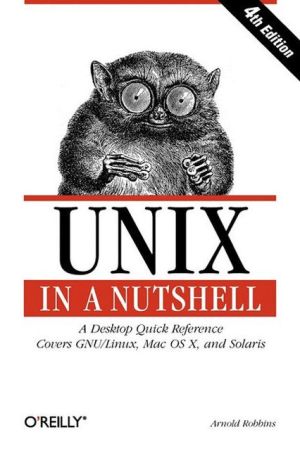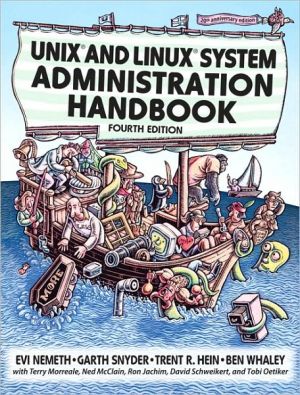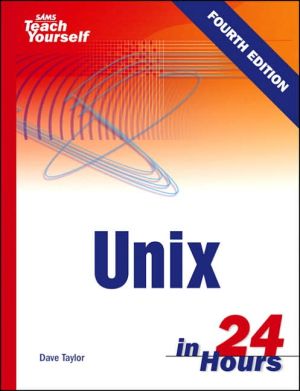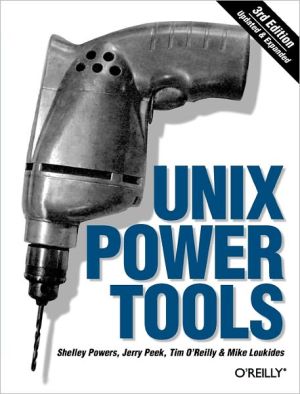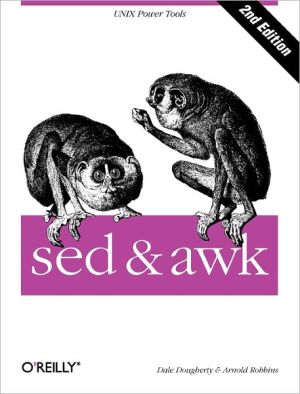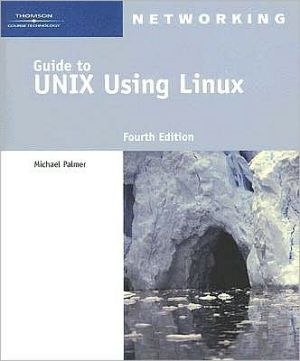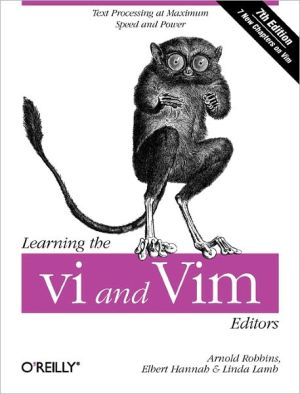The UNIX Programming Environment
Designed for first-time and experienced users, this book describes the UNIX® programming environment and philosophy in detail. Readers will gain an understanding not only of how to use the system, its components, and the programs, but also how these fit into the total environment.\ \ \ This is Kernighan's concise, classic exposition on how to make optimal use of the programming facilities built into Unix. Very highly recommended.\
Search in google:
Designed for first-time and experienced users, this book describes the UNIX® programming environment and philosophy in detail. Readers will gain an understanding not only of how to use the system, its components, and the programs, but also how these fit into the total environment. Booknews Both novice and experienced users will appreciate this work. It provides an understanding not only of how to use the system, its components, and programs, but also how they fit into the total UNIX environment. Annotation c. Book News, Inc., Portland, OR (booknews.com)
Prefacevii1.UNIX for Beginners11.1Getting started21.2Day-to-day use: files and common commands111.3More about files: directories211.4The shell261.5The rest of the UNIX system382.The File System412.1The basics of files412.2What's in a file?462.3Directories and filenames482.4Permissions522.5Inodes572.6The directory hierarchy632.7Devices653.Using the Shell713.1Command line structure713.2Metacharacters743.3Creating new commands803.4Command arguments and parameters823.5Program output as arguments863.6Shell variables883.7More on I/O redirection923.8Looping in shell programs943.9bundle: putting it all together973.10Why a programmable shell?994.Filters1014.1The grep family1024.2Other filters1064.3The stream editor sed1084.4The awk pattern scanning and processing language1144.5Good files and good filters1305.Shell Programming1335.1Customizing the cal command1335.2Which command is which?1385.3While and until loops: watching for things1445.4Traps: catching interrupts1505.5Replacing a file: overwrite1525.6Zap: killing proceses by name1565.7The pick command: blanks vs. arguments1595.8The news command: community service messages1625.9Get and put: tracking file changes1655.10A look back1696.Programming with Standard I/O1716.1Standard input and output: vis1726.2Program arguments: vis version 21746.3File access: vis version 31766.4A screen-at-a-time printer: p1806.5An example: pick1866.6On bugs and debugging1876.7An example: zap1906.8An interactive file comparison program: idiff1926.9Accessing the environment1997.UNIX System Calls2017.1Low-level I/O2017.2File system: directories2087.3File system: inodes2147.4Processes2207.5Signals and interrupts2258.Program Development2338.1Stage 1: A four-function calculator2348.2Stage 2: Variables and error recovery2428.3Stage 3: Arbitrary variable names; built-in functions2458.4Stage 4: Compilation into a machine2588.5Stage 5: Control flow and relational operators2668.6Stage 6: Functions and procedures; input/output2738.7Performance evaluation2848.8A look back2869.Document Preparation2899.1The ms macro package2909.2The troff level2979.3The tbl and eqn preprocessors3019.4The manual page3089.5Other document preparation tools31310.Epilog315Appendix 1Editor Summary319Appendix 2hoc Manual329Appendix 3hoc Listing335Index349
\ BooknewsBoth novice and experienced users will appreciate this work. It provides an understanding not only of how to use the system, its components, and programs, but also how they fit into the total UNIX environment. Annotation c. Book News, Inc., Portland, OR (booknews.com)\ \