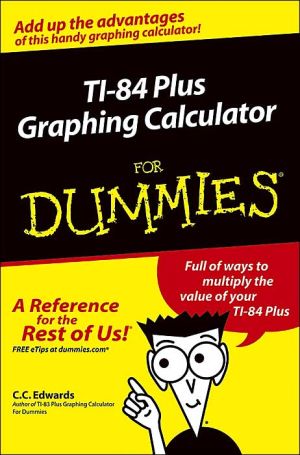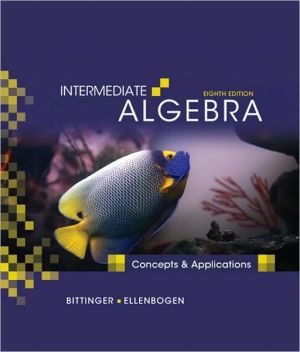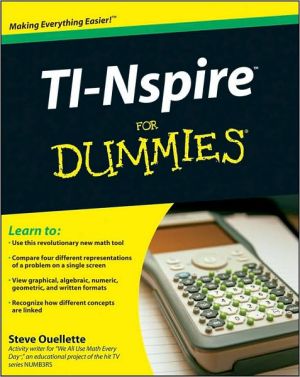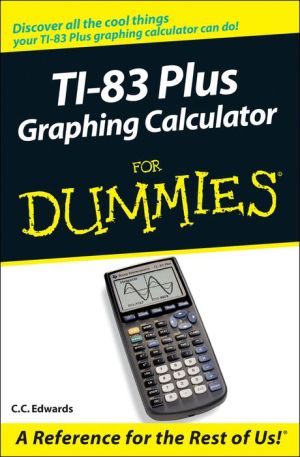TI-84 Plus Graphing Calculator for Dummies (Dummies Series)
If you have a T1-84 Plus Graphing Calculator, you have a powerful, sophisticated tool for advanced math. In fact, it’s so sophisticated that you may not know how to take advantage of many of its features and functions. That’s a good problem to have, and TI-84 Plus Graphing Calculator For Dummies is the right solution! It takes the TI-84 Plus to the next power, showing you how to:\ \ \ \ \ \ Display numbers in normal, scientific, or engineering notations\ \ \ Perform basic calculations, deal...
Search in google:
If you have a T1-84 Plus Graphing Calculator, you have a powerful, sophisticated tool for advanced math. In fact, it’s so sophisticated that you may not know how to take advantage of many of its features and functions. That’s a good problem to have, and TI-84 Plus Graphing Calculator For Dummies is the right solution! It takes the TI-84 Plus to the next power, showing you how to:• Display numbers in normal, scientific, or engineering notations• Perform basic calculations, deal with angles, and solve equations• Create and investigate geometric figures• Graph functions, inequalities, or transformations of functions• Create stat plots and analyze statistical data• Create probability experiments like tossing coins, rolling dice, and so on• Save calculator files on your computer• Add applications to your calculator so that it can do even more TI-84 Plus Graphing Calculator For Dummies was written by C.C. Edwards, author of TI-83 Plus Graphing Calculator For Dummies, who has a Ph.D. in mathematics and teaches on the undergraduate and graduate levels. The book doesn’t delve into high math, but it does use appropriate math examples to help you delve into:• Using the Equation Solver• Using GeoMaster and its menu bar to construct lines, segments, rays, vectors, circles, polygons, perpendicular and parallel lines, and more• Creating a slide show of transformations of a graph• Using the Inequality Graphing application to enter and graph inequalities and solvelinear programming problems There’s even a handy tear-out cheat sheet to remind you of important keystrokes and special menus, And since you’ll quickly get comfortable with the built-in applications, there’s a list of ten more you can download and install on your calculator so it can do even more! TI-84 Plus Graphing Calculator For Dummies is full of ways to increase the value of your TI–84 Plus exponentially.
Introduction1About This Book1Conventions Used in This Book2What You're Not to Read2Foolish Assumptions3How This Book Is Organized3Part I: Making Friends with the Calculator3Part II: Doing Geometry3Part III: Graphing and Analyzing Functions4Part IV: Probability and Statistics4Part V: Communicating with PCs and Other Calculators4Part VI: The Part of Tens4Icons Used in This Book4Where to Go from Here5Part IMaking Friends with the Calculator7Chapter 1Coping with the Basics9When to Change the Batteries9Turning the Calculator On and Off10Using the Keyboard10Accessing the functions in blue11Using the ALPHA key to write words11Using the ENTER key12Using the X,T,[Theta],n] key12Using the arrow keys12What Is the Home Screen?13The Busy Indicator13Editing Entries13Using Menus14Accessing a menu14Scrolling a menu15Selecting menu items15Setting the Mode16Using the Catalog18Chapter 2Doing Basic Arithmetic21Entering and Evaluating Expressions21Important Keys22Order of Operations23Using the Previous Answer25Recycling the Last Entry25Storing Variables26Combining Expressions28Chapter 3The Math and Angle Menus29The Math Menu and Submenus29Using Math menu functions30Inserting a Math menu function30The Math MATH submenu31The Math NUM submenu33The Angle Menu34Converting degrees to radians35Converting radians to degrees36Converting between degrees and DMS36Entering angles in DMS measure37Overriding the mode of the angle37Chapter 4Solving Equations39Using the Equation Solver39Step 1.Set the mode40Step 2.Enter or edit the equation to be solved40Step 3.Assign values to variables41Step 4.Define the solution bounds42Step 5.Guess a solution42Step 6.Solve the equation43Finding Multiple Solutions44Part IIDoing Geometry45Chapter 5Using GeoMaster47Starting GeoMaster49Quitting GeoMaster50Creating and Saving Files51Recalling and Deleting Files52Using Menus53Clearing the Screen55Chapter 6Constructing Geometric Figures57Constructing Points57Constructing Lines, Segments, Rays, and Vectors59Constructing Circles60Constructing Triangles and Arcs62Constructing Polygons63Constructing Regular Polygons65Constructing Perpendicular and Parallel Lines66Constructing Perpendicular Bisectors68Constructing Angle Bisectors68Constructing Points of Intersection70Constructing a Point on an Object71Constructing a Midpoint71Moving Figures72Determining If Two Lines Are Parallel or Perpendicular74Determining If Three Points Are Collinear76Hiding and Deleting Objects77Hiding an object77Redisplaying hidden objects78Deleting objects78Adjusting the Viewing Window79Chapter 7Finding Measurements81Finding Length and Distance81Finding Area82Finding the area of a polygon having intersecting sides84Finding the area of the intersection of two polygons85Measuring an Angle86Performing Calculations88Finding Slope89Constructing a Vector Sum90Finding the Equation of a Line/Circle or the Coordinates of a Point91Chapter 8Performing Transformations93Translating a Geometric Object93Reflecting Geometric Objects94Rotating Geometric Objects95Dilating Geometric Objects97Tiling the Plane98Part IIIGraphing and Analyzing Functions101Chapter 9Graphing Functions103Entering Functions103Graphing Functions105Graphing Several Functions108Is Your Graph Accurate?110Piecewise-Defined Functions112Graphing Trig Functions113Viewing the Function and Graph on the Same Screen114Saving and Recalling a Graph115Chapter 10Exploring Functions117Using Zoom Commands117Tracing a Graph121Displaying Functions in a Table122Clearing a Table126Viewing the Table and the Graph on the Same Screen126Chapter 11Evaluating Functions129Finding the Value of a Function129Finding the Zeros of a Function131Finding Min & Max133Finding Points of Intersection134Finding the Slope of a Curve135Evaluating a Definite Integral137Chapter 12Graphing Transformations139Starting Transformation Graphing139Quitting Transformation Graphing141Entering Functions141Graphing Transformations142Creating a Slide Show145Graphing Transformations of Two or More Functions147Chapter 13Graphing Inequalities149Starting Inequality Graphing149Quitting Inequality Graphing151Entering Functions and Inequalities151Entering inequalities in the Y = editor151Entering inequalities in the X = editor153Graphing Inequalities154Exploring a Graph154Shading unions and intersections155Finding the points of intersection156Other ways to explore a graph158Storing Data Points158Clearing the INEQX and INEQY lists159Storing points in INEQX and INEQY159Viewing stored data160Solving Linear Programming Problems161Part IVProbability and Statistics165Chapter 14Probability167Permutations and Combinations167Generating Random Numbers168Generating random integers168Generating random decimals169Chapter 15Simulating Probabilities171Starting and Quitting Probability Simulation171Using the Probability Simulation Application172Executing the commands at the bottom of the screen172Seeding the random number generator173Going back to the previous screen using the ESC command174Understanding the Settings Editor174Trial Set174Graph and table settings174Weighted outcomes175Tossing Coins176Simulating the tossing of coins176Reading the graph and table178Rolling Dice179Simulating the rolling of dice180Reading the graph and table181Picking Marbles from an Urn182Simulating picking marbles182Reading the graph and table184Spinning a Spinner185Simulating spinning spinners186Reading the graph and table187Drawing Cards from a Deck188Simulating drawing cards188Saving the Draw Cards simulator's data189Chapter 16Dealing with Statistical Data191Entering Data191Deleting and Editing Data193Creating User-Named Data Lists194Using Formulas to Enter Data195Saving and Recalling Data Lists196Sorting Data Lists197Chapter 17Analyzing Statistical Data199Plotting One-Variable Data199Constructing a histogram200Constructing a box plot202Plotting Two-Variable Data203Tracing Statistical Data Plots204Analyzing Statistical Data205One-variable data analysis206Two-variable data analysis207Regression Models208Part VCommunicating with PCs and Other Calculators211Chapter 18Communicating with a PC Using TI Connect213Downloading TI Connect213Installing and Running TI Connect214Connecting Calculator and PC214Transferring Files215Upgrading the OS216Chapter 19Communicating Between Calculators217Linking Calculators217Transferring Files218Transferring Files to Several Calculators220Part VIThe Part of Tens223Chapter 20Eight Topics That Didn't Make the Book225Topics on Wiley's Web Site225Topics in the TI-83 For Dummies Book226Chapter 21Ten Great Applications229Ten Great Applications229Downloading an Application230Installing an Application231Chapter 22Eight Common Errors233Using - Instead of (-) to Indicate That a Number Is Negative233Indicating the Order of Operations Incorrectly by Using Parentheses233Improperly Entering the Argument for Menu Functions234Entering an Angle in Degrees While in Radian Mode234Graphing Trigonometric Functions While in Degree Mode234Graphing Functions When Stat Plots Are Active235Graphing Stat Plots When Functions or Other Stat Plots Are Active235Setting the Window Inappropriately for Graphing235Chapter 23Eleven Common Error Messages237Argument237Bad Guess238Data Type238Dim Mismatch238Domain238Invalid238Invalid Dim239No Sign Chng239Singular Mat239Syntax239Window Range239Appendix ACreating and Editing Matrices241Defining a Matrix241Editing a Matrix243Displaying Matrices243Augmenting Two Matrices243Copying One Matrix to Another244Deleting a Matrix from Memory245Appendix BUsing Matrices247Matrix Arithmetic247Finding the Determinant250Solving a System of Equations251Index253