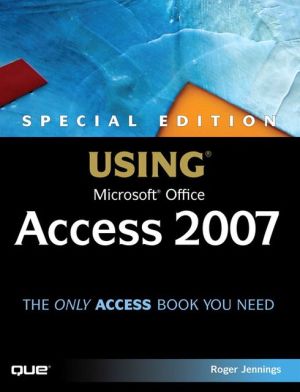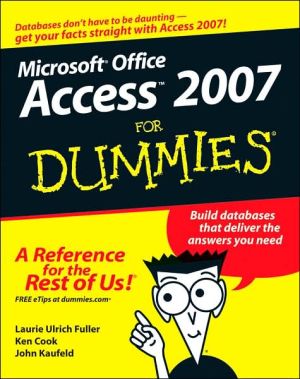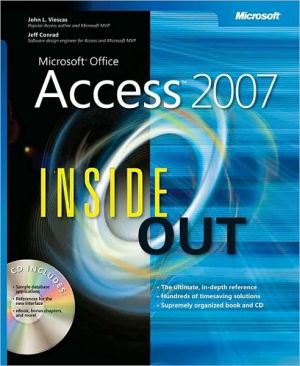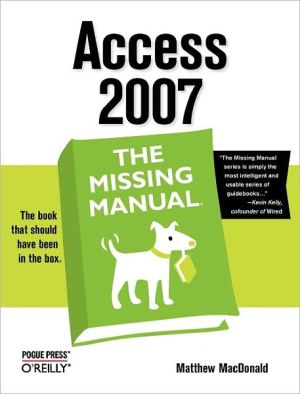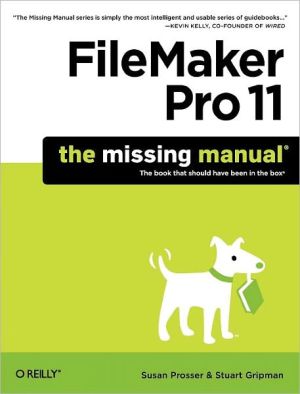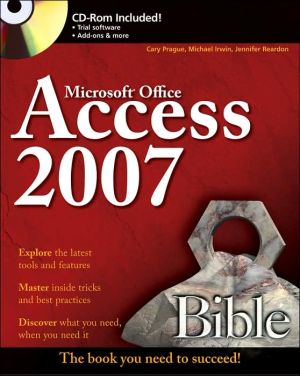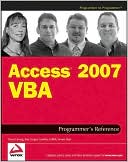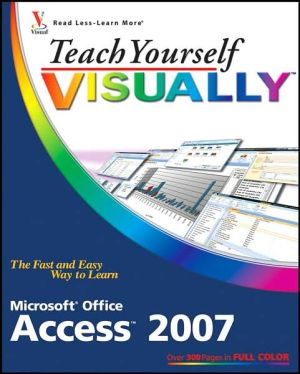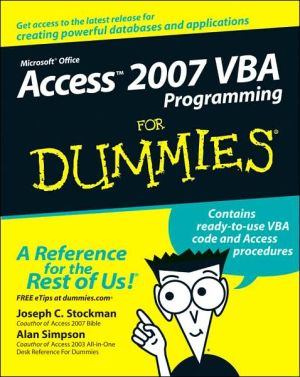Using Microsoft Office Access 2007 (Special Edition)
<>This book offers you comprehensive, information on using the new version of Access. Not only updated for the latest version, new chapters have been added on application automation with Access macros and collaboration with Microsoft SharePoint Team Server, both of which are hot topics. All chapters are updated for the transition from Jet to the new Access database engine. Detailed, step-by-step instructions with icons guide you through Access through table design, data addition,...
Search in google:
This book offers you comprehensive, information on using the new version of Access. Not only updated for the latest version, new chapters have been added on application automation with Access macros and collaboration with Microsoft SharePoint Team Server, both of which are hot topics. All chapters are updated for the transition from Jet to the new Access database engine. Detailed, step-by-step instructions with icons guide you through Access through table design, data addition, importing data from external sources, query design and execution, and designing data entry forms and printed reports.FMIntroductionI Getting Acquainted with Access 20071 Access 2007 for Access 200x Users: What’s New2 Building Simple Tracking Applications3 Navigating the New Access User InterfaceII Learning the Fundamentals of AccessDatabases4 Exploring Relational Database Theory and Practice5 Working with Access Databases and Tables6 Entering, Editing, and Validating Access Table Data7 Sorting, Finding, and Filtering Data8 Linking, Importing, and Exporting DataIII Transforming Data with Queries andPivotTables9 Designing Queries for Access Databases10 Understanding Access Operators and Expressions11 Creating Multitable and Crosstab Queries12 Working with PivotTable and PivotChart Views13 Creating and Updating Access Tables with ActionQueriesIV Designing Forms and Reports14 Creating and Using Basic Access Forms15 Designing Custom Multitable Forms16 Working with Simple Reports and Mailing Labels17 Preparing Advanced Reports18 Adding Graphs, PivotCharts, and PivotTablesV Moving to Networked Multiuser Applications19 Linking Access Front Ends to Access andClient/Server Tables20 Exploring Access Data Projects and SQLServer 200521 Moving from Access Queries to Transact-SQL22 Upsizing Access Applications to Access DataProjectsVI Collaborating with Access Data23 Importing and Exporting Web Pages24 Integrating with25 Collaborating with Windows SharePoint ServicesVII Programming and Converting AccessApplications26 Automating Access Applications with Macros 200727 Learning Visual Basic for Applications28 Handling Events with VBA and Macros29 Programming Combo and List Boxes30 Understanding Data Access Objects, OLE DB,and ADO31 Upgrading 200X Applications to Access 2007VIII AppendixA GlossaryIndex
FMIntroductionI Getting Acquainted with Access 20071 Access 2007 for Access 200x Users: What’s New . . . .192 Building Simple Tracking Applications . . . . . . . . . . . . . . . . .713 Navigating the New Access User Interface . . . . . . . . . .115II Learning the Fundamentals of AccessDatabases4 Exploring Relational Database Theory and Practice . . .1755 Working with Access Databases and Tables . . . . . . . . .2016 Entering, Editing, and Validating Access Table Data . . .2657 Sorting, Finding, and Filtering Data . . . . . . . . . . . . . . . . . .2898 Linking, Importing, and Exporting Data . . . . . . . . . . . . . .319III Transforming Data with Queries andPivotTables9 Designing Queries for Access Databases . . . . . . . . . . . .37710 Understanding Access Operators and Expressions . . . .41111 Creating Multitable and Crosstab Queries . . . . . . . . . . .44912 Working with PivotTable and PivotChart Views . . . . .52113 Creating and Updating Access Tables with ActionQueries . . . . . . . . . . . . . . . . . . . . . . . . . . . . . . . . . . . . . . . . . . . . . . . . .549IV Designing Forms and Reports14 Creating and Using Basic Access Forms . . . . . . . . . . . . .58115 Designing Custom Multitable Forms . . . . . . . . . . . . . . . . .62516 Working with Simple Reports and Mailing Labels . . . . .69917 Preparing Advanced Reports . . . . . . . . . . . . . . . . . . . . . . . . .74518 Adding Graphs, PivotCharts, and PivotTables . . . . . . .769V Moving to Networked Multiuser Applications19 Linking Access Front Ends to Access andClient/Server Tables . . . . . . . . . . . . . . . . . . . . . . . . . . . . . . . . . . .81120 Exploring Access Data Projects and SQLServer 2005 . . . . . . . . . . . . . . . . . . . . . . . . . . . . . . . . . . . . . . . . . . . . . . . .86721 Moving from Access Queries to Transact-SQL . . . . . . .91322 Upsizing Access Applications to Access DataProjects . . . . . . . . . . . . . . . . . . . . . . . . . . . . . . . . . . . . . . . . . . . . . . . . .947VI Collaborating with Access Data23 Importing and Exporting Web Pages . . . . . . . . . . . . . . .100524 Integrating with25 Collaborating with Windows SharePoint Services . . .1091VII Programming and Converting AccessApplications26 Automating Access Applications with Macros 2007 . .114727 Learning Visual Basic for Applications . . . . . . . . . . . . . .117128 Handling Events with VBA and Macros . . . . . . . . . . . . .121129 Programming Combo and List Boxes . . . . . . . . . . . . . .124930 Understanding Data Access Objects, OLE DB,and ADO . . . . . . . . . . . . . . . . . . . . . . . . . . . . . . . . . . . . . . . . . . . . . .127931 Upgrading 200X Applications to Access 2007 . . . . .1333VIII AppendixA Glossary . . . . . . . . . . . . . . . . . . . . . . . . . . . . . . . . . . . . . . . . . . . . . . .1357Index . . . . . . . . . . . . . . . . . . . . . . . . . . . . . . . . . . . . . . . . . . . . . . . . . .1397
\ From Barnes & NobleThe Barnes & Noble Review\ This is Jennings’ eleventh edition of Special Edition Using Access: he’s beyond intimately familiar with Access’s oldest nooks and newest crannies. There are a lot of both: Access 2007’s development team was seven times as large as Access 2003’s, and they weren’t playing tiddlywinks. \ Jennings guides you through building great Access databases, whether you’re using Microsoft’s new templates, or designing from scratch. He’ll help you sort through Microsoft’s new database formats and Jet engine shenanigans, and find workarounds for old Access features Microsoft has removed.\ There are powerful new reporting features made available through the new Create ribbon; Jennings helps you make the most of them. With Microsoft increasingly emphasizing collaboration, Jennings is right there, with a full chapter on using SharePoint lists in your databases. From data validation to crosstabs, PivotCharts to programming, Jennings delivers the goods -- as he has, well, forever. Bill Camarda, from the May 2007 Read Only\ \ \