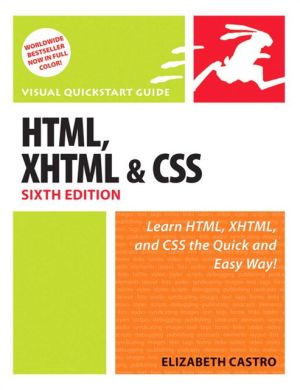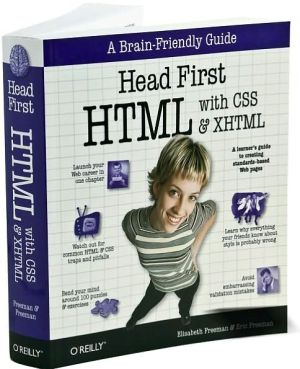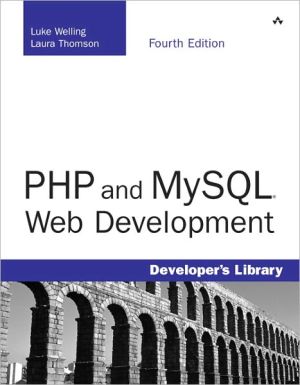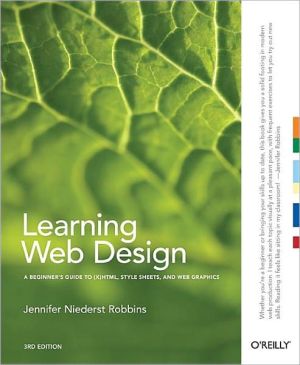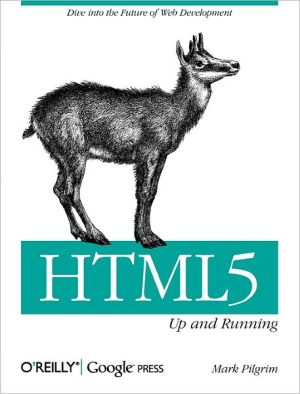Web Design: A Beginner's Guide Second Edition
Essential Skills—Made Easy!\ Create professional-quality web sites in no time with help from hands-on tutorials. Fully updated to cover the latest technologies and techniques, Web Design: A Beginner's Guide, Second Edition, explains how to analyze site requirements and create a web-development proposal to plan and document your project. You'll learn how to design an attractive, easy-to-use web site, focusing on key issues such as color, layout, navigation, typography, and images. Discover how...
Search in google:
Essential Skills—Made Easy!Create professional-quality web sites in no time with help from hands-on tutorials. Fully updated to cover the latest technologies and techniques, Web Design: A Beginner's Guide, Second Edition, explains how to analyze site requirements and create a web-development proposal to plan and document your project. You'll learn how to design an attractive, easy-to-use web site, focusing on key issues such as color, layout, navigation, typography, and images. Discover how to incorporate JavaScript, cascading style sheets (CSS), HTML/XHTML, Flash, and more to take your design from mockup to code. Boosting web site traffic through search engine optimization, e-mail design, and online advertising is also covered in this fast-paced guide.Designed for Easy Learning Key Skills & Concepts—Chapter-opening lists of specific skills covered in the chapter Ask the Expert—Q&A sections filled with bonus information and helpful tips Notes—Extra information related to the topic being covered Tips—Helpful reminders or alternate ways of doing things Annotated Syntax—Example code with commentary that describes the programming techniques being illustratedReady-to-use code at www.mhprofessional.com/computingdownloadWendy Willard is a designer, consultant, writer, and educator who has been involved in web design for more than 13 years. She is the author of HTML: A Beginner's Guide, Fourth Edition, and other books.
AcknowledgmentsIntroductionPART I Planning1 Asking the Right Questions 3Who 5Who is the Development Team? 5Who is the Author? 9Who is the Target Audience? 9Who will Maintain the Site? 12Why 13What are the Goals? 14What Functions will the Target Audience Perform? 17What 20Where 21When 21How 22What Standards/Technologies will be Used? 22What Development Tools will be Used? 25Summary 272 Formulating the Answers 29Documentation 30Development Lifecycles 32The Proposal 32Purpose 33Scope/Statement of Work 33Conditions/Assumptions 34Hosting 42Personal Site Hosting 43Business Site Hosting 44Cost 47Schedule 48Biographies 48Site Map 48Information Architecture 48Content Organization 51Measuring Success 56Usability Testing 56Summary 57PART II Designing3 Anticipating Web-Specific Design Issues 61Deciding Which Design Tools to Use 62Adobe Photoshop 63Adobe Fireworks 64Other Options 64Screen Design Considerations 65Platforms 65Code 73Browsers 75Color 77Bandwidth 78Fonts 81Summary 844 Laying the Groundwork for Good Design 85Inspiration 86Navigation 87Selecting a Navigation Scheme 87Choosing Visual Metaphors to Support the Navigation Scheme 91Layout 92Content Hierarchy 93Wireframes 95Transitions 98Progress Check 100Color 100Use the Right Amount of Color 100Use Adequate Contrast 103Consider Color Meaning 105Create Harmonious Color Schemes 106Use 3D Effects to Add Richness 107Finding Stock Media 108Creating Design Mockups 109Sharing Copies of Your Mockups 110Summary 1125 Preparing for Production 113Identifying Individual Page Elements for Layout 114Recognize Graphic File Formats for the Web 120Terminology 121GIF 124JPEG 126PNG 127Choose the Best File Format for the Job 127Adding Interactivity to Design Files 128Rollovers 128Form Elements 130Animation 132Slicing the Designs 133Using Guides 137Identifying Slices 138Summary 1396 Producing the Design 141Saving Images from Design Applications 142Save a GIF 142Save a JPEG 145Save a PNG 146Choosing the Best File Format 147Exporting Whole Designs 152Naming Slices 152Exporting Slices 155Exporting HTML 157Using Flash 165Transferring to Flash 167Learning More about Flash 169Summary 170PART III Coding7 Getting Started with the Code 175Creating the File Structure 176Opening and Saving Files 179Basic HTML Page Code 183Page Tags 184Specifying the Document Type 186Validating Against These Doctypes 187Meta Data 187Header Content 189Page Title 189Scripts 190Basic CSS Code 191Types of Style Sheets 192Coding Etiquette 195Summary 1968 Structuring Content 197Setting up Content Areas 198Identifying Natural Divisions 198Using HTML to Contain the Content 200Paragraph Breaks 201Headings 202Lists 203Tables 203Forms 205Adding Links 212Link Paths 213Interior Links 214Other Links 214Using HTML to Add Images 215Image Height and Width 215Alternative Text 216Progress Check 217Summary 2189 Styling Content 219Setting the Style 220Selectors 221Changing Font Characteristics 224Font Families 226Other Font Styles 227Setting the Base Font Characteristics 228Styling Links 228Beyond Colors 229Styling Lists 230Using Lists for Navigation 230Customizing Form Fields 233Progress Check 235Summary 23510 Positioning Content 237Understanding Box Properties 238Box Properties 240Adjusting Basic Alignment 243Using Floats 244Using CSS Positioning 246Relative Positioning 247Fixed and Absolute Positioning 247Browser Behavior 250Layering 250Centering 252CSS Backgrounds 253Image Rollovers with CSS 255Progress Check 258Summary 26011 Integrating Dynamic Content 261Meeting the Site Goals 262Adding Multimedia Content 264Linking to Multimedia 264Embedding Multimedia 265Adding Scripts 271JavaScript Quick Primer 271Sample Script: Automatically Adding the Date to a Page 273Sample Script: Creating a Dynamic Navigation Bar 274Additional Resources 277Spreading the Word with RSS 278Using Blog Templates 280Comparing the Hosted Blogging Options 281Creating a Blog 282Hosting Your Own Blog 283Adding Other Third-Party Content 286Summary 288PART IV Going Live12 Publishing Content 291Testing 293Test Environment 293Test Checklist 294Usability 296Uploading to a Live Server 298Desktop FTP Programs 298Web-based FTP 302Updating the Documentation 302Creating a Style Guide 305Review Site Logs 306Maintenance and Upgrades 308Summary 30913 Advertising Your Site 311Helping Searchers Find Your Site 312How Search Engines Work 313How Sites Get Listed 317How Sites Increase Ranking 317Increasing your Audience Through E-mail 319The Purpose of E-mail is to Communicate 320The end User Display is Unknown 321Plain-Text E-mail is Safer and Smaller 321HTML E-mail is more Visually Appealing 321Don't Send Spam 322E-mail the Right People 323Always Provide a Way to Opt out 323Adhere to other FTC Rules 323Identify the Necessary Tools for the Task 324Send Live Web Pages with a Personal E-mail Account 324Using an E-mail Service Provider 325Design and Code for E-mail Readers 326CSS Support 328Testing 329Summary 332A HTML/CSS Reference Table 333Generic Attributes 334Group Type: Core 334Group Type: Events 335Group Type: Intl 335HTML Tags 335CSS Properties 347Index 355