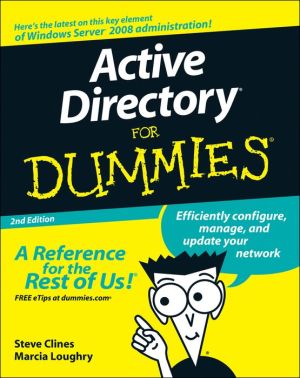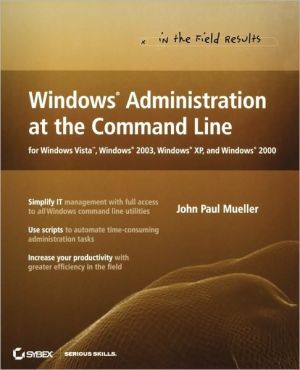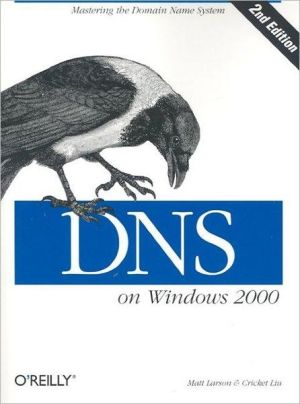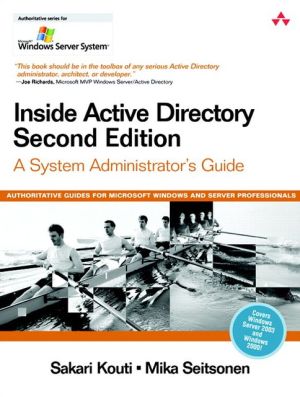Windows 2000 Administration
Practical help for building and administering Windows 2000 systems Windows 2000 Administration,by George Spalding,MCSE,is the only handbook you need to install,configure,and manage Windows 2000-based networks. This practical desktop reference guarantees you in-depth coverage of every area critical to a network administrator: security,optimization,backup,registry and zero administration windows. You get a Windows 2000 overview and hands-on guidance for Active Directory implementation. . ....
Search in google:
Windows 2000 Administration offers expert advice on all installation, migration, and management issues and provides in-depth details on Windows 2000 features, including the Active Directory, Microsoft Management Console (MMC), and Intellimirror.
Chapter 1: Windows 2000 Overview\ The Windows 2000 operating system is one of the largest developments in the network computing industry in the last ten years. It's a large development as well for the business consumer of computing technology. Windows 2000 redefines integration. Which means that it's big. Really big. So big that, at first, Windows 2000 is a bit frightening, a little overwhelming, hard to get your arms all the way around, impossible to take in all at once. But be patient and stick it out because, after the initial "You must be kidding," your fear will turn to excitement, to anticipation, and, finally, to joy as you realize that Microsoft has truly delivered a first-generation product that, while not perfect, is just too good not to use. \ In previous rollouts of Microsoft operating systems, there were always the older versions to pump cash into the enterprise and the nebulous promise, "We were working toward 'Cairo,' the great OS of the future." Skeptics chided, "Don't use any Microsoft OS until Service Pack 3." And, unfortunately, they were right. Until now.\ Windows 2000 is the realization of the promises that we've been hearing from Microsoft for most of the 1990s. It's the product designed to take the disparate strides in development that have occurred over the last four years and bring them together under a single banner. It's put up or shut up time for the folks from Redmond and they've bet the farm on this one. Windows 2000 has to work-and work well-right out of the box. And much to the surprise of skeptics everywhere, including myself, it does.\ Windows 2000 comes in four sizes: Workstation and Small, Medium, and Large Servers. Unlike NT 4.0, thefeature set found in Win2K Professional (Workstation) and the Server products are not totally identical. Win2K Professional is focused on and configured specifically for the end user. Win2K Pro will take over the desktop and laptop market in a few months. The reason? It has Plug and Play, Power Management, and a slew of really cool, neat, and helpful features that actually work. Also, every business computer will ship with Win2K.\ Windows 2000 Professional\ Windows 2000 Professional replaces Windows NT 4.0 Workstation. Win2K Pro supports one or two processors and up to 4GB of RAM. It requires a minimum of 685MB of disk space (1GB recommended).\ The reality-based hardware requirements for desktop computers are:\ \ Pentium II, 300 MHz\ 64MB RAM (128MB strongly recommended)\ PC 98- or NetPC-compliant\ PXE Boot ROM support for Remote OS Install\ \ For notebooks, the hardware requirements are: \ \ Pentium II, 233MHz\ 64MB RAM (128MB strongly recommended)\ A recent BIOS upgrade\ \ Win2K Pro contains a number of new, user-oriented features, including: \ \ Personalized menus (the menu items you never click don't show up)\ Much cleaner and simpler dialog boxes (don't show 'em anything you don't have to)\ Offline folders and Synchronization Manager (a Briefcase that actually works)\ Hibernate mode (copy the entire contents of RAM to disk and shut down)\ \ Since by far the most commonly installed version of Win2K Pro is the Intel single processor version, extra time and effort has been spent tweaking this version for maximum performance. \ Windows 2000 Server\ Windows 2000 Server replaces Windows NT 4.0 Server. Win2K Server supports one to four processors. It can handle up to 4GB of RAM and requires 685MB of minimum disk space, with a minimum 1GB volume recommended by Microsoft. Based on the future needs of a growing Active Directory, inevitable Service Packs, additional services, directory-enabled applications, and support tools you might wish to add, 2GB is my minimum recommendation for the volume holding the OS (disk space is cheap) with another 3GB for the Active Directory. All versions of Win2K Server include the Win2K Terminal Service. It replaces Windows NT 4.0 Server, Terminal Server Edition (based on the Citrix Winframe product). More on that later.\ The reality-based minimum hardware requirements are:\ 1 Pentium II, 400MHz\ 1 256MB RAM (more strongly recommended)\ Windows 2000 Advanced Server\ Windows 2000 Advanced Server replaces Windows NT 4.0 Server, Enterprise Edition. Win2K AS supports up to eight processors and up to 8GB of RAM. Any RAM over 4GB requires an Intel Pentium III Xeon chip (don't buy one with less than 2MB L2 cache or you're wasting the considerable money you sweated bullets to get approved). Here's the scoop on this mondo RAM stuff. Windows 2000 is a 32-bit operating system, as was Windows NT 4.0. Its 32-bit (232) addressing provides a 4GB virtual address space no matter how you cut it. Period. End of discussion. You just can't invent memory or addresses. All processors since the 386 have used 32-bit addressing, giving them a maximum of 4GB of RAM. So long as NT could address 4GB and the chips could address 4GB, we were in sync and life was good. But technology never rests when there's money to be made. The Intel Xeon chip supports 36-bit (236) PAE (Physical Address Extensions) memory addressing, which means that addressable memory (RAM) can reach 64GB. However, Win2K still uses 32-bit addressing. For the time being, Microsoft has stop-gapped this apparent mismatch by going back to its roots. Conceptually, in the same way that later versions of DOS and Win 3.x were able to use memory above their 1MB address limit by calling it Extended Memory and loading HIMEM.SYS in the CONFIG.SYS file at bootup, Win2K AS utilizes its 4GB virtual address space and then "extends" its reach into the higher addresses with a "window" to acquire another 2GB for system files and processes. What once was old is new again. Brand new applications written (using APIs) just for this platform can reach all the way to 64GB. This will all sort itself out in a year or so after Intel releases its 64-bit Itanium chip and Microsoft follows with its 64-bit port of Win2K. But I digress. Win2K Advanced Server includes:\ Terminal Services (replaces Windows NT 4.0 Server, Terminal Server Edition)\ 1 Two Server Clustering Service (replaces Cluster Server) and Load Balancing Service (replaces WLBS)\ The reality-based minimum hardware requirements are:\ \ Pentium III, 500MHz, (2MB L2 cache strongly recommended)\ 256MB RAM (256MB recommended per processor)\ 685 disk space at minimum; 4GB OS/AD volume recommended\ \ Windows 2000 Datacenter Server Windows 2000 Datacenter Server is the brand-new "XXL" version of NT technology. This "big, honkin"' version supports up to 32 processors and up to 64GB of RAM (see the preceding section, "Windows 2000 Advanced Server," for details on memory). Win2K Datacenter Server will not ship with the rest of the Windows 2000 products. Look for a ship date of summer 2000...
Part I: The Active Directory. Part II: Windows 2000 Server Administration. Part III: Planning and Deploying a Windows 2000 Network. Part IV: Windows 2000 Client Administration. Part V: Windows 2000 Security. Part VI: Windows 2000 Backup and Disaster Recovery.
\ From Barnes & NobleThe Barnes & Noble Review\ From the standpoint of the Windows administrator, Windows has evolved into an entirely new beast. Much as Pikachu evolves into Raichu in the Pokémon universe, there are recognizable similarities to what came before. Nevertheless, Windows 2000 looks different, and more to the point, it offers dramatically new powers—which, if you're not careful, can have shocking results. \ If nothing else, quite a bit has moved around. Gone is User Manager: now you create new user accounts with the Computer Management Tool, and domain accounts through Active Directory Users and Computers. Then, there's a ton of new stuff: new system installation tools, new file systems, new security models. And of course, there are the huge planning issues associated with migration from older versions of NT, and deploying a successful Active Directory.\ In McGraw-Hill's Windows 2000 Administration, leading Windows trainer George Spalding walks you through every aspect of making Windows 2000—Server and Professional—work for your organization.\ Spalding tells you right upfront that he was skeptical about Windows 2000, as many have been—but that he's changed his mind. "Microsoft has truly delivered a first-generation product that, while not perfect, is just too good not to use." He then offers a brief tour of what's new in Windows 2000. Well, actually, not quite so brief—there's a lot that's new!\ Next, Spalding presents an in-depth review of installation and upgrades for Windows 2000 Professional clients, focused on the needs ofcorporatenetwork administrators.\ In particular, there's valuable coverage of all three types of Windows 2000 unattended installations. You'll find coverage of command line setup, as well as Sysprep, Microsoft's long-awaited tool for cloning workstations. Spalding also introduces the Remote Installation Preparation Wizard, which allows you to prepare a Win2K Professional installation—desktop applications, configuration settings, and all—and replicate that image to a server, for deployment across the network to other workstations.\ Next, Spalding turns his gaze to Windows 2000 Server, walking through installation and upgrades from Windows NT 4.0 Server. After a realistic look at hardware requirements, you'll find detailed coverage of in-place upgrades of existing network services. (Later in the book, once you've been introduced to Active Directory, you'll revisit migration, in-depth—with detailed recommendations for migrating each type of NT 4.0 domain model.)\ Spalding reviews the Microsoft Management Console (MMC), Microsoft's catchall interface for Win2K system administration, showing how to use it to manage your enterprise network centrally—and how to create read-only, limited-function MMCs for your assistants throughout your network.\ Next, he introduces and compares each of Windows 2000's myriad file systems, from NTFSv5 back to FAT16. There's detailed coverage of Windows 2000's new dynamic volumes, fault tolerance, and the Distributed File System (Dfs); as well as a detailed chapter on backup and recovery.\ You'll find comprehensive coverage of dynamic DNS, Microsoft's "brave new world in name resolution" (Spalding's words), complete with dynamic updates, SRV records, incremental zone transfer, and Active Directory-integrated zones. You'll learn how DHCP is integrated into the Windows 2000 network—and why you probably can't dump WINS just yet—unfortunately. Windows 2000 Administration also contains a detailed chapter on Routing and Remote Access, including authentication, Internet connection sharing, NAT routing, and demand-dial interfaces.\ In the second half of the book, Spalding presents Active Directory, in depth. You'll understand the role of each Active Directory building block: forests, domains, organizational units, trusts, and leaf objects—and how to translate an understanding of the concepts into an intelligent deployment plan.\ You'll walk through installation, step-by-step; then learn how to configure and manage the Active Directory; create, modify, delete, copy, move, and locate common objects; work with Active Directory clients; and, finally, leverage Active Directory's extensive security options.\ If you want practical, thorough coverage of Windows 2000 deployment, administration, and troubleshooting, put George Spalding's WINDOWS 2000 ADMINISTRATION on your short list.\ \ —bncom editor\ \ \