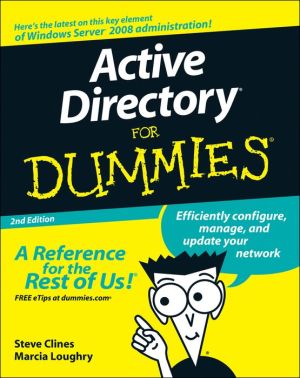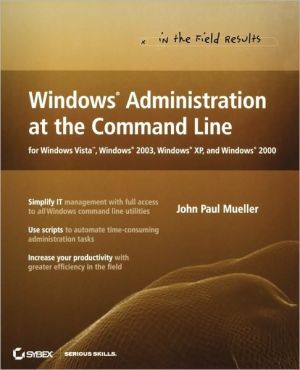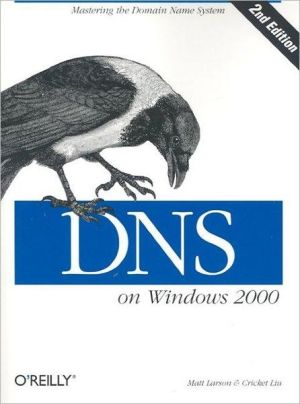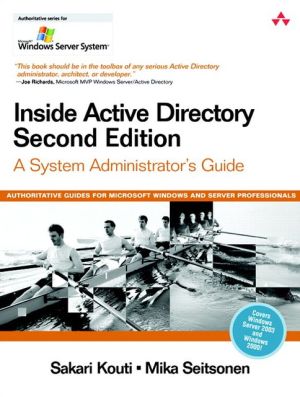Windows 2000 Administration For Dummies: Quick Reference
Fast answers to frequently asked questions\ Essential information at your fingertips! If you like your answers quick and your information up-to-date, look no further. With this concise, superbly organized reference, you'll get step-by-step advice on how to manage a Windows 2000 network — from setting up users and groups to locking down security.\ The Dummies Way?(TM) Concise, "get it done" information Helpful alphabetical organization Convenient lay-flat binding Icons and other navigational...
Search in google:
Fast answers to frequently asked questions Essential information at your fingertips! If you like your answers quick and your information up-to-date, look no further. With this concise, superbly organized reference, you'll get step-by-step advice on how to manage a Windows 2000 network — from setting up users and groups to locking down security. The Dummies Way?(TM) Concise, "get it done" information Helpful alphabetical organization Convenient lay-flat binding Icons and other navigational aids A dash of humor and fun Get smart! www.dummies.com
Intro: How to Use This Book1How This Book Is Organized2Glossary3The Cast of Icons3Part IGetting Started5Active Directory6Using a member server6Using a domain controller7Components8Delegate Control9Microsoft Management Console12Opening a console13Creating a custom console14Saving consoles16Opening and closing consoles17Plug and Play17Using Power Options18Installing devices19Uninstalling the device21Reinstalling a device23Snap-ins24Using a preconfigured snap-in25Managing the server remotely26Part IIDisaster Prevention29Backup30Creating boot disks30Creating an Emergency Repair Disk31Using an Emergency Repair Disk and boot disks33Disk Cleanup34Disk Defragmenter36Analyzing volumes36Defragmenting a volume38Group Policy39Opening the Group Policy snap-in40Editing computer configuration42Editing user configuration44RAID Disks44Creating a RAID-5 volume45Creating a mirrored volume46Breaking mirrored volumes46Repairing the mirrored volume47Recovery47Safe Mode49Scheduled Tasks50UPS52User Profiles52Applying a logon script to a user profile53Assigning a home directory54Part IIINetwork Management57DHCP (Dynamic Host Configuration Protocol)58Refreshing server statistics58Viewing DHCP server statistics59Domains60Finding computers, users, and other objects on the network60Managing another domain61Print Spooler62Starting and stopping the print spooler62Optimizing print spooling63Setting alternate printing times63Printing64Finding printers in the Active Directory64Setting priority levels65Replication66Forcing a replication66Checking topology67Sites68Creating foreign sites68Adding a foreign computer to a site69Finding the site-license server70Trusts70Verifying a trust71Revoking a trust71Part IVServer Management73Disk Management74Adding a disk74Partitioning and formatting a volume75Assigning drive letters to disks77Mounting a drive78Refreshing a disk79Disk Quotas80Files and Folders82Mapping drives82Auditing access to files and folders83Using offline files85Monitoring Connections86Remote Access87Setting conditions for the remote access policy87Editing a dial-in profile89Removable Storage90Viewing removable storage91Mounting and dismounting a tape or disc drive92TCP/IP92Part VClient Management95Computer Accounts96Moving a computer account96Disabling a computer account97Resetting a computer account97Deleting a computer account98Logon98Permanently preventing logon98Temporarily preventing logon99Software Installation99Preparing for software installation100Opening the Software Installation snap-in100Setting the package location103Assigning and publishing applications104Upgrading applications104Terminal Services105Preparing for terminal services105Turning terminal services on and off106Users107Sending a console message107Disconnecting a user from a shared resource109Limiting the number of users on a share109Part VINetwork Security111Account Policies112Analysis114Analyzing system security114Viewing the analysis116Configuring system security117Groups118Internet Printing119Objects120Taking ownership of an object120Taking ownership of a printer122Adding permissions to objects123Blocking Inheritance125Security Settings126Security Templates127Looking at the predefined security templates128Customizing a predefined security template128Applying a security template129Deleting a security template130Part VIIRemote-Server Management131Administration Tools132Encryption133Setting encryption for the server134Configuring encryption for dial-up connections135Remote Access137Remote-Access Permissions138Remote-Access Policy140Setting dial-in constraints140Configuring IP options142Remote-Access Server143Checking hardware requirements144Enabling Routing and Remote Access service144Remote Installation147Checking hardware requirements147Installing Remote Installation Services148TCP/IP148Configuring IP addresses149Setting remote access server IP properties150Part VIIITroubleshooting Servers153Active Directory154Problems with promoting or demoting the server154Making Active Directory features available154Display155Documentation156Event Viewer156Looking at the Event Viewer157Managing the Event Viewer158Setting log properties159Group Policy162Modifying Group Policy Objects162Solving problems with Policy Objects not taking effect162Hardware163Help Troubleshooter165Modem166Printing167Registry168Startup169Steps to Troubleshooting169Stop Errors170WINS171Part IXTroubleshooting Networks173Clients174Troubleshooting the Client for Microsoft Networks174Troubleshooting the client for NetWare networks176DHCP176DNS177Performing general troubleshooting177Using Nslookup178Using Ipconfig178Internet Connections180Solving connection problems180Solving sharing problems181Network Connections181Troubleshooting LAN connections182Diagnosing dial-up connections183TCP/IP184Troubleshooting TCP/IP185Using Ping185Using ARP187Using Netstat188Using Tracert189Glossary: Techie Talk191Index201Book Registration Information