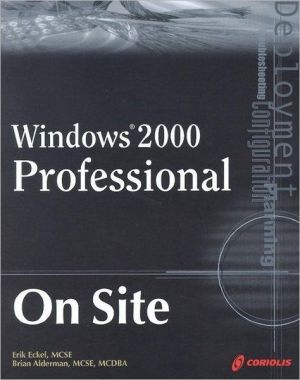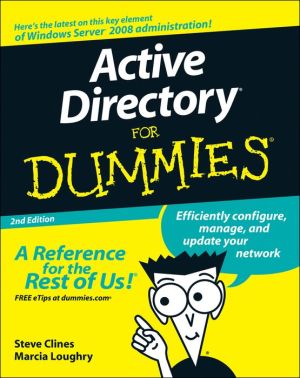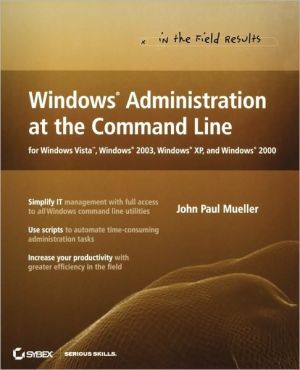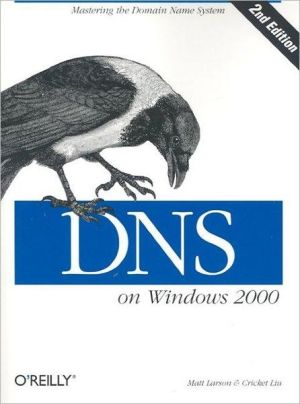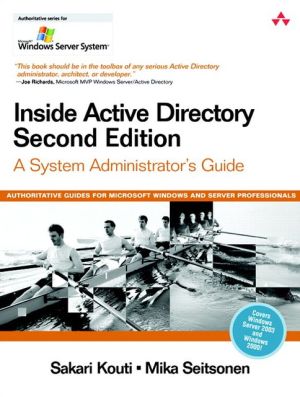Windows 2000 Professional on Site
This book uses real-world scenarios to help intermediate to advanced users, network professionals, system engineers, IS/IT managers, system administrators, programmers, and consultants deal with day-to-day needs assessment, planning, deployment, configuration, and troubleshooting challenges associated with Windows 2000 Professional. The book answers common questions about the new OS, assists with budgeting for Windows 2000 Professional deployment, and guides IT staff through typical setup and...
Search in google:
This book uses real-world scenarios to help intermediate to advanced users, network professionals, system engineers, IS/IT managers, system administrators, programmers, and consultants deal with day-to-day needs assessment, planning, deployment, configuration, and troubleshooting challenges associated with Windows 2000 Professional. The book answers common questions about the new OS, assists with budgeting for Windows 2000 Professional deployment, and guides IT staff through typical setup and administrative tasks.
IntroductionxxvChapter 1The Windows 2000 Family1First, a Little History1A Quick Timeline2Windows 2000: "The Next Generation of PC Computing"3Windows 2000 Professional at a Glance4Windows 2000 Server Platforms26Summary36Chapter 2Ownership and Deployment Costs37Calculating Costs37Analyst Comments38Required Hardware Upgrades40Software Costs41Licensing Expenses42Deployment Costs46Network Administration and Support Savings49Summary50Chapter 3Windows 2000 Professional Installation and Deployment51First Things First51The Preflight Checklist52Installing Using a Compact Disc67Installing Windows 2000 over a Network89Modifying the Windows 2000 Setup Program91Installing Windows 2000 Using the Setup Manager Wizard92Installing Windows 2000 Using Disk Duplication99Installing Windows 2000 Professional Using Remote Installation Services102Troubleshooting Windows 2000 Professional Setup106Summary108Chapter 4Dual-Booting with Windows 2000109Understanding Dual-Booting109Disks and Volumes109Supported File Systems113Supported Operating Systems118Deployment125Summary132Chapter 5The Windows 2000 Registry133What Is the Registry?133The Registry: Windows 2000's Nerve Center134The Registry Structure135Registry Values143Using Windows 2000's Registry Editors145Setting Registry Security and Permissions158Backing Up the Registry161Controlling Registry Size163Summary165Chapter 6Using the Windows 2000 Microsoft Management Console167Introduction to the Microsoft Management Console167Becoming Familiar with the MMC167Customizing the MMC169Saving and Sharing Your Customized MMC182Securing Your Customized MMC183Opening Your MMC187Using Preconfigured MMCs189Troubleshooting MMC205Summary206Chapter 7The Windows 2000 Professional Control Panel207Not Just Another Pretty Face207Control Panel Access208Control Panel Views209Creating Control Panel Shortcuts210The Control Panel Collection210The Accessibility Options Applet212The Add/Remove Hardware Applet215The Add/Remove Programs Applet216The Administrative Tools Applet219The Date/Time Applet234The Display Applet234The Folder Options Applet239The Fonts Applet244The Game Controllers Applet246The Internet Options Applet247The Keyboard Applet255The Mail Applet257The Mouse Applet257The Network and Dial-up Connections Applet260The Phone and Modem Options Applet261The Power Options Applet263The Printers Applet264The Regional Options Applet266The Scanners and Cameras Applet268The Scheduled Tasks Applet269The Sounds and Multimedia Applet271The System Applet273The Users and Passwords Applet277The Wireless Link Applet279Summary280Chapter 8Mobility Features281Introduction to Mobile Computing281Mobile Hardware Considerations281Advanced Power Management288Configuring Infrared Communications296Briefcase301Offline Files304Summary313Chapter 9Hardware Installation and Troubleshooting315Installing Hardware and Troubleshooting315Managing Hardware in Windows 2000315Introducing Device Manager318Modifying Configuration Parameters324Using the System Information Tool328Installing New Hardware332Troubleshooting Hardware337Troubleshooting Unknown Devices345Troubleshooting Specific Hardware347Summary357Chapter 10Windows 2000 Printing Solutions359Introduction to Printing359Adding a Printer362Examining Windows 2000 Special Printing Features373Customizing Your Printer384Printing a Document394Managing Your Print Queue397Summary399Chapter 11Administering Resources Using Windows 2000 Professional401Administering Resources401Understanding a Workgroup Environment401Understanding the Different Server Types405Understanding a Client/Server Environment407Configuring a Client/Server Network408Introducing Windows 2000 Professional Resources413Securing Your Files and Folders421Introducing Shared Resources431Connecting to Shared Resources440Caching Your Shared Resources445Understanding Shared Resources and Non-Microsoft Operating Systems446Summary449Chapter 12User and Group Management451Managing Users and Groups in Windows 2000 Professional451Introducing User Accounts452Introducing Groups489Summary506Chapter 13Configuring Your Windows 2000 Professional Desktop509Configuring Your Desktop509Understanding Your Desktop Environment509Customizing the Start Menu and Taskbar520Using the Windows 2000 Accessibility Options525Introducing User Profiles528Creating Local User Accounts533Using Group Policies to Control the Desktop Environment537Using Control Panel to Configure Your Desktop540Working with Windows 2000 Programs547Introducing Windows Installer552Summary556Chapter 14Windows 2000 Professional Networking559Making the Connection559Networking 101560Installing Network Components563Configuring Network Connections572Configuring NWLink584Troubleshooting NWLink585Configuring TCP/IP587Troubleshooting Internet Protocol (TCP/IP)592Configuring Internet Connection Sharing594Using Alternative Hardware Solutions598Summary599Chapter 15Monitoring and Optimization601Monitoring and Optimizing Windows 2000 Professional601Ensuring Stable Files in Windows 2000 Professional601Scheduling Tasks607Managing Your Hard Drives614Optimizing Windows 2000629Troubleshooting Tools in Windows 2000 Professional646Summary653Chapter 16Security655Introducing Security in Windows 2000 Professional655Creating a Security Plan655Authenticating Users664Administering Groups, Rights, and Permissions668Setting a Security Policy679Using Security Templates688Using IPSec690Using the Encrypting File System691Summary694Chapter 17Fault Tolerance and System Recovery695Understanding the Risks of System Management in Windows 2000 Professional695Implementing RAID in Windows 2000695Protecting Your Data in Windows 2000 Professional696Performing a Restore Operation715Implementing Windows 2000 Professional System Recovery723Forcing a Blue Screen Event737Summary738Appendix AOther Windows 2000 Professional Resources739Appendix BWindows 2000 Frequently Asked Questions747Appendix CThe Windows 2000 Professional Boot Process765Index773