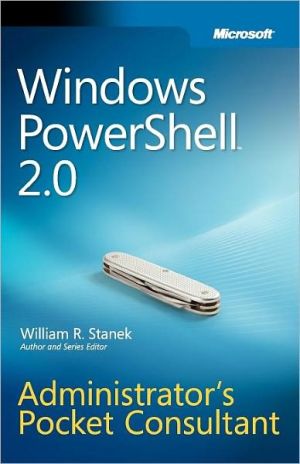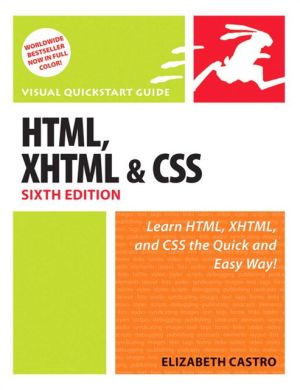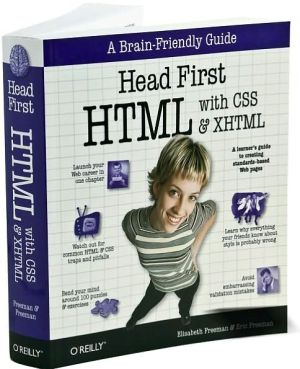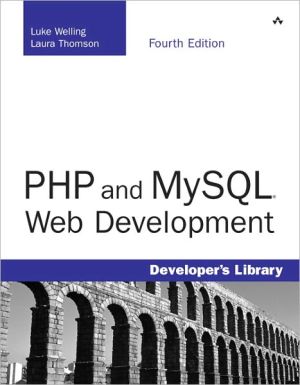Windows Powershell 2.0
Portable and precise, this pocket-sized guide delivers ready answers for automating everyday system-administration tasks with Windows PowerShell. Zero in on core commands and techniques using quick-reference tables, instructions, and lists. You’ll get the focused information you need to save time and get the job done—whether at your desk or in the field.\ Get fast facts to:\ \ Run core cmdlets—singly or in sequence—to streamline daily tasks\ Execute remote commands and background jobs\...
Search in google:
Portable and precise, this pocket-sized guide delivers ready answers for automating everyday system-administration tasks with Windows PowerShell. Zero in on core commands and techniques using quick-reference tables, instructions, and lists. You’ll get the focused information you need to save time and get the job done—whether at your desk or in the field. Get fast facts to: Run core cmdlets—singly or in sequence—to streamline daily tasks Execute remote commands and background jobs Inventory computers; tweak configurations; manage domains Configure server roles, role services, and features Manage and troubleshoot TCP/IP networking Administer file systems, directories, and print services Implement security settings, event logs, and auditing Read and write registry values Automate system monitoring and performance tuning Extend Windows PowerShell with snap-ins and module extensions
Introduction Chapter 1: Introducing Windows PowerShellChapter 2: Getting the Most from Windows PowerShellChapter 3: Managing Your Windows PowerShell EnvironmentChapter 4: Using Sessions, Jobs, and RemotingChapter 5: Navigating Core Windows PowerShell StructuresChapter 6: Mastering Aliases, Functions, and ObjectsChapter 7: Managing Computers with Commands and ScriptsChapter 8: Managing Roles, Role Services, and FeaturesChapter 9: Inventorying and Evaluating Windows SystemsChapter 10: Managing File Systems, Security, and AuditingChapter 11: Managing Shares, Printers, and TCP/IP NetworkingChapter 12: Managing and Securing the RegistryChapter 13: Monitoring and Optimizing Windows SystemsChapter 14: Fine-Tuning System PerformanceAppendix : About the Author