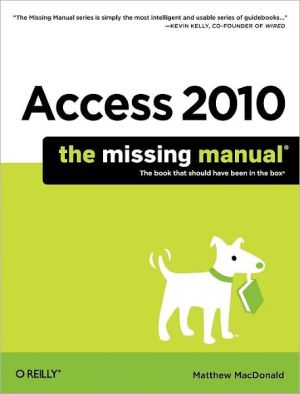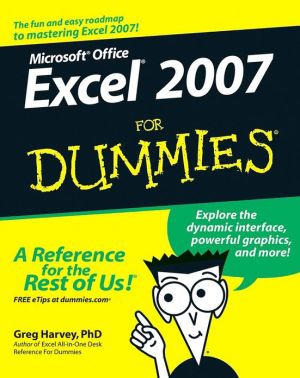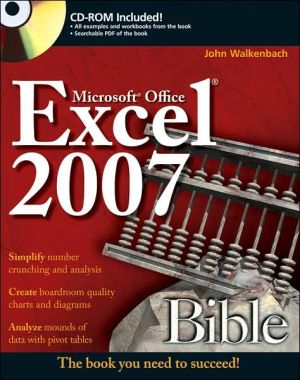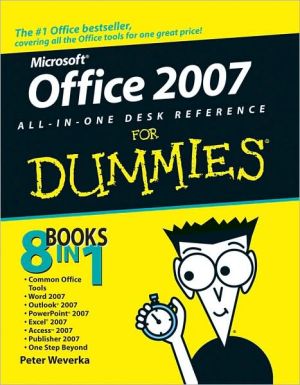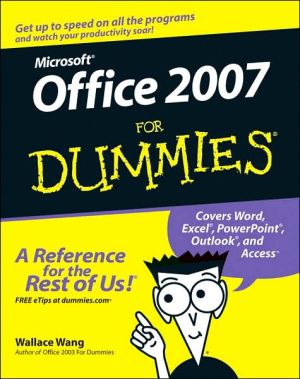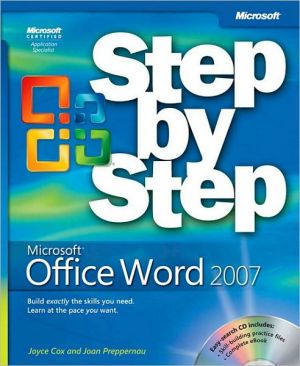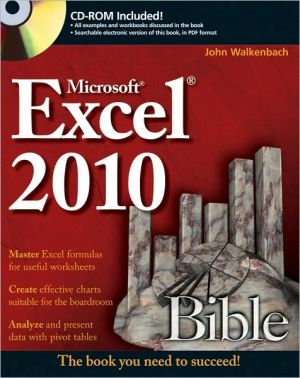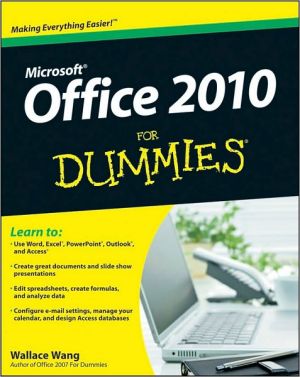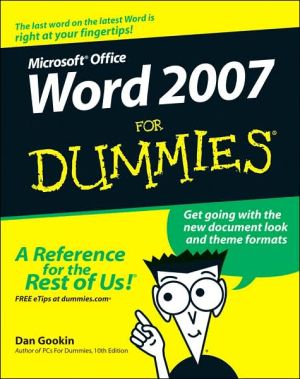Access 2010: The Missing Manual
Unlock the secrets of this powerful database program and discover how to use your data in creative ways. With this book’s easy step-by-step process, you’ll quickly learn how to build and maintain a complete Access database, using Access 2013’s new, simpler user interface and templates. You also get practices and tips from the pros for good database design—ideal whether you’re using Access for school, business, or at home.\ The important stuff you need to know:\ \ Build a database with ease....
Search in google:
Go from Access novice to true master with the professional database design tips and crystal-clear explanations in this book. You'll learn all the secrets of this powerful database program so you can use your data in creative ways — from creating product catalogs and publishing information online to producing invoices and reports. Build a database with ease. Store information to track numbers, products, documents, and more Customize the interface. Build your own forms to make data entry a snap Find what you need fast. Search, sort, and summarize huge amounts of information Put your data to use. Turn raw info into printed reports with attractive formatting Share your data. Collaborate online with SharePoint and the brand-new Access web database Dive into Access programming. Get tricks and techniques to automate common tasks Create rich data connections. Build dynamic links with SQL Server, SharePoint, and other systems
The Missing CreditsIntroductionPart One: Storing Information in TablesChapter 1: Creating Your First DatabaseChapter 2: Building Smarter TablesChapter 3: Mastering the Datasheet: Sorting, Searching, Filtering, and MoreChapter 4: Blocking Bad DataChapter 5: Linking Tables with RelationshipsPart Two: Manipulating Data with QueriesChapter 6: Queries That Select RecordsChapter 7: Essential Query TricksChapter 8: Queries That Update RecordsChapter 9: Analyzing Data with Crosstab Queries and Pivot TablesPart Three: Printing ReportsChapter 10: Creating ReportsChapter 11: Designing Advanced ReportsPart Four: Building a User Interface with FormsChapter 12: Creating Simple FormsChapter 13: Designing Advanced FormsChapter 14: Building a Navigation SystemPart Five: Programming AccessChapter 15: Automating Tasks with MacrosChapter 16: Connecting Macros to Forms and TablesChapter 17: Automating Tasks with Visual BasicChapter 18: Writing Smarter CodePart Six: Sharing Access with the Rest of the WorldChapter 19: Sharing a Database with Multiple UsersChapter 20: Importing and Exporting DataChapter 21: Connecting Access to SQL ServerChapter 22: Connecting Access to SharePointChapter 23: Building a Web DatabasePart Seven: AppendixCustomizing AccessMatthew MacDonald is a developer, author, and educator in all things Visual Basic and .NET. He's worked with Visual Basic and ASP since their initial versions, and has written over a dozen books on the subject, including "The Book of VB .NET" (No Starch Press) and "Visual Basic 2005: A Developer's Notebook" (O'Reilly). He has also written a number of Missing Manual titles on Excel 2007 and Access 2007 (O'Reilly). His website is http://www.prosetech.com/.