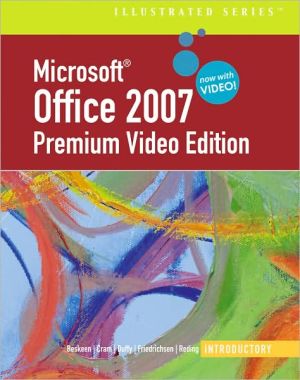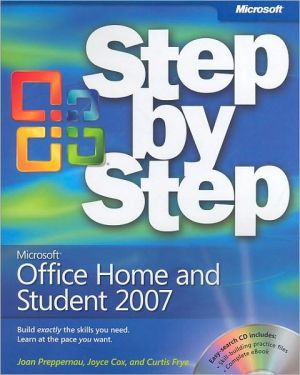Microsoft Office 2007 For Dummies
Find and use the features you need right away\ Create great documents, Excel charts, and slide shows, and organize your e-mail\ What's new at the Office? A lot, and this book takes you through all the cool changes and enhancements so you can rev up and go. Find your way around the new interface, dress up your documents, create spreadsheets that actually make sense, give presentations that wow your audience, and organize your life.\ Discover how to\ \ Locate commands on the Ribbon\ Use Live...
Search in google:
Find and use the features you need right away Create great documents, Excel charts, and slide shows, and organize your e-mail What's new at the Office? A lot, and this book takes you through all the cool changes and enhancements so you can rev up and go. Find your way around the new interface, dress up your documents, create spreadsheets that actually make sense, give presentations that wow your audience, and organize your life. Discover how to Locate commands on the Ribbon Use Live Preview Stop spam with Outlook(r) Format and enhance Word documents Work with Excel(r) formulas Store and find data in Access
Click to read or download
Introduction. Part I: Getting to Know Microsoft Office 2007. Chapter 1: Getting to Know Microsoft Office 2007. Chapter 2: Editing Data. Chapter 3: Getting Help from Office 2007. Part II: Working with Word. Chapter 4: Typing Text in Word. Chapter 5: Formatting Text. Chapter 6: Designing Your Pages. Part III: Playing the Numbers with Excel. Chapter 7: The Basics of Spreadsheets: Numbers, Labels, and Formulas. Chapter 8: Playing with Formulas. Chapter 9: Charting and Analyzing Data. Part IV: Making Presentations with PowerPoint. Chapter 10: Creating a PowerPoint Presentation. Chapter 11: Adding Color and Pictures to a Presentation. Chapter 12: Showing Off a Presentation. Part V: Getting Organized with Outlook. Chapter 13: Organizing E-Mail with Outlook. Chapter 14: Storing Contacts and Organizing Tasks. Chapter 15: Scheduling Your Time. Part VI: Storing Stuff in Access. Chapter 16: Using a Database. Chapter 17: Searching, Sorting, and Querying a Database. Chapter 18: Creating a Database Report. Part VII: The Part of Tens. Chapter 19: Ten Tips for Using Office 2007. Chapter 20: Ten Keystroke Shortcuts for Office 2007. Index.
\ From Barnes & NobleThe Barnes & Noble Review\ Office 2007 is different. (For one thing, who stole the menus and toolbars?!?) If you're upgrading, yesterday's help resources won't do the job anymore. Thankfully, Office 2007 For Dummies is here, just in time to help you master Office's new essentials quickly and painlessly. \ Right up front, Wallace Wang makes sure you're comfortable with Office 2007's new suite-wide interface: the Ribbon, which organizes Office's commands more sensibly; the Office Button, which centralizes everything you can do with Office files, from opening them to publishing them; and the Quick Access Toolbar, which offers one-click access to the commands you always need (Save, Undo, and so forth). You'll learn how to use that new interface to edit data (of any kind); then learn how to get answers from Office 2007's Help system (yes, it's been overhauled again).\ Next, Wang offers concise, friendly, three-chapter introductions to each of Office's core applications: Word, Excel, PowerPoint, Outlook, and Access. Drawing on his experience with multiple previous editions of this book, Wang's done an excellent job of focusing on the skills "typical" users really need.\ No, he won't teach you to build that custom hedge fund investment analysis application you've always dreamed of. But you will learn some very handy skills. Like how to copy formatting from one part of a Word document to another. Or how to specify a goal in Excel, and let Excel "seek" the value you need to meet it. Or how to turn the same PowerPoint presentation into custom slide shows for multiple audiences. Good, useful techniques that most Office users still don't know -- but you will. Bill Camarda, from the January 2007 Read Only\ \ \
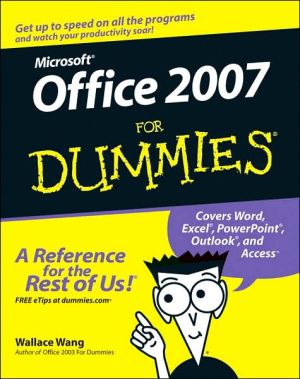
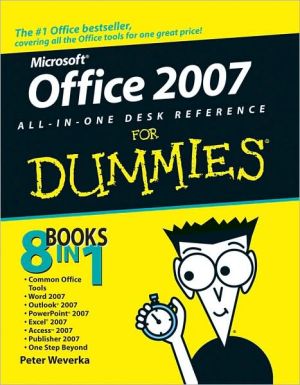
![2007 Microsoft Office System Step by Step [With CDROM] 2007 Microsoft Office System Step by Step [With CDROM]](/application/data/covers/53/10/9780735625310.jpg)