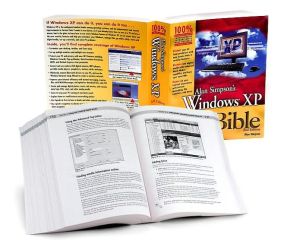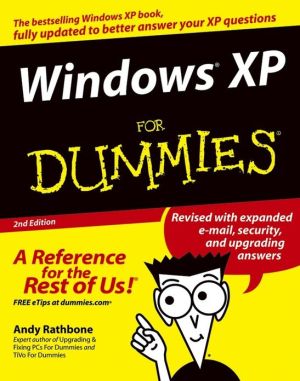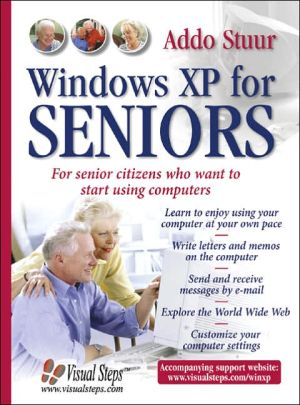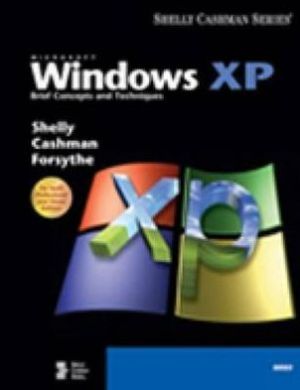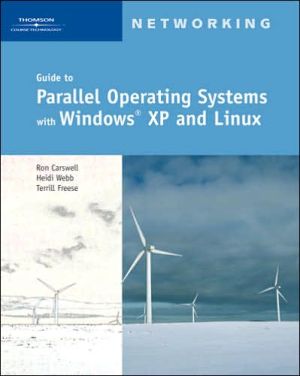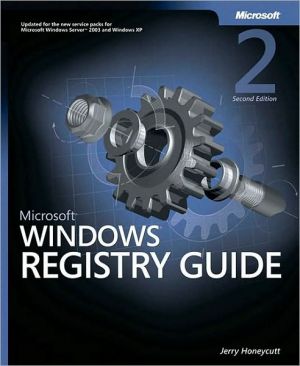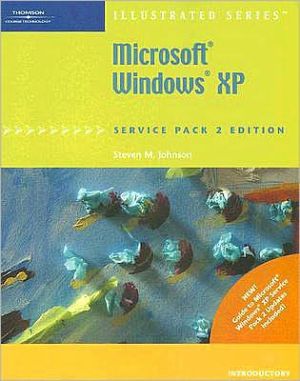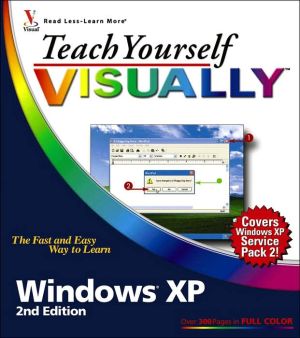Alan Simpson's Windows XP Reloaded Bible
* Jam-packed with more than 900 pages of comprehensive information on the Service Pack 2 update of Windows XP, this book covers the basics as well as more complex topics\ * Features new coverage of Media Player 10, Movie Maker, and Service Pack 2, with sidebars, workarounds, solutions, and tips\ * Focusing on Windows XP functionality, the book addresses the most popular Internet features, how to customize the work environment, maintain and tweak the system, and work with text, numbers, and...
Search in google:
Intended for experienced users, this guide walks through the core tasks of managing files and folders, using the internet, creating digital media, and installing programs in Windows XP home and professional edition. The second edition covers Media Player 10, Movie Maker 2.1, and the new security features of Service Pack 2. Annotation ©2005 Book News, Inc., Portland, OR
Ch. 1What's new in Windows XP SP2?3Ch. 2Getting around in Windows XP13Ch. 3Files, folders, documents, and icons41Ch. 4Help and support for power users85Ch. 5Troubleshooting interface problems97Ch. 6Setting up your work environment109Ch. 7Sharing a computer with user accounts137Ch. 8Customizing startup options163Ch. 9Using speech, language, and accessibility features177Ch. 10Setting up multiple monitors217Ch. 11Troubleshooting customization problems235Ch. 12Industrial-strength file management247Ch. 13Creating and managing folders267Ch. 14Managing disks, folders, and files289Ch. 15Using CDs and DVDs325Ch. 16Creating shortcuts to favorite places345Ch. 17Searching for files and folders363Ch. 18Realistic backup strategies387Ch. 19Troubleshooting file and folder problems399Ch. 20Installing and managing printers409Ch. 21Printing documents and screenshots419Ch. 22Managing print jobs427Ch. 23Sending and receiving faxes439Ch. 24Troubleshooting printing and faxing447Ch. 25Getting online455Ch. 26Blocking hackers with Windows firewall475Ch. 27Keeping current with security patches493Ch. 28Blocking viruses and worms503Ch. 29Conquering pop-up ads515Ch. 30Dealing with adware and spyware525Ch. 31Troubleshooting security535Ch. 32Browsing the Web with Internet Explorer541Ch. 33Doing e-mail with Outlook Express579Ch. 34Communicating online with .NET Passport613Ch. 35Using FTP and newsgroups649Ch. 36Troubleshooting Internet problems667Ch. 37Playing with pictures679Ch. 38Making music with Windows Media Player 10705Ch. 39Watching DVD, video, and more751Ch. 40Getting started with Windows Movie Maker 2777Ch. 41Power users guide to Movie Maker 2805Ch. 42Using VHS, LPs, DVD, and more825Ch. 43Troubleshooting multimedia835Ch. 44Downloading programs843Ch. 45Installing and upgrading programs849Ch. 46Getting older programs to run859Ch. 47Setting program access and defaults867Ch. 48Getting rid of programs873Ch. 49Managing application programs and processes881Ch. 50Troubleshooting software problems895Ch. 51Installing hot-pluggable devices901Ch. 52Installing other hardware917Ch. 53Managing drivers and devices935Ch. 54Troubleshooting hardware errors953Ch. 55Using system restore the right way961Ch. 56Performance-tuning your system967Ch. 57Managing your power options985Ch. 58Editing the Windows registry991Ch. 59Troubleshooting performance problems1007Ch. 60Creating your own network1013Ch. 61Setting up your network1025Ch. 62Sharing resources on a LAN1043Ch. 63Using shared network resources1057Ch. 64Troubleshooting network problems1073App. AUpgrading to Windows XP1075App. BInstalling XP on a new system1081App. CProfessional Edition features1085App. DUniversal shortcut keys1089