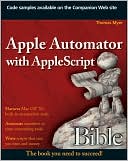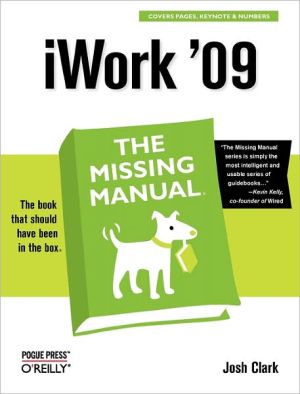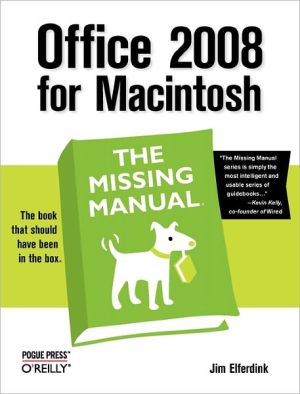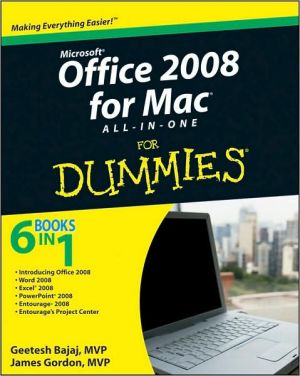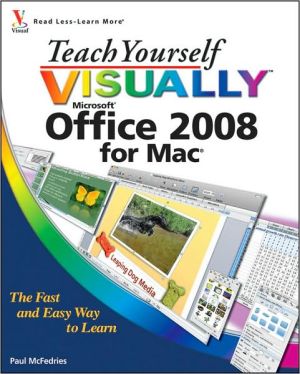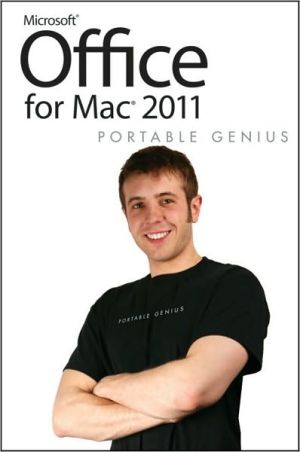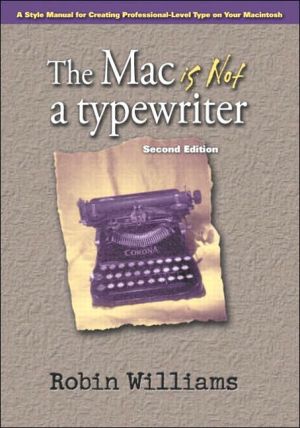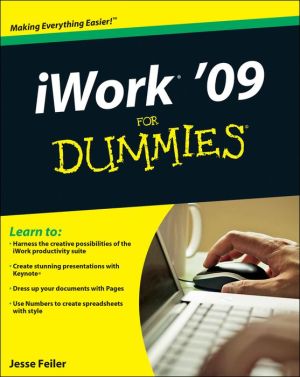Apple Automator with AppleScript Bible
Search in google:
If you use a Mac, you'll be amazed at what you can automate Save time when using your Mac with Apple's powerful AppleScript and Automator automation tools, which come standard with Mac OS X. This comprehensive guide shows you how to tap both these handy features to streamline your workflows. Learn how to launch your e-mail every day at a set time, or extract data for analysis on a regular schedule, or dozens of other useful ways to automate routine computer tasks, avoid errors, and save yourself time. Explore the most current Automator tricks for Snow Leopard Learn essential Automator concepts, such as actions, workflows, plugins, and Apple events Create a droplet and simple scripts while mastering AppleScript's syntax, variables, objects, and properties Automate routines you do all the time, such as opening iTunes® to a random track or making slideshows Manipulate files and e-mails, convert PDFs to images, find Calendar items, and discover other functions to automate Companion Web Site Visit www.wiley.com/go/applescriptbible for the author's code samples from the book.
Preface. Acknowledgments. Introduction. Quick Start: Dive into Automator and AppleScript. Part I: The Fundamentals of Automation. Chapter 1: What Is Automation? Chapter 2: Automation from a User’s Perspective. Chapter 3: Automator Basics. Chapter 4: Advanced Automator Topics. Part II: A Detailed Look at AppleScript. Chapter 5: AppleScript Basics. Chapter 6: AppleScript Objects and Dictionaries. Chapter 7: Working with Variables and Properties. Chapter 8: Operators, Expressions, and Statements. Chapter 9: Conditionals and Loops. Chapter 10: Handling User Input. Chapter 11: AppleScript Subroutines. Chapter 12: Applets and Droplets. Chapter 13: Folder Actions. Chapter 14: AppleScript Studio. Part III: Automation Projects. Chapter 15: Ten Automation Projects for Files and Folders. Chapter 16: Ten Automation Projects for Music and Audio Files. Chapter 17: Ten Automation Projects for Photos and Images. Chapter 18: Ten Automation Projects for Text Files. Chapter 19: Ten Custom Automation Projects. Part IV: Appendixes. Appendix A: Automator Resources. Appendix B: AppleScript Resources. Appendix C: AppleScript Reference. Appendix D: Automator Actions and Variables.