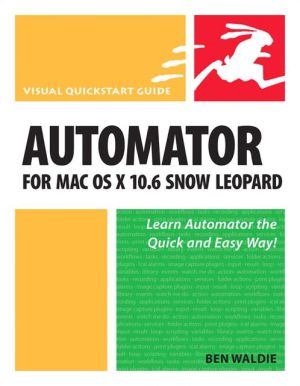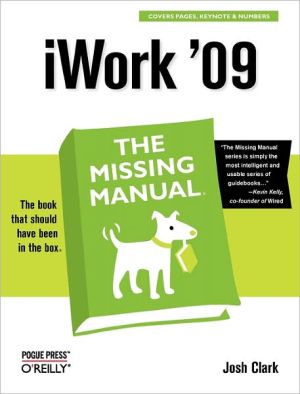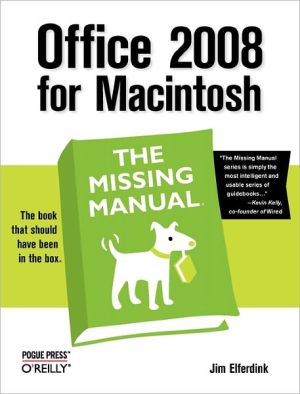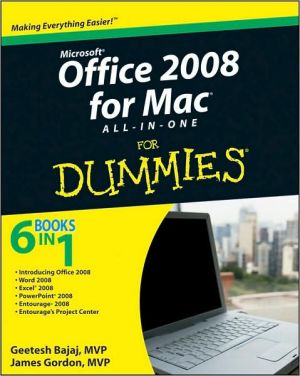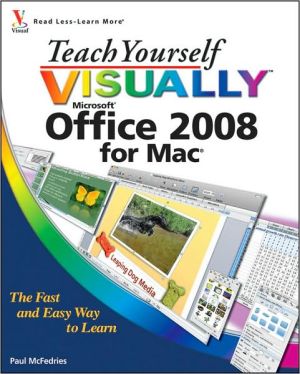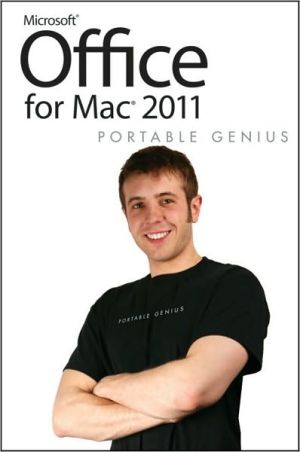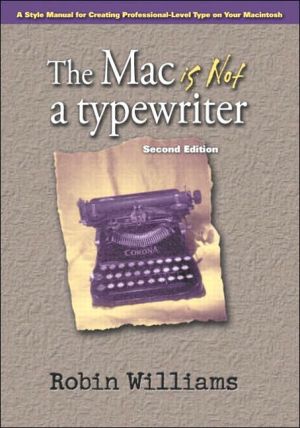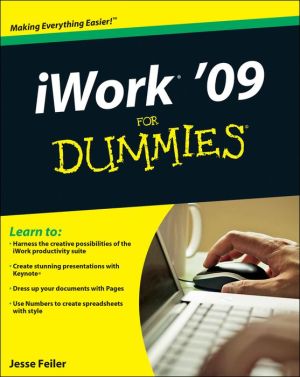Automator for Mac OS X 10.6 Snow Leopard (Visual QuickStart Guide Series)
Automator for Mac OS X 10.6 Snow Leopard: Visual QuickStart Guide uses a combination of task-based instruction and strong visuals to teach intermediate Macintosh users how to automate repetitive, time-consuming tasks with the Automator application that is included with Mac OS X 10.6 Snow Leopard. Automator comes with many useful automated routines (called actions) preinstalled, for lots of popular applications, that do things like remove empty playlists from iTunes or add attachments to Mac...
Search in google:
Automator for Mac OS X 10.6 Snow Leopard: Visual QuickStart Guide uses a combination of task-based instruction and strong visuals to teach intermediate Macintosh users how to automate repetitive, time-consuming tasks with the Automator application that is included with Mac OS X 10.6 Snow Leopard. Automator comes with many useful automated routines (called actions) preinstalled, for lots of popular applications, that do things like remove empty playlists from iTunes or add attachments to Mac Mail. The real power of Automator lies in mixing and matching these actions to have them do exactly the job you want. They're put together in a string of actions known as a workflow. Author Ben Waldie introduces readers to how Automator works, and then helps them assemble and use Automator workflows.
Introduction ixChapter 1 Getting Started 1About Workflows 2About Actions 3About Variables 9Which Applications Work with Automator? 11Getting to Know Automators Interface 13Chapter 2 Building Simple Workflows 29Email Daily Birthday Greetings 30Add Spotlight Comments to Photos 38Email Photo Thumbnails 47Chapter 3 Workflow Basics 55Planning a Workflow 56Creating a Workflow 59Running a Workflow within Automator 61Saving a Workflow 64Opening a Workflow 66Chapter 4 Working with Actions 69Locating Actions to Do What You Want 70Inserting Actions into a Workflow 73Viewing an Action's Description 76Action Settings 77Action Options 79D eleting Actions 82Disabling Actions 83Moving Actions 84Copying Actions 85Renaming Actions 87Collapsing Actions 88Working with Input and Output Values 89Viewing Action Results as a Workflow Runs 94Chapter 5 Types of Workflows 97Workflow Files 98Workflow Applications 104Services 114Folder Actions 131Print Plugins 142iCal Alarms 149Image Capture Plugins 154Converting Workflow Types 159Script Menu 161Chapter 6 Recording Manual Events 163Enabling Recording 164Recording Manual Tasks 166Removing Recorded Events 170Preparing to Play Recorded Events 171Chapter 7 Workflow Looping 173About Looping 174Basic Looping Workflows 177Advanced Looping Workflows 183Chapter 8 Using Variables 187Types of Variables 188Adding Variables to Workflows 190Using Variables as Action Input 192Inserting Variables in Action Fields 194Storing and Retrieving Action Results 197Adjusting Variable Options 200Creating a Simple VariableWorkflow 201Creating an Advanced Variable Workflow 206Chapter 9 Troubleshooting 211Problems Running Workflows 212Problems Opening Workflows 218General Problems 221Chapter 10 Customizing Automator 223Customizing the Toolbar 224Customizing the Workflow Window 230Grouping Actions 234Chapter 11 Sharing Actions and Workflows 239Distributing Workflows 240Locating Action Files 243Importing Actions 246Printing a Workflow 248Chapter 12 Automator Resources 249Automator's Help 250Automatons Example Workflows 251Websites 252Mailing Lists and Forums 254Sending Feedback to Apple 257Companion Website and Bonus Content 258Glossary 259Appendix A Workflow Creation Step-by-Step Guide 261Index 263Chapter 13 Workflow Startin PointsProcessing Files and FoldersProcessing Music and AudioProcessing Photos and ImagesProcessing Movies and VideoProcessing TextProcessing Web ContentChapter 14 Building Advanced WorkflowsRunning AppleScript CommandsRunning UNIX CommandsUsing AppleScript VariablesUsing UNIX VariablesWatch Me Do and AppleScriptAppIeScripting AutomatorDeveloper-related ActionsAppendix B Example WorkflowsBackup Safari DataMake Dated SubfolderClean Up DesktopAppendix C Developer ResourcesApple Developer ConnectionWebsitesApple Mailing ListsThird-party Mailing Lists and ForumsBooks and TutorialsAction Templates and Example Code