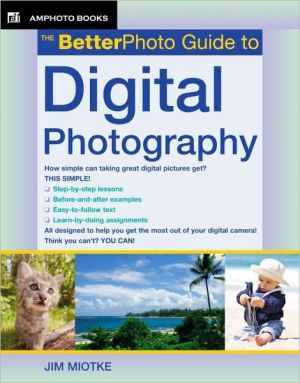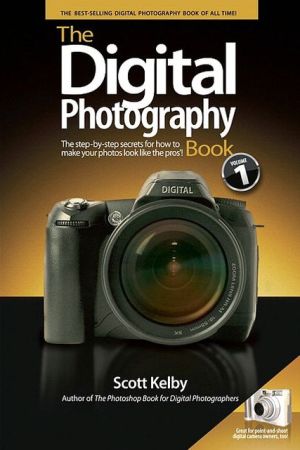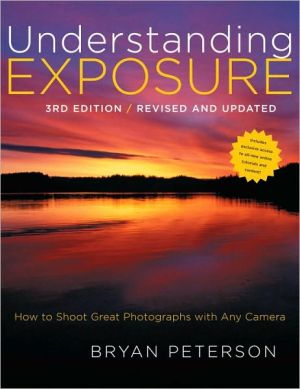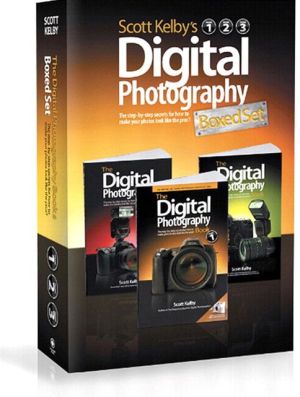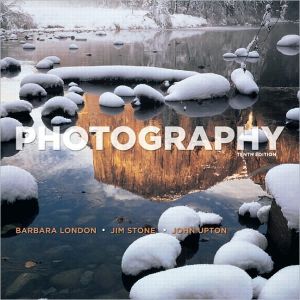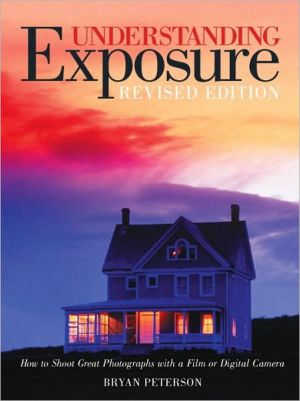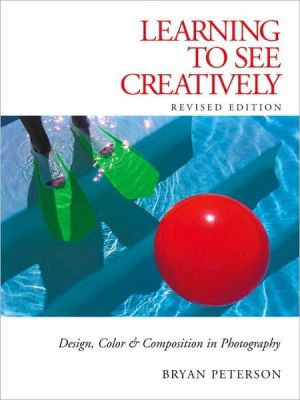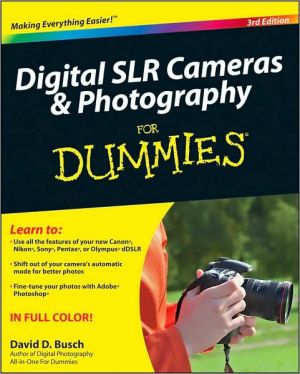Better Photo Guide to Digital Photography
Search in google:
Photographer Miotke provides a comprehensive and practical introduction to the artistic and technical aspects of digital photography. Written in a clear, friendly tone, and filled with over 200 color illustrations, this guide begins with an introduction to different kinds of digital cameras and lenses. Further chapters provide technical information on file formats, memory, resolution, exposure, depth of field, digital zooms, as well as guidance on what to photograph, cropping, composition, and the use of graphic elements such as line, shape, pattern, and framing. The volume concludes with a glossary, digital camera buyer's guide, and brief notes on software and printing. Annotation ©2005 Book News, Inc., Portland, OR
Introduction8Chapter 1Getting to Know Your Digital Camera12Your Particular Kind of Camera14Lens Options18The LCD Screen24EXIF: A Confusing Acronym for a Very Cool Feature27Assignment: Familiarize Yourself with Your Camera and Learn How to View EXIF Data27Chapter 2Figuring Out What to Shoot28Previsualizing and Planning30Photographing What You Love34Take the Camera Everywhere42Assignment: Begin Gathering Ideas43Chapter 3File Formats, Quality Settings & Resolution44Art as Ones and Zeros46JPEG47TIFF50Raw52Storage and Memory Card Options55Pixel Resolution56Assignment: Shoot JPEG, TIFF, and Raw57Chapter 4Exposure58The Exposure Triangle60Assignment: Create Your Own Exposure Charts63ISO64Assignment: Learn about Noise71Shutter Speed72Assignment: Stop or Blur Action81Aperture82Assignment: Control Depth of Field91Exposure Problems92Using the Histogram99Changing Exposure Settings102Other Ways to Adjust Exposure: Lock, Compensate, or Recompose104Assignment: Change and Control Your Exposure107Chapter 5Light108The Characteristics of Light110Time of Day116Understanding White Balance126White Balance Choices128Selecting an "Everyday" White Balance Setting132Saving White Balance for When You're at Your Computer133Assignment: Shoot the Same Scene throughout the Day133Chapter 6Composition, or What Goes Where134Will the Real Subject Please Stand Up?136Move Closer138The Truth about Digital Zooms144Getting Superclose: Macro Modes and Lenses148Assignment: Go Macro155The Rule of Thirds156Vertical vs. Horizontal162Assignment: Apply the Rule of Thirds to a Vertical Composition165Cropping in Camera vs. Cropping on the Computer166Telephoto Lenses: Good for Getting Close and More170Altering Your Point of View174Assignment: Get Down, Get Up, Get Wacky, Get Wild181Graphic Elements182Framing194Assignment: Make Use of Line, Shape, Pattern, and Framing195Glossary198Digital Camera Buyer's Guide206The Very Least You Need to Know about Software216Assignment: Print an Image218Resources219Further Reading221Index223