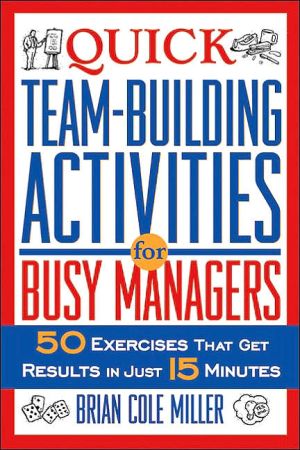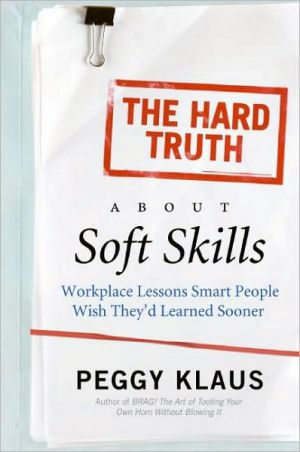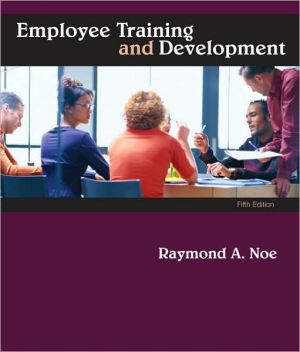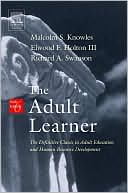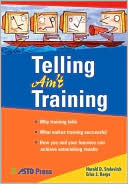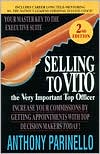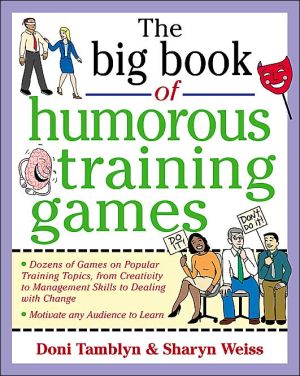Better Than Bullet Points: Creating Engaging e-Learning with PowerPoint
Search in google:
Learn to leverage Powerpoint® to create superior training programs! Better Than Bullet Points offers a practical guide for tapping into the force of PowerPoint and PowerPoint-based authoring tools (such as Articulate® or Adobe Presenter®) to create effective and memorable e-learning programs. Perfect for front-line trainers as well as instructional designers, this book includes step-by-step instructions and exercises for creating successful, compelling learning interactions. Better Than Bullet Points offers a wealth of information for harnessing the powerful features of PowerPoint, including everything from animation to tracking tools.Praise for Better Than Bullet Points"Rather than purchasing expensive software, dedicated for e-learning, Better Than Bullet Points advocates using a tool that most of us already have, saving time and money without the cost of re-training. The benefits of combining PowerPoint and proven instructional design principles are refreshing: a clearer message and targeted training that can stand on its own." —Diane D. Chapman, teaching assistant professor and director, Training and Development Online Program, Department of Adult & Higher Education, North Carolina State University"Jane Bozarth again shows us how to maximize resources and time while getting results. In her typical straight-shooting style, the author demonstrates that quality e-learning comes from good design, not expensive tools and software. Our own organization has achieved great success with her common-sense approaches—and now yours can, too."—Thom Wright, director, North Carolina Office of State Personnel"PowerPoint ranks very high in our 'top 100 tools for learning.' It is a powerful tool yet it is not exploited as much as it could be for learning purposes. This book will show you how to get the most out of it." —Jane Hart, Centre for Learning & Performance Technologies"Jane Bozarth's guide Better Than Bullet Points explains the power of graphic choices, treatments, hotspots, and hyperlinks. She suggests ways to replicate games and simulations, to handle multimedia files, and to create a good GUI using the Slide Master. Readers will see how to blend their e-learning with other training systems and make it availableto all their learners."—Karen Hyder, online speaker coach and event producer, The eLearning Guild
List of Tables and Figures. Acknowledgements. SECTION ONE: FOUNDATIONS. Chapter One: Creating E-Learning with PowerPoint. Examples. Why PowerPoint? Development Checklist. Chapter Two: It’s About Design, Not Software. Who are your Learners? Objectives and Strategies. Cognitive Load. Choosing a Treatment. Writer’s block? Can you find a story? From classroom to online: think "transform", not "transfer". Cut-n-chunk. What’s working? What’s not? Inventory your assets. Converting from classroom to online: the process. Why Storyboard? Types of storyboards. SECTION TWO: INTERFACE AND CONTENT Chapter Three: The Graphic User Interface and Course Architecture. The Graphic User Interface. GUI basics. Learner control: some decisions. Navigation tools and action buttons. Eye movement and placement of items. Building the GUI. Create a slide master. Examples: creating the GUI. Architecture. Chapter Four: Designing for Impact. Use Graphics with Soul. What conveys the message? "Let me show you what I mean" Is there a visual here? Blunders. Dreadful design. Decoration. Noise. Demeaning. Text. Chunk content and use white space. Chapter Five: Creating and Editing Art. Bitmap or Vector? Working with Clip Art. Recoloring clip art. Set transparent color. Transforming clip art. Editing Photos in PowerPoint. MS Paint. Using Paint to create and edit art. Editing photographs with Paint. File Size: Compressing Images. Chapter Six: Animation. Animation Basics. Animations that Teach. Process/Stages. Demonstration. Realistic Movement. Order/Sequence. Charts, timelines, and diagrams. Annotating graphics. Combining Animations. Trigger Animations. Chapter Seven: Interactivity. It’s All About Hyperlinking. Quizzes and Games. Basic quizzes. Multiple Choice and Game Show Quizzes. Timed Quizzes. Board Games. Linking to external games and quizzes. Simulations. Case study/Story. Mazes. Treasure Hunts. About Visual Basic for Applications (VBA). Chapter Eight: Add-Ons, Blending, Performance Support, and Job Aids. Other Documents. Site Samplers. Animated Characters. MS Producer. Other Add-Ons. Blending. One-Time Tasks. Sometime Tasks. Locators. History and Background Information. Organization Charts and Company Directories. Company Policies and Manuals. Prompters of Process. Chapter Nine: Adding Narration and Multimedia. Adding Narration. Editing Sound. Adding Sound Effects and Music. Adding Video. Adding Flash Objects. SECTION THREE: DELIVERY AND SUPPORT. Chapter Ten: Saving, Uploading, and Distributing. Saving and Uploading Your Files. Tracking. Test, Test, Test—and Launch. Appendix: PowerPoint Basics. References and Other Sources. Other Resources. CD Contents Chapter 1 Development checklist (Word document). Process chart (.png image). Chapter 3 Action Settings Tutorial (PowerPoint files). Slide Master Tutorial (Word Documents and PowerPoint file) Creating GUI with Tabbed Navigation: Figure 3.26 (Windows Media file). Chapter 5 Adding and Resizing Images Tutorial: You Try (Word document and .jpeg files). Condensation Example (Windows media files). Color and Texture Tutorial (PowerPoint file). Chapter 6 Animation Basics Tutorial Part 1 (Windows Media File). Animation Basics Tutorial Part 2 (Windows Media File). Trigger Animations Tutorial (PowerPoint files). Car Animation (PowerPoint file). Animating Charts (PowerPoint file). Forklift Animation (PowerPoint file). Spinning Gears with No Trigger (PowerPoint file). Storage Water Heater Label Animation (PowerPoint file). Chapter 7: Interactivity. Creating Hyperlinked Interactions Narrated Explanation (Figure 7.1): Part 1 (Windows Media). Creating Hyperlinked Interactions Narrated Explanation (Figure 7.1): Part 2. (Windows Media). Game Templates (PowerPoint files). Quiz Templates (PowerPoint files). Chapter 8: Vox Proxy demo (Flash file). Chapter 9: Editing Sound Clip Narrated Explanation (Windows Media file). Editing Sound Tutorial: You Try (PowerPoint file and .wav file). Adding Video Tutorial (PowerPoint file, Windows Media file, .swf file). Telephone Skills Simulation Tutorial (PowerPoint files, Windows Media files). Chapter 10. Process chart (repeat from Chapter 1). Appendix. Keyboard shortcuts (Word document).