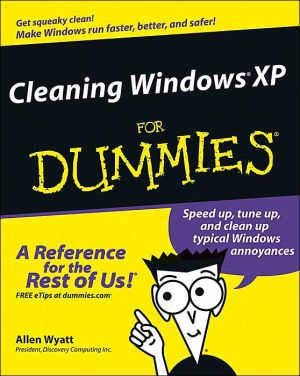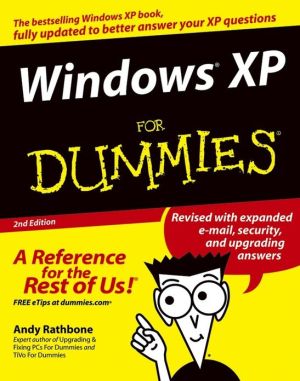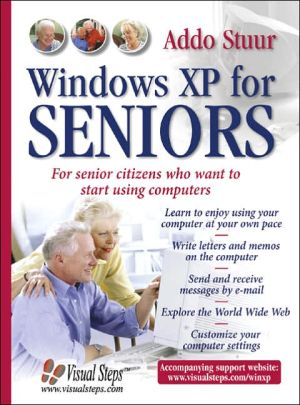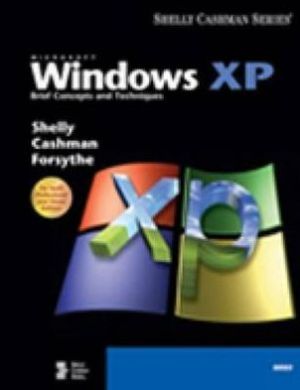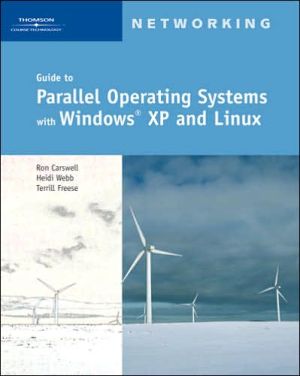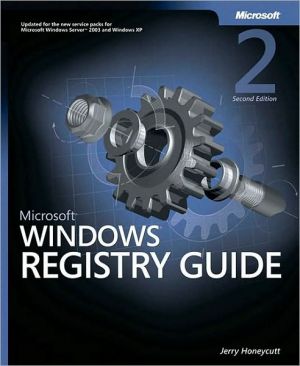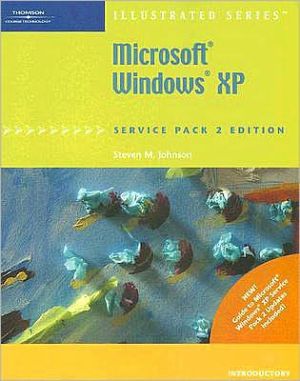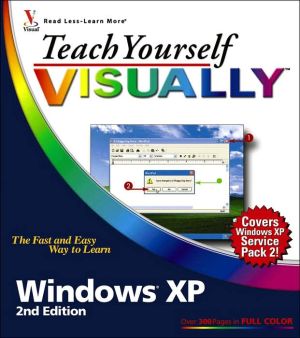Cleaning Windows XP For Dummies
This wide-ranging guide helps ordinary users fight back against Windows slowdowns, glitches, and annoyances\ Windows is the world's dominant desktop operating system, with 93.8 percent of the market as of 2002\ Packed with savvy tips for decluttering a system, speeding up access to programs and data, customizing the interface, rooting out resource hogs, tuning up e-mail and Web browser performance, protecting against viruses, and more\ Focuses on Windows XP and covers the new Service Pack 2,...
Search in google:
Streamline your system and safeguard your computer Eliminate unused programs, organize data, dump stale cookies, and pick up speed If you can brew a pot of coffee while your programs load, it’s time to clean the Windows! Here's how to clear out stuff you don't need, create an orderly desktop, scrub away Internet gunk, and keep your system clutter-free by setting up a regular cleaning schedule. Through sparkling clean Windows, you’ll see faster, safer computing that’s a lot more fun. The Dummies Way Explanations in plain English "Get in, get out" information Icons and other navigational aids Tear-out cheat sheet Top ten lists A dash of humor and fun Discover how to: Make your programs run faster Archive old data and remove duplicate files Eliminate spyware and adware Manage Internet information safely Shut down unused services Optimize Service Pack 2's security features
Ch. 1First things first : why you should clean9Ch. 2Determining what to clean and when19Ch. 3Identifying what you have35Ch. 4Making your programs run faster49Ch. 5Getting rid of old programs63Ch. 6Data, data everywhere77Ch. 7Organizing and archiving data91Ch. 8Tackling e-mail overload105Ch. 9Organizing your e-mail119Ch. 10Banishing Internet villains135Ch. 11Managing Internet information151Ch. 12Cleaning up the user interface167Ch. 13Streamlining Windows183Ch. 14Speeding up the file system207Ch. 15Managing Windows updates219Ch. 16Getting a new system231Ch. 17Memory and storage245Ch. 18Becoming security conscious255Ch. 19Cleaning house in a networked environment269Ch. 20Jumping into the registry279Ch. 21Wiping the slate clean295Ch. 22Ten troubleshooting ideas309Ch. 23Ten software cleaning tools313Ch. 24Ten online resources315Ch. 25Ten cool things in XP service pack 2317
\ From Barnes & NobleThe Barnes & Noble Review\ Over time, your Windows PC gets cluttered with crud. It slows down. You have more trouble finding stuff. You crash more often. You could even get commandeered into some zombie network sending Spam all over the planet -- hey, it’s happening to 30,000 people a day. You gotta clean your PC. This book shows how. \ It’ll help you get at the programs you need more easily. It’ll help you get rid of the software that’s slowing down your computer right now, without your knowledge. You’ll clean up all those stray emails. You’ll haul out the garbage web sites keep leaving on your PC. You’ll even get your data under control -- finally!\ Things just feel better when they’re neat, clean, fast. Isn’t it time your PC felt that way again? Bill Camarda\ Bill Camarda is a consultant, writer, and web/multimedia content developer. His 15 books include Special Edition Using Word 2003 and Upgrading & Fixing Networks for Dummies, Second Edition.\ \ \