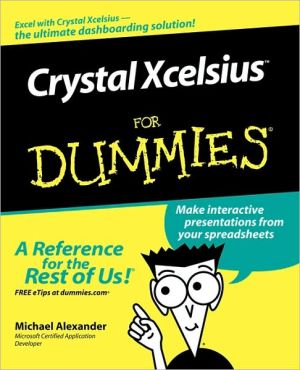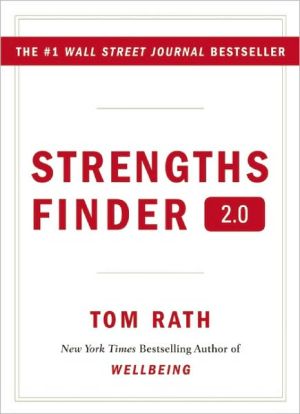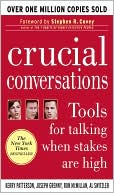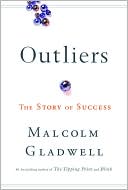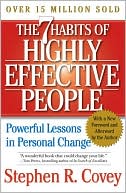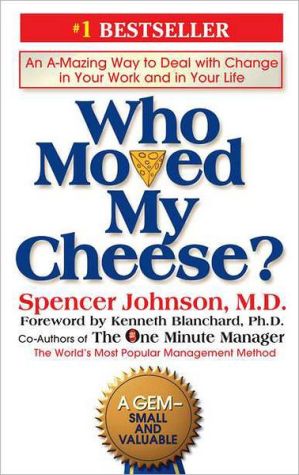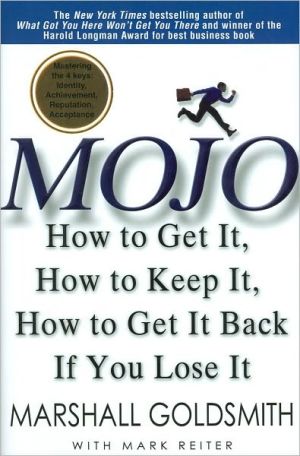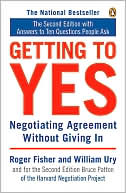Crystal Xcelsius For Dummies
As the fastest growing dashboarding solution on the market, Xcelsius is an intuitive stand-alone Windows application that enables Excel users to transform the contents of an ordinary Excel spreadsheet into an engaging, interactive Flash-based dashboard\ Offers step-by-step instruction on the wide array of functionality that Xcelsius has to offer so that readers can complete mini-dashboards of increasing complexity with each chapter\ Addresses how to prepare Excel spreadsheets for use with...
Search in google:
As the fastest growing dashboarding solution on the market, Xcelsius is an intuitive stand-alone Windows application that enables Excel users to transform the contents of an ordinary Excel spreadsheet into an engaging, interactive Flash-based dashboard Offers step-by-step instruction on the wide array of functionality that Xcelsius has to offer so that readers can complete mini-dashboards of increasing complexity with each chapter Addresses how to prepare Excel spreadsheets for use with Xcelsius dashboards and then use basic components of Xcelsius (charts, buttons, labels) Shows ways to add advanced functionality to dashboards (gauges, sliders, maps) and create interactive business calculators with Xcelsius Discusses integrating Xcelsius reports into PowerPoint slides, Web pages, and e-mail
Introduction. Part I: Say Hello to Crystal Xcelsius. Chapter 1: Introducing Crystal Xcelsius. Chapter 2: Taking Crystal Xcelsius for a Spin. Part II: Getting Started with the Basics. Chapter 3: Interacting with Single Value Components. Chapter 4: Calling Attention to Alerts. Chapter 5: Getting Graphic with Charts. Chapter 6: May I Please See the Menu? Part III: Get Fancy with Advanced Components. Chapter 7: Getting Geo-Graphic with Maps. Chapter 8: Focusing in on Dynamic Visibility. Chapter 9: Working with Crystal Xcelsius Professional. Part IV: Wrapping Things Up. Chapter 10: Adding Style and Personality to Your Dashboards. Chapter 11: Taking Your Dashboards to Market. Part V: The Part of Tens. Chapter 12: Designing Effective Excel Models: Ten Best Practices. Chapter 13: Ten Cool Crystal Xcelsius Tricks. Chapter 14: Frequently Asked Questions: Two Sets of Ten. Chapter 15: Ten (or So) Real World Examples. Appendix: Going Beyond Spreadsheets. Index.
\ From Barnes & NobleThe Barnes & Noble Review\ Everyone uses Excel and PowerPoint. Everyone's charts and presentations look mind-numbingly identical. If you need to present business data, that gives you a huge opportunity for competitive advantage. Use Business Objects' Crystal Xcelsius to visualize and present Excel data with stunning clarity, creating on-the-fly dashboards that deliver actual insight, not just data. And use Crystal Xcelsius for Dummies to master Crystal Xcelsius in next to no time. \ Data analysis and visual modeling have never been the world's most intuitive subjects. So they're perfect candidates for the For Dummies series treatment. Author Michael Alexander comes through, demystifying everything you need to know to get great results.\ You'll start with a quick look at how Crystal Xcelsius works, and an even quicker walkthrough of the three-step process involved in creating a simple dashboard: importing, building, and publishing. Next, Alexander drills down into Xcelsius' core features, teaching you how to build interactivity, alerts, charts, and filters into your dashboards.\ You'll walk step-by-step through creating dashboards that use geographical maps. Next, Alexander shows how to use Dynamic Visibility to control which components appear in your final presentation, based on the values of a specific worksheet cell. While most of the book applies to all versions of Xcelsius, including the $99 “Standard” version, Alexander also presents a chapter-length introduction to Xcelsius Professional's enterprise features.\ Finally, a dirty little secret: Many business users don't really know how to create effective Excel models. Realizing that, Alexander presents a bonus chapter of best practices for Excel modeling. So your data won't just look great and be comprehensible: It'll actually make sense. Bill Camarda, from the May 2006 Read Only\ \ \