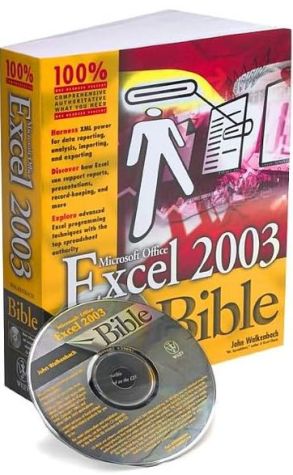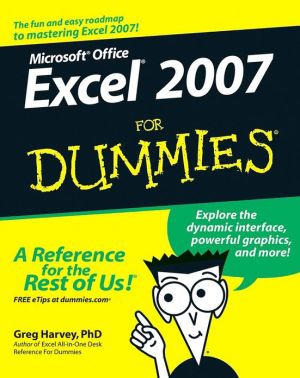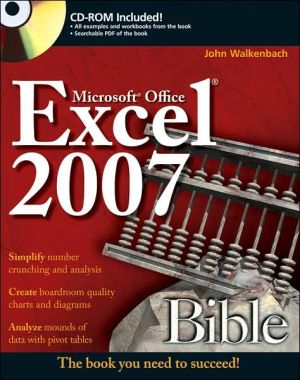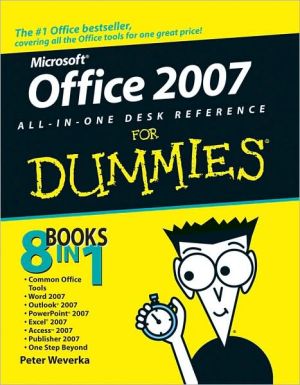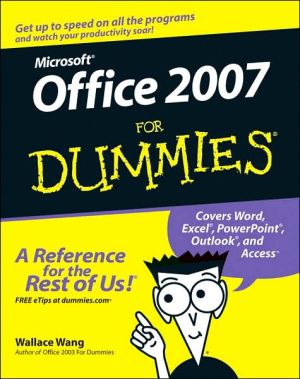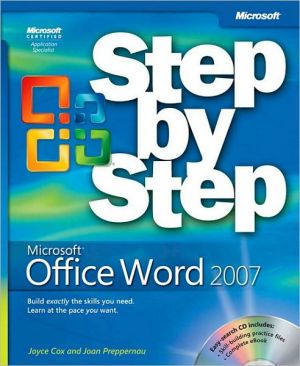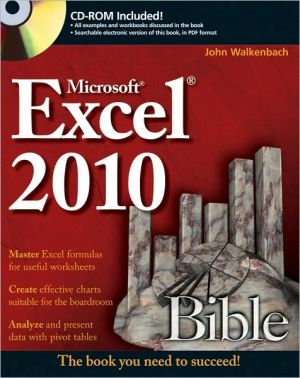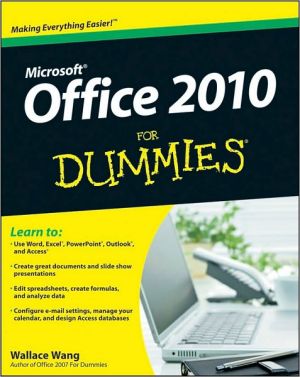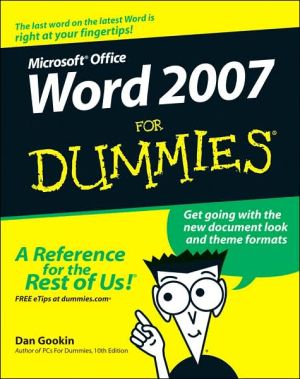Excel 2003 Bible
The most comprehensive guidebook available on the most popular spreadsheet program, fully updated to include all-new "X" features\ Written by the leading Excel guru known as "Mr. Spreadsheet," John Walkenbach, who has written more than thirty books and 300 articles on related topics and maintains the popular Spreadsheet Page at www.j-walk.com/ss\ The definitive reference book for beginning to advanced users, featuring expert advice and hundreds of examples, tips, techniques, shortcuts,...
Search in google:
The most comprehensive guidebook available on the most popular spreadsheet program, fully updated to include all-new "X" features Written by the leading Excel guru known as "Mr. Spreadsheet," John Walkenbach, who has written more than thirty books and 300 articles on related topics and maintains the popular Spreadsheet Page at www.j-walk.com/ss The definitive reference book for beginning to advanced users, featuring expert advice and hundreds of examples, tips, techniques, shortcuts, work-arounds, and more Covers expanded use of XML and Web services to facilitate data reporting, analysis, importing, and exporting information Explores Excel programming for those who want advanced information CD-ROM includes all templates and worksheets used in the book, as well as sample chapters from all Wiley Office "X" related Bibles and useful third party software, including John Walkenbach's Power Utility Pak Note: CD-ROM/DVD and other supplementary materials are not included as part of eBook file.
Click to read or download
PrefacePt. IGetting Started with Excel1Ch. 1Introducing Excel3Ch. 2Entering and Editing Worksheet Data25Ch. 3Essential Worksheet Operations43Ch. 4Working with Cells and Ranges63Ch. 5Worksheet Formatting85Ch. 6Understanding Files and Templates105Ch. 7Printing Your Work121Pt. IIWorking with Formulas and Functions139Ch. 8Introducing Formulas and Functions141Ch. 9Creating Formulas That Manipulate Text169Ch. 10Working with Dates and Times189Ch. 11Creating Formulas That Count and Sum221Ch. 12Creating Formulas That Look Up Values249Ch. 13Creating Formulas for Financial Applications269Ch. 14Introducing Array Formulas295Ch. 15Performing Magic with Array Formulas317Pt. IIICreating Charts and Graphics337Ch. 16Getting Started Making Charts339Ch. 17Learning Advanced Charting373Ch. 18Enhancing Your Work with Pictures and Drawings419Pt. IVAnalyzing Data with Excel435Ch. 19Working with Lists437Ch. 20Using External Database Files463Ch. 21Analyzing Data with Pivot Tables479Ch. 22Performing Spreadsheet What-If Analysis501Ch. 23Analyzing Data Using Goal Seek and Solver515Ch. 24Analyzing Data with the Analysis ToolPak531Pt. VUsing Advanced Excel Features543Ch. 25Using Custom Number Formats545Ch. 26Customizing Toolbars and Menus563Ch. 27Using Conditional Formatting and Data Validation575Ch. 28Creating and Using Worksheet Outlines591Ch. 29Linking and Consolidating Worksheets599Ch. 30Excel and the Internet613Ch. 31Sharing Data with Other Applications623Ch. 32Using Excel in a Workgroup639Ch. 33Making Your Worksheets Error-Free651Pt. VIProgramming Excel with VBA677Ch. 34Introducing Visual Basic for Applications679Ch. 35Creating Custom Worksheet Functions703Ch. 36Creating UserForms715Ch. 37Using UserForm Controls in a Worksheet733Ch. 38Working with Excel Events745Ch. 39VBA Examples757Ch. 40Creating Custom Excel Add-Ins773Pt. VIIAppendixes785App. A: Worksheet Function Reference787App. B: What's on the CD-ROM803App. C: Just for Fun815App. D: Additional Excel Resources837App. E: Excel Shortcut Keys845Index853End-User License Agreement899
\ From Barnes & NobleThe Barnes & Noble Review\ Whatever your level of Excel experience, John Walkenbach’s Excel 2003 Bible will make you far more productive. It’s a complete course in Excel that’ll serve your needs well, whether you have upgraded to Excel 2003 or are still working with Excel 2002 or 2000. \ Walkenbach may be the industry’s leading spreadsheet maven. He’s written more than 30 spreadsheet books and spent years as a consultant specializing in Excel application development, creating custom functions, debugging macros, and optimizing complex workbooks.\ He also created the widely praised Power Utility Pak add-in. (Judge it for yourself. The software’s on this book’s accompanying CD-ROM, along with loads of bonus resources -- including 500 pages of additional Office 2003 content.)\ Excel 2003 Bible begins with a soup-to-nuts introduction to Excel fundamentals: editing and formatting worksheet data, and so forth. Next, Walkenbach takes a far deeper look at formulas and functions. His coverage includes advanced naming techniques, manipulating text strings, counting cells, displaying using date/time serial numbers, creating frequency distributions, building conditional sums using multiple criteria, and much more. He also presents example-rich explanations of financial formulas such as PMT, RATE, NPER, and PV.\ You’ll find in-depth coverage of charting and graphics; and Excel data analysis -- including database connectivity, PivotTables, What-if Analysis, Goal Seeking, Solver, and the Analysis Toolpak. Next, Walkenbach turns to advanced features such as conditional formatting, data validation, linking and consolidation, and Web queries. There’s a full chapter on collaboration: everything from file reservations and sharing to mailing and routing workbooks.\ Don’t miss Walkenbach’s chapter on eliminating spreadsheet errors. (According to recent research, substantive mistakes are found in at least 86 percent of spreadsheets.) Here, Walkenbach covers both obvious errors -- #DIV/0!, #N/A, et cetera -- and the fundamentals of spreadsheet auditing.\ VBA programming is the most powerful way to customize Excel for your own needs or those of others. Many Excel books satisfy themselves with a chapter on recording automated macros. Not this one. It covers everything from code entry to custom functions, UserForms to controls, events to building your own add-ins. There’s a full chapter of sample code: working with ranges, efficient loops, automatically generating charts, and much more.\ Excel 2003 isn’t a massive update, but some of Microsoft’s improvements are significant. For example, Excel 2003 offers far deeper support for XML. New XML toolbars and taskpanes make it easy to import, export, and refresh XML content.\ Excel 2003 Bible covers all that, starting with a practical introduction to XML and its business uses. You’ll learn two ways to import XML data: by using a map, and by importing to a list. You’ll learn how to export XML data to a wide range of locations, as well as the issues associated with saving files to XML format.\ Simply put, if it can be done with Excel 2003, this book will show you how. Bill Camarda\ Bill Camarda is a consultant, writer, and web/multimedia content developer. His 15 books include Special Edition Using Word 2000 and Upgrading & Fixing Networks for Dummies, Second Edition.\ \ \