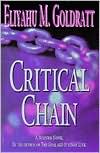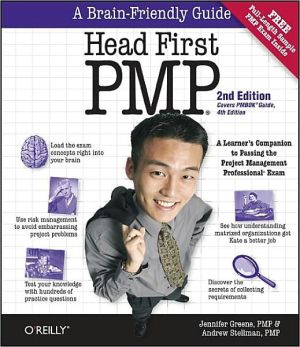Excel 2007 For Project Mngrs
Combine the power of Excel 2007, Microsoft Office SharePoint Server, and sound project management tools to boost your skill set and maximize your productivity. You’ll walk through a project and learn how to use these powerful tools to schedule jobs, create budgets, manage processes, and share project information. Whether new to project management or a veteran, you’ll discover techniques, hints, and examples you can use immediately.
Search in google:
Combine the power of Excel 2007, Microsoft Office SharePoint Server, and sound project management tools to boost your skill set and maximize your productivity. You’ll walk through a project and learn how to use these powerful tools to schedule jobs, create budgets, manage processes, and share project information. Whether new to project management or a veteran, you’ll discover techniques, hints, and examples you can use immediately.
Introduction xiiiEstablishing Project Management Fundamentals 1Project Management Institute 2What Is a Project? 3Projects versus Ongoing Operations 3How Projects Come About 5Overview of the Project Process Groups 6Key Project Management Skills 10Project Management Maturity 11Leadership Skills 12Communicating Successfully 13Negotiating and Problem-Solving Skills 16General Management Skills 17Organizing Time and Information 19Professional Responsibility 22Establishing Excel and Office 2007 SharePoint Server Fundamentals 23Using Excel and SharePoint to Manage Projects 24How Excel 2007 and MOSS Support Project Management Processes 29Excel Is a One-Stop Environment For Project Documents 32SharePoint Services 32Office 2007 33Excel 2007 and Office SharePoint Server 2007 34Creating a Document Repository 37Setting Up MOSS Page Forms 40Embedded MOSS Form Links 42Populating MOSS withDocumentation 46Notifying Users of Document Availability 46Initiating the Project 49Establishing a Project Initiation Process 50Components of the Initiating Process 51The Elements of a Project Request Form 51Establishing the Business Justification 54Creating the Project Request Form using Excel 56Publishing the Project Request Form 57Project Selection Criteria 65Creating a Project Request Tracking Log 71Identifying Stakeholders 72The Role of the Project Sponsor 72Key Stakeholders 73Documenting Key Stakeholders 74Defining Project Goals and Creating the Project Charter 75Principles of Goal Setting 75Project Charter Elements 76Obtaining Approval 79Determining Project Requirements 81Creating the Project Scope Statement 82Essential Elements of the Project Scope Statement 84Determining Deliverables and Acceptance Criteria 84Documenting Requirements 87Remaining Scope Statement Elements 94Creating the Communication Plan 100Determining Communication Needs 101Improving Project Communication with SharePoint and the MOSS 102Reporting and Tracking Project Progress 104Status Reporting 104Creating Reporting Templates with MS Excel 105Action Item Log 109Issues Log 115Planning and Acquiring Resources 119Establishing the Project Team 120Team Member Recruitment 120Stages of Team Development 122Performing a Skills Assessment 124Documenting Roles and Responsibilities 126Creating a Project Organizational Chart 128Motivating Teams 131Adding Team Members to MOSS 135Contact List Update 140Procuring Materials, Supplies, and Equipment 142Creating a Materials List 143Make-or-Buy Analysis 144Soliciting Bids and Proposals 145Selecting a Winner 145Managing Vendors 147Assessing and Tracking Risk 149Identifying Risks 150Identification Techniques 150Common Project Risks 152Creating a Risk Checklist 154Performing Risk Assessment 155Risk Tolerance 155Risk Probability and Impact 156Documenting the Risk Register 160Creating a Risk Register with MS Excel 161Responding to Risk Events 171Risk Response Techniques 172Documenting Risk Response Results 174Updating the Risk Register 174Closing Out Risks 175Quality Management 177Quality Management Plan 178Cost of Quality 180Costs Associated with Cost of Quality 180Cost of Quality Theories 181Determining Quality Metrics 181Benchmarking 181Cost-Benefit Analysis 182Affinity Diagrams 182Pareto Charts 182Scatter Diagram 190Flowcharts 191Control Chart 195Inspection 196Controlling Quality 197Security and Formatting Elements of MOSS 197Information Rights Management (IRM) and Office 2007 204Digital Signatures 206Constructing the Project Schedule and Budget 211Creating the Work Breakdown Structure (WBS) 212Constructing WBS Levels 212Work Package Level 213Defining Resources for Work Packages 214Estimating Project Tasks 215Expert Judgment 215Top-Down and Bottom-Up Estimating 215Parametric Estimating 215Three-Point Estimates 216Sequencing Tasks 218Determining the Critical Path 220Calculating the Forward Pass 220Calculating the Backward Pass 221Calculating the Critical Path 221Crashing the Schedule 222Determining Resource Availability 223Documenting the Project Schedule 227Milestone Chart 228Project Calendar 228Network Diagram 229Gantt Charts 230Creating the Project Budget 231Budgeting Inputs 232Building Project Budgets 233Elements of a Project Budget 233Estimating Budget Items 235Determining and Monitoring Performance Measures 237Cost and Schedule Variance 238Performance Indexes 238Establishing Change Control Processes 245When Change Occurs 246Reasons for Change 247Dealing with Change 248Creating a Change Control Process 248Level of Authority 249Emergency Requests 249Escalation Process 250Creating Change Control Forms 250Change Request Form 250Change Request Log 251Converting Tables to Ranges 253Reporting and Printing Change Control Data 254Assessing the Impacts of Change 263Establishing a Change Control Board 265CCB Procedures 265Project Manager's Role on the CCB 266Independent Verification and Validation 266Windows SharePoint Services Templates 267Accessing Templates in MOSS 269Subsite Creation 271Controlling Project Outcomes and Archiving Documents 275Performing the Work of the Project 276Monitoring and Controlling the Work of the Project 277Schedule and Budget Monitoring 278Monitoring Risk 278Procurement Monitoring 279Monitoring Vendors and Contracts 280Change Request Monitoring 281Team Member Monitoring 281Taking Corrective Action 282Schedule Actions 283Budget Actions 288Personnel Actions 288Contract Actions 290Signs of Project Trouble 291Accepting Project Deliverables 292Notifying Stakeholders of Project Acceptance 293Closing Out the Contract 294Documenting Lessons Learned 294Releasing Team Members 297Archiving Project Documents 297Backing Up the MOSS Server 298Celebrate 301Excel Function Junction 303Leveraging Excel Functions Using Excel Services 304Calculating Various Workbook Elements and Publishing to MOSS 308Using Excel Functions to Enhance Project Management Productivity 317Function Groups 318Functions for the Project Manager 319VBA, Macros, and Other Ways to Automate Excel 324Consolidating Sheets 330Cubes/Pivot Tables 332Index 335
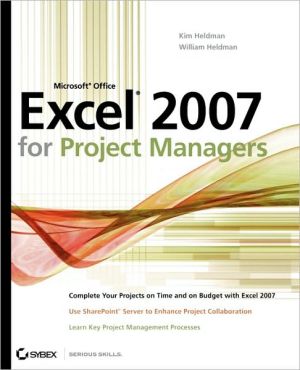

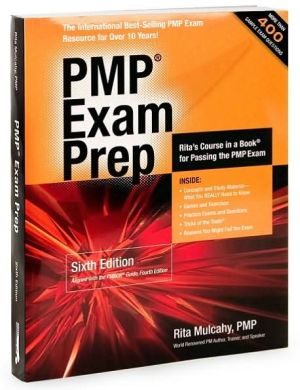
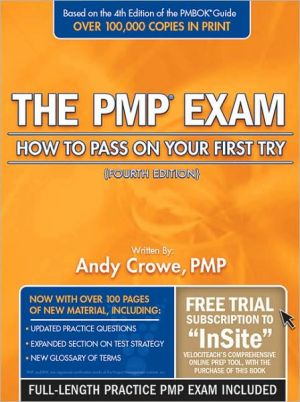
![Microsoft Office Project 2007 Step by Step [With CDROM] Microsoft Office Project 2007 Step by Step [With CDROM]](/application/data/covers/30/57/9780735623057.jpg)