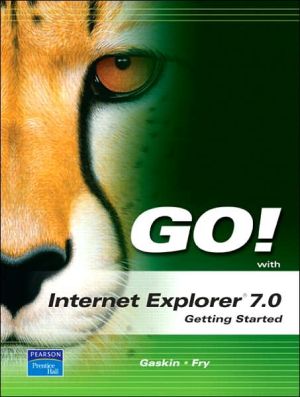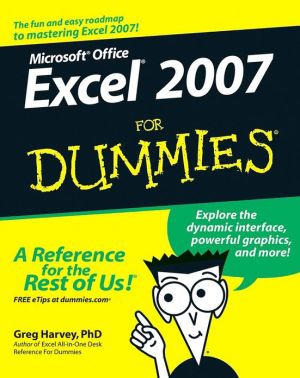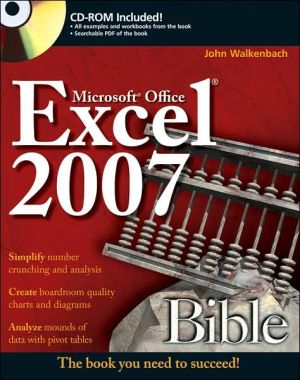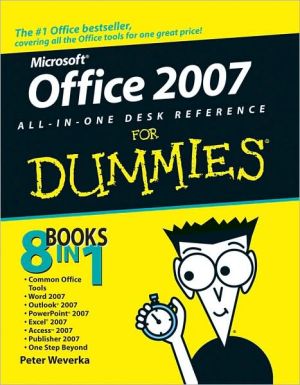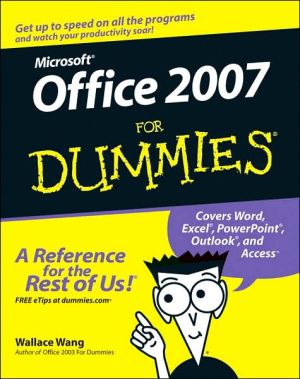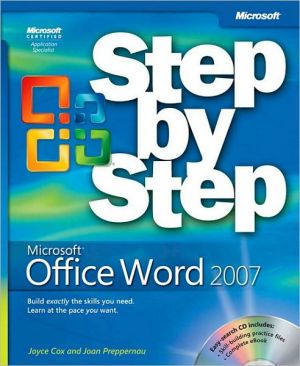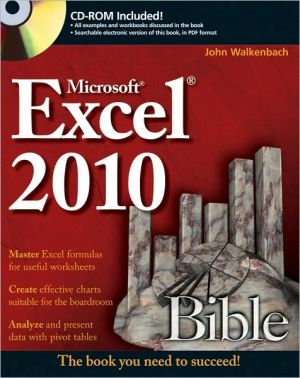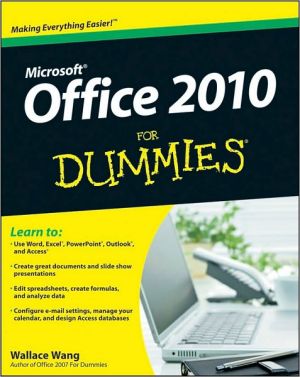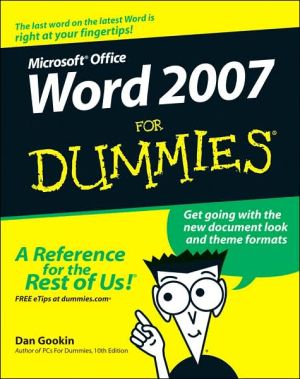GO! with Internet Explorer 2007 Getting Started
The primary goal of the GO! Series, aside from teaching computer applications, is ease of implementation, with an approach that is based on clearly-defined projects for students and a one of a kind supplements package. GO!’s project-based approach clusters the learning objectives around the projects rather than around software features. Teaches students to solve real problems as they practice and learn the features. Ideal for students and individuals seeking an introduction to Internet...
Search in google:
The primary goal of the GO! Series, aside from teaching computer applications, is ease of implementation, with an approach that is based on clearly-defined projects for students and a one of a kind supplements package. GO!’s project-based approach clusters the learning objectives around the projects rather than around software features. Teaches students to solve real problems as they practice and learn the features.Ideal for students and individuals seeking an introduction to Internet Explorer.
Internet Explorer Chapter 3 Getting Started with Internet Explorer 7.0 PROJECT 3A Use Internet Explorer 7.0 to Navigate and Search the Internet, Create and Manage Your Favorite Internet Sites, and Save and Print Web PagesObjective 1 Start Internet Explorer 7.0 and Identify Screen ElementsActivity 3.1 Starting Internet ExplorerObjective 2 Navigate the InternetActivity 3.2 Performing Commands Using the ToolbarActivity 3.3 Accessing Web Sites from the Address BarActivity 3.4 Opening a Second Web SiteActivity 3.5 Displaying Web Pages with HyperlinksActivity 3.6 Using Internet Explorer HistoryObjective 3 Create and Manage FavoritesActivity 3.7 Adding an Address to the Favorites ListActivity 3.8 Displaying a Favorite Web SiteActivity 3.9 Deleting a Web Address from FavoritesObjective 4 Search the InternetActivity 3.10 Adding a Search Engine and Searching the InternetObjective 5 Save and Print Web PagesActivity 3.11 Downloading and Saving a Web PageActivity 3.12 Downloading and Saving Graphics from a Web PageActivity 3.13 Printing Web PagesActivity 3.14 Printing Web GraphicsActivity 3.15 Printing Selected Text from Web Pages