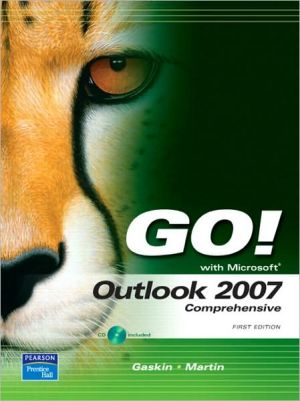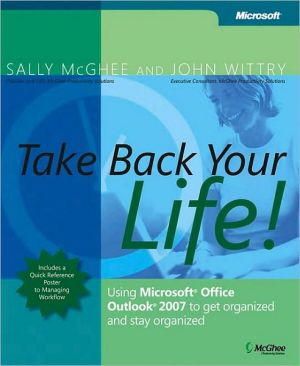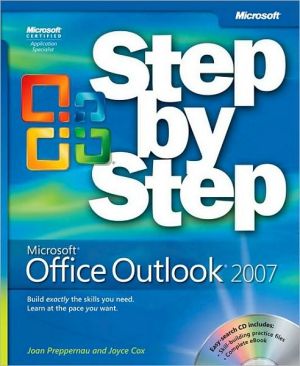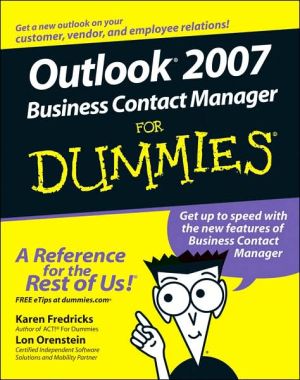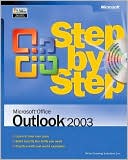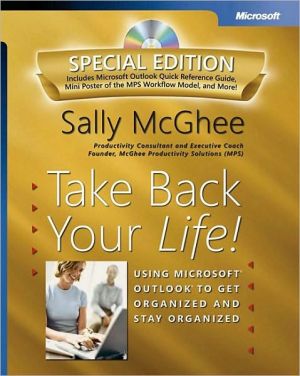GO! with Outlook 2007 Comprehensive
The GO! Series enables readers to learn the application they want in less time. This new series title explores Microsoft Outlook 2007 quickly and easily, with an approach that is based on clearly defined projects.\ Introduction to Outlook 2007 and E-mail; Working with Contacts and Tasks; Using the Calendar; Planning Meetings; Assigning Tasks and Sending Instant Messages; Organizing and Managing Outlook Information \ A useful step-by-step guide for individuals seeking a project-based...
Search in google:
The GO! Series enables readers to learn the application they want in less time. This new series title explores Microsoft Outlook 2007 quickly and easily, with an approach that is based on clearly defined projects.Introduction to Outlook 2007 and E-mail; Working with Contacts and Tasks; Using the Calendar; Planning Meetings; Assigning Tasks and Sending Instant Messages; Organizing and Managing Outlook InformationA useful step-by-step guide for individuals seeking a project-based introduction to Outlook.
GO! with Microsoft OfficeOutlook 2007 ComprehensivePrefaceWhy I Wrote This SeriesVisual Walk-ThroughChapter 1 Introduction to Outlook 2007 and E-mail Objective 1 Start and Navigate OutlookActivity 1.1 Starting OutlookActivity 1.2 Exploring Outlook Using the Navigation PaneActivity 1.3 Exploring Outlook Using the Folder ListActivity 1.4 Identifying and Displaying Menus, Toolbars, ScreenTips, and the To Do Bar Objective 2 Compose and Send E-mailActivity 1.5 Creating a ProfileActivity 1.6 Configuring Outlook for Sending and Receiving MessagesActivity 1.7 Creating a New E-mail MessageActivity 1.8 Sending a Message and Checking the Outbox Objective 3 Read and Respond to E-mail MessagesActivity 1.9 Importing Messages to the InboxActivity 1.10 Opening, Navigating, and Closing an E-mail MessageActivity 1.11 Opening a Message with an AttachmentActivity 1.12 Replying to an E-mail MessageActivity 1.13 Forwarding an E-mail MessageActivity 1.14 Sending an Attachment and Deleting Text in a Message Objective 4 Use Mail Options and SignaturesActivity 1.15 Flagging Messages and Formatting TextActivity 1.16 Using the Spell CheckerActivity 1.17 Modifying Message Settings and Delivery OptionsActivity 1.18 Creating and Adding Signatures for MessagesActivity 1.19 Editing a SignatureActivity 1.20 Discontinuing or Deleting a Signature Objective 5 Manage E-mailActivity 1.21 Finding E-mail MessagesActivity 1.22 Sorting and Organizing Inbox MessagesActivity 1.23 Printing MessagesActivity 1.24 Deleting Messages Objective 6 Use Outlook Help and Close OutlookActivity 1.25 Using Outlook HelpSummaryKey Terms in This ChapterConcepts AssessmentsSkills ReviewMastering OutlookProblem SolvingGO! with HelpChapter 2 Using Contacts and Tasks Objective 1 Create ContactsActivity 2.1 Exploring ContactsActivity 2.2 Importing Contacts into Your Contacts FolderActivity 2.3 Creating Contacts Objective 2 Use Contacts with E-mailActivity 2.4 Sending an E-mail Message to a ContactActivity 2.5 Creating a Contact from an E-mail Message Objective 3 Edit ContactsActivity 2.6 Editing a ContactActivity 2.7 Adding Detail to a Contact Objective 4 Manage Distribution ListsActivity 2.8 Creating a Distribution ListActivity 2.9 Using a Distribution ListActivity 2.10 Modifying a Distribution List Objective 5 Organize ContactsActivity 2.11 Creating Categories in OutlookActivity 2.12 Assigning Contacts to CategoriesActivity 2.13 Changing the View of the Contacts ListActivity 2.14 Sorting the Contacts List by Category and FieldActivity 2.15 Searching for Contacts Objective 6 Manage ContactsActivity 2.16 Creating a Personal Folder for ContactsActivity 2.17 Saving a Contact in a Different File FormatActivity 2.18 Printing ContactsActivity 2.19 Deleting Contacts and Restoring Default Settings Objective 7 Create and Update TasksActivity 2.20 Creating TasksActivity 2.21 Changing and Updating TasksActivity 2.22 Creating a Recurring Task Objective 8 Manage TasksActivity 2.23 Viewing TasksActivity 2.24 Sorting the To-Do ListActivity 2.25 Printing TasksActivity 2.26 Deleting Tasks and Restoring Default SettingsSummaryKey Terms in This ChapterConcepts AssessmentsSkills ReviewMastering OutlookProblem SolvingGO! with HelpChapter 3 Using the Calendar Objective 1 Navigate the CalendarActivity 3.1 Exploring the CalendarActivity 3.2 Creating a Personal Calendar Folder Objective 2 Schedule AppointmentsActivity 3.3 Adding Appointments in the Appointment AreaActivity 3.4 Adding Appointments Using the Appointment FormActivity 3.5 Scheduling Recurring AppointmentsActivity 3.6 Using Reminders Objective 3 Edit AppointmentsActivity 3.7 Editing an Appointment in the Appointment AreaActivity 3.8 Moving AppointmentsActivity 3.9 Opening an Appointment Objective 4 Work with EventsActivity 3.10 Scheduling EventsActivity 3.11 Scheduling an Annual Event Objective 5 Organize and Customize the CalendarActivity 3.12 Assigning Descriptive Names to CategoriesActivity 3.13 Assigning Appointments to CategoriesActivity 3.14 Changing the Calendar View Objective 6 Manage a CalendarActivity 3.16 Configuring and Viewing Calendar Print OptionsActivity 3.17 Printing Calendar InformationActivity 3.18 Deleting Calendar InformationSummaryKey Terms in This ChapterConcepts AssessmentsSkills ReviewMastering OutlookProblem SolvingGO! with HelpChapter 4 Planning Meetings Objective 1 Publish Free/Busy InformationActivity 4.1 Exploring the Free/Busy ScheduleActivity 4.2 Publishing Your Free/Busy ScheduleActivity 4.3 Accessing the Free/Busy Information of Others Objective 2 Schedule a MeetingActivity 4.4 Importing Contacts and Copying Pathname InformationActivity 4.5 Planning a MeetingActivity 4.6 Adding Meeting AttendeesActivity 4.7 Removing Meeting AttendeesActivity 4.8 Checking the Response Status Objective 3 Respond to Meeting RequestsActivity 4.9 Importing Meeting Invitations into Your Inbox FolderActivity 4.10 Accepting and Declining Meeting InvitationsActivity 4.11 Replying with a Tentative StatusActivity 4.12 Proposing a New Meeting Time Objective 4 Schedule an Office ResourceActivity 4.13 Setting Up an Office ResourceActivity 4.14 Reserving a Resource for a Meeting Objective 5 Manage Meeting InformationActivity 4.15 Printing Meeting InformationActivity 4.16 Deleting MeetingsSummaryKey Terms in This ChapterConcepts AssessmentsSkills ReviewMastering OutlookProblem SolvingGO! with HelpChapter 5 Assigning Tasks and Sending Instant Messages Objective 1 Assign TasksActivity 5.1 Importing Contacts and Configuring OutlookActivity 5.2 Assigning a Task to a ContactActivity 5.3 Creating a Task Request from an Existing TaskActivity 5.4 Creating an Unassigned Copy of an Assigned Task Objective 2 Respond to Task AssignmentsActivity 5.5 Creating a Folder and Opening an Outlook Data FileActivity 5.6 Accepting a Task RequestActivity 5.7 Declining a Task RequestActivity 5.8 Sending a Task Status ReportActivity 5.9 Marking a Task as Complete Objective 3 Manage Task AssignmentsActivity 5.10 Changing the View and Printing Task RequestsActivity 5.11 Deleting Task Requests and Closing the Outlook Data File Objective 4 Use Instant Messaging in OutlookActivity 5.12 Starting Windows MessengerActivity 5.13 Setting Up a Windows Live Hotmail AccountActivity 5.14 Configuring Outlook to Use Windows MessengerActivity 5.15 Configuring Windows MessengerActivity 5.16 Adding Outlook Contacts in Windows MessengerActivity 5.17 Changing Your Online Display StatusActivity 5.18 Sending Instant MessagesActivity 5.19 Sending a File in an Instant MessageActivity 5.20 Saving and Printing an Instant Message ConversationActivity 5.21 Closing the Conversation Window and Closing Windows MessengerSummaryKey Terms in This ChapterConcepts AssessmentsSkills ReviewMastering OutlookProblem SolvingGO! with HelpChapter 6 Organizing and Managing Outlook Information Objective 1 Manage Mail FoldersActivity 6.1 Creating a Mail FolderActivity 6.2 Renaming a Folder and Importing MessagesActivity 6.3 Creating a POP3 AccountActivity 6.4 Creating Rules to Process Incoming MailActivity 6.5 Applying a RuleActivity 6.6 Creating a Rule That Uses a Desktop AlertActivity 6.7 Disabling and Removing RulesActivity 6.8 Moving Messages to Another FolderActivity 6.9 Using Outlook’s Junk Mail FilterActivity 6.10 Organizing Mail Folders with View Filters Objective 2 Modify the Category ListActivity 6.11 Adding New Categories to the Category ListActivity 6.12 Deleting Categories and Restoring the Category List Objective 3 Use NotesActivity 6.13 Creating and Editing NotesActivity 6.14 Viewing, Organizing, and Printing Notes Objective 4 Archive Outlook InformationActivity 6.15 Configuring AutoArchiveActivity 6.16 Manually Archiving Mail Messages Objective 5 Recover and Export Outlook InformationActivity 6.17 Retrieving Items from the Deleted Items FolderActivity 6.18 Restoring an Archived ItemActivity 6.19 Exporting Outlook InformationActivity 6.20 Restoring Outlook’s Default SettingsSummaryKey Terms in This ChapterConcepts AssessmentsSkills ReviewMastering OutlookProblem SolvingGO! with Help