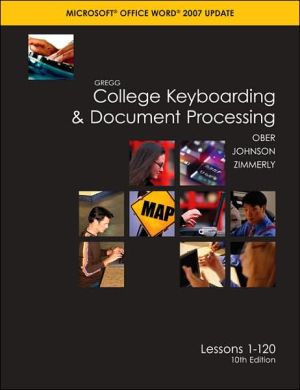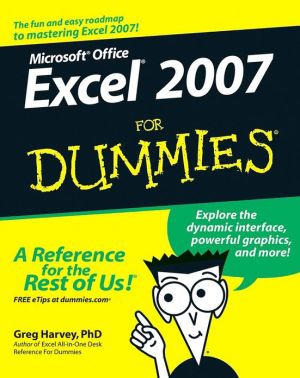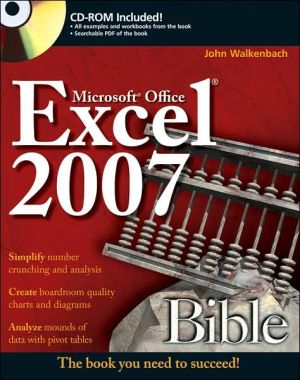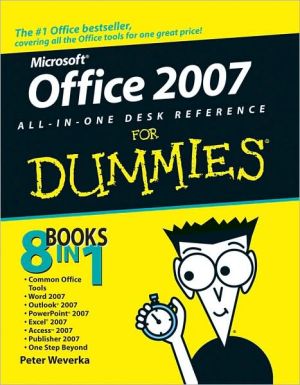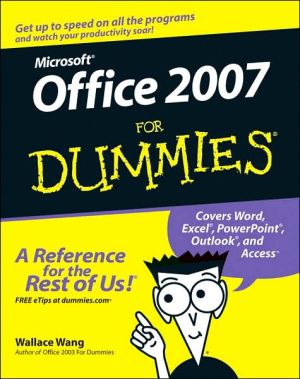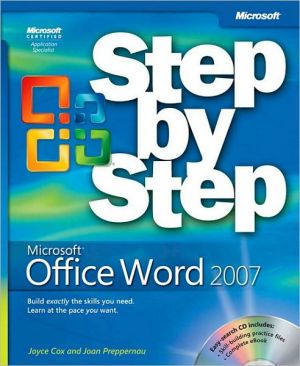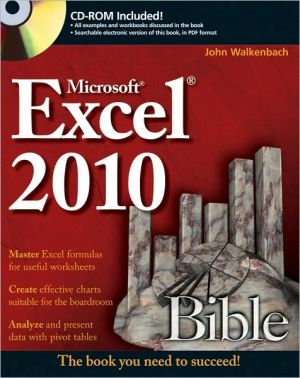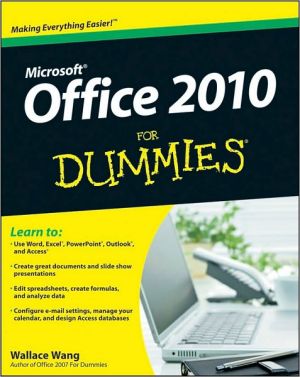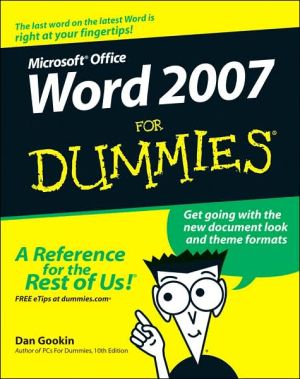Gregg College Keyboarding & Document Processing (GDP); Microsoft Word 2007 Update, Lessons 1-120, main text
Gregg College Keyboarding and Document Processing (GDP), Word 2007 Update, 10e by Ober, Johnson, and Zimmerly provides a highly flexible, complete learning system. Building from a strong foundation, this version of GDP focuses on adding flexibility for the instructor, along with updating the program to be compatible with the new Microsoft Word 2007 software. Multiple software enhancements and flexible Instructor Management, both LAN and Web-based, support the program's strong content....
Search in google:
Gregg College Keyboarding and Document Processing (GDP), Word 2007 Update, 10e by Ober, Johnson, and Zimmerly provides a highly flexible, complete learning system. Building from a strong foundation, this version of GDP focuses on adding flexibility for the instructor, along with updating the program to be compatible with the new Microsoft Word 2007 software. Multiple software enhancements and flexible Instructor Management, both LAN and Web-based, support the program's strong content. Instructors will appreciate the flexibility of Instructor Management that can be successfully implemented in a variety of classroom environments and that can be accessed from any Internet-connected computer—regardless of where the program was installed.
About KeyboardingPrefaceIntroduction to the StudentBefore You BeginAbout Your BookReference ManualPart One: The Alphabet, Number, and Symbol KeysUnit 1 - Keyboarding: The AlphabetUnit 2 - Keyboarding: The AlphabetUnit 3 - Keyboarding: The NumbersUnit 4 - Keyboarding: The SymbolsPart Two: Basic Business DocumentsUnit 5 - E-Mail and Word ProcessingUnit 6 - ReportsUnit 7 - CorrespondenceUnit 8 - TablesTest 2 - Skills Assessment on Part 2Part Three: Reports, Correspondence, and Employment DocumentsUnit 9 - ReportsUnit 10 - CorrespondenceUnit 11 - Employment DocumentsUnit 12 - Skillbuilding and In-Basket ReviewTest 3 - Skills Assessment on Part 3Part Four: Advanced FormattingUnit 13 - Skill RefinementUnit 14 - ReportsUnit 15 - CorrespondenceUnit 16 - TablesTest 4 - Skills Assessment on Part 4Part Five: Specialized ApplicationsUnit 17 - Formal Report ProjectUnit 18 - International FormattingUnit 19 - Medical Office DocumentsUnit 20 - Legal Office DocumentsTest 5 - Skills Assessment on Part 5Part Six: Using and Designing Business DocumentsUnit 21 - Using and Designing Office FormsUnit 22 - Designing Office PublicationsUnit 23 - Designing Web PagesUnit 24 - Skillbuilding and In-Basket ReviewTest 6 - Skills Assessment on Part 6SkillbuildingAppendixIndex