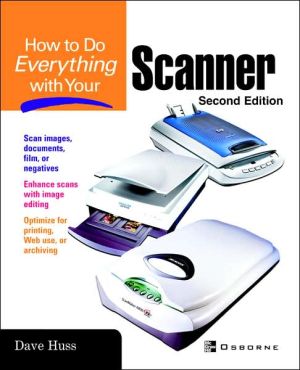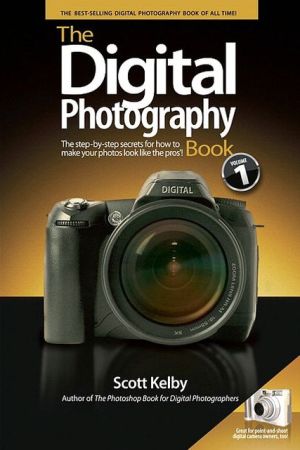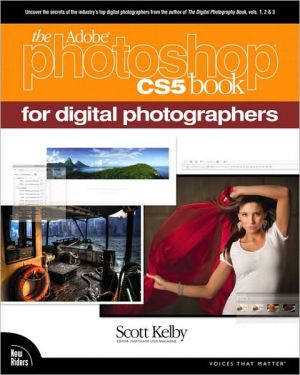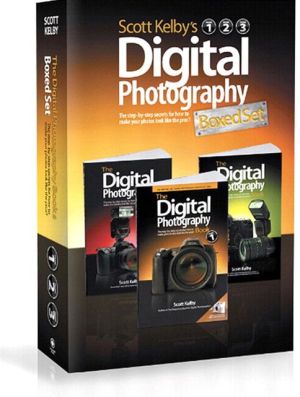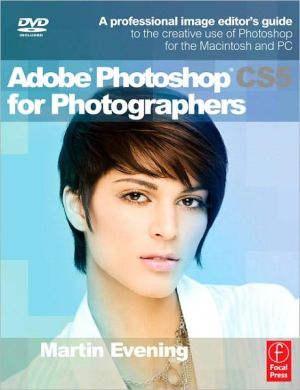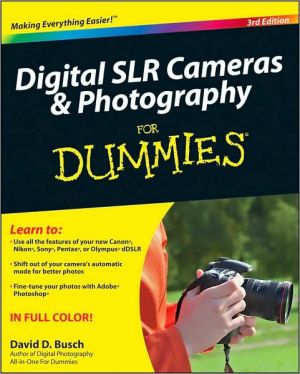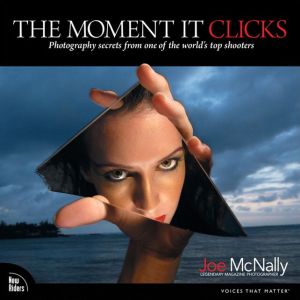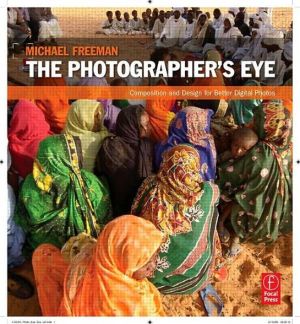How To Do Everything With Your Scanner
Scan this book! Or, read it cover-to-cover. Either way, you'll learn which scanner to purchase to suite your needs, important technical information about pixels and digital images, installation and calibration tips, and plenty of tricks to make scanning easier and more effective. Written for both PC and Mac users.
Search in google:
Discover all the basics about your scanner, then put it to work with help from this step-by-step resource. Author Dave Huss looks at how and why scanning works, and examines many ways you can maximize the scanner you already own. Learn to use all your scanner's features. Explore graphic concepts including color correction, resolution, and image optimizing—plus, repair and preserve scanned documents, and more. How to Do Everything with Your Scanner is filled with projects, resources, ideas, and simple instructions to help you get the most from your scanner for home or business use. Set up and maintain a scanner for optimal use Discover the best scanner, peripherals, and applications for your needs Optimize hardware to achieve the best possible scans Organize and share files and images online Correct and enhance your scanned images Use your scanner to preserve and restore family heirlooms Scan photos for placement on the Web or to send through email Maximize home office tools such as OCR and paper document management Learn to use popular photo editors to maximize your scanner experience
AcknowledgmentsIntroductionPt. IBasic Details about Your ScannerCh. 1Get Acquainted with Your Scanner3Ch. 2Buy, Install, and Maintain Your Scanner21Ch. 3Make Your First Scan31Ch. 4Save What You Have Scanned53Ch. 5Print What You Have Scanned67Pt. IIPut Your Scanner to WorkCh. 6Scan Graphics for Use on the Web81Ch. 7Scan Documents Using OCR Software101Ch. 8Use Your Scanner for a Variety of Workplace Tasks115Ch. 9Put Your Scanner to Work at Home, Too135Pt. IIIAdvanced Scanner StuffCh. 10Get the Best Scan You Can157Ch. 11Scan Your Negatives and Slides169Ch. 12Organizing Your Photos183Ch. 13Selecting and Using Photo Editors205Ch. 14Correct and Enhance Your Scanned Photos233Ch. 15Repair and Restore Photographs261Index283