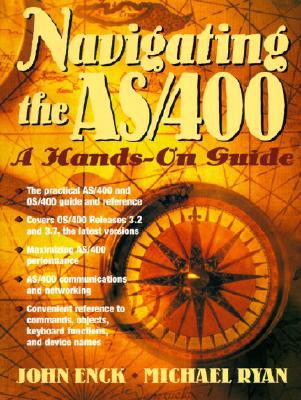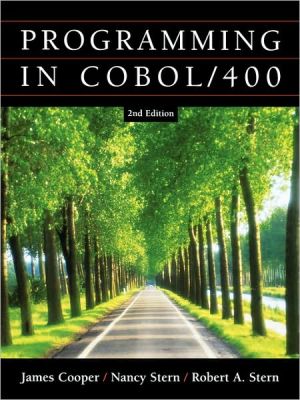i5/OS and Microsoft Office Integration Handbook
Search in google:
In this, the third edition of the perennial best-seller, iSeries gurus Chris Peters and Brian Singleton have completely updated this essential resource to reflect all of the latest changes and enhancements of iSeries Access and Express Client and Microsoft Office. Now, you can use iSeries Access or Express Client to combine the presentation capabilities of all versions of Microsoft Office with the database capabilities of the i5/iSeries to provide your company with the best of both worlds.Tasks that used to be almost impossible are now an easy reality...if you know the integration secrets revealed in this book. Discover how to use your iSeries output with PC data-formatting tools, make visually appealing reports using iSeries data, use visual query tools to point and click to create sophisticated information output, analyze and summarize the detailed and often cumbersome iSeries reports, tap into the power of Microsoft's powerful Universal Data Access using ADO.NET, ODBC, and OLE DB, and much more.Singleton and Peters provide you with the essential knowledge you need to use iSeries Access or Express Access as a means to integrate iSeries or AS/400 data with Microsoft Office applications. i5/OS and Microsoft Office Integration Handbook, Third Edition covers installing and configuring iSeries Access or Express Client, using ODBC to seamlessly integrate iSeries with Microsoft Office, and leveraging the iSeries Access data transfer function. The book also explains how to bring data from the iSeries to your PC by using NetServer, TCP/IP's FTP file transfer function, and/or Universal Data Access with OLE DB and ADO.NET.Other chapters of the book explore the multitudeof Microsoft Office functions by devoting a specific chapter to each Office application to show you how to use each function with the i5/iSeries. You'll learn how to use Excel, Word, Query, Access, and Outlook to generate spreadsheets, mailing labels, form letters, and envelopes; to produce queries and perform data retrieval; to create beautiful, sophisticated reports; and much more.If you have PCs attached to your i5/iSeries this book has the essential information that will allow you to harness the power of Microsoft Office and exploit the iSeries database. This book will show you how to: • Create spreadsheets, reports, and graphs using Microsoft Excel and iSeries data • Merge iSeries data to create letters, labels, and envelopes in MS Word • Install and configure iSeries Access or Express Client for Microsoft Office integrationSort, filter, join, summarize, and total iSeries data with MS Query and MS Access • Transfer data between PCs and the iSeries and automate the process • Set up Outlook as an email client on an iSeries or AS/400 server • Configure Network Neighborhood to access your i5/iSeries and make sure your files are secure • Create VBA macros for iSeries data integration with MS Office applications • Integrate iSeries data into .NET applications with ADO.NETContents: INTRODUCTION Chapter 1: Connectivity Overview Chapter 2: ODBC Chapter 3: Retrieving iSeries Data with Microsoft Query Chapter 4: Using iSeries Data with MS Word Chapter 5: Analyzing DB2/400 Data with Excel Chapter 6: Expanding your Options with Microsoft Access Chapter 7: The iSeries, eMail, and Outlook Chapter 8: The iSeries in the Network Neighborhood Chapter 9: The iSeries Access Data-Transfer Function Chapter 10: Transferring Data with FTP Chapter 11: Microsoft OLE DB/ADO Technology Appendix Index
Contents: INTRODUCTION Chapter 1: Connectivity Overview Chapter 2: ODBC Chapter 3: Retrieving iSeries Data with Microsoft Query Chapter 4: Using iSeries Data with MS Word Chapter 5: Analyzing DB2/400 Data with Excel Chapter 6: Expanding your Options with Microsoft Access Chapter 7: The iSeries, eMail, and Outlook Chapter 8: The iSeries in the Network Neighborhood Chapter 9: The iSeries Access Data-Transfer Function Chapter 10: Transferring Data with FTP Chapter 11: Microsoft OLE DB/ADO Technology Appendix Index