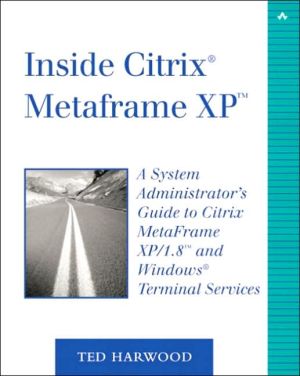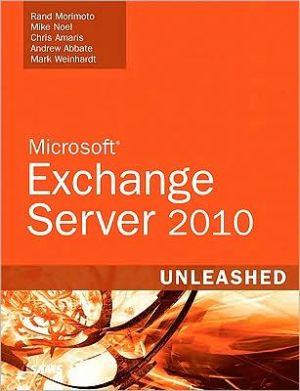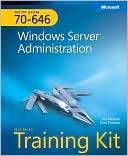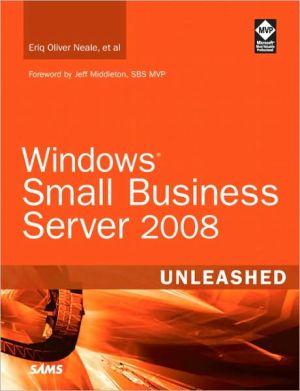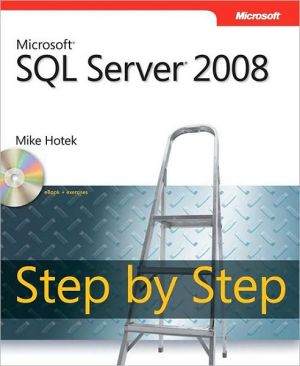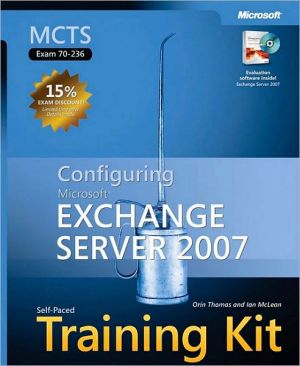Inside Citrix MetaFrame XP: A System Administrator's Guide to Citrix MetaFrame XP/1.8 and Windows Terminal Services
Inside Citrix MetaFrame is a comprehensive administrator's guide to deploying applications using thin-client technology. It includes coverage of all aspects of planning, installing, administering and troubleshooting a Windows Terminal Services and Citrix MetaFrame solution. Significant focus is put on building enterprise application web portals using Citrix MetaFrame and NFuse technology. This book offers real-world solutions, top ten tips, command and technical article references, lists of...
Search in google:
Inside Citrix MetaFrame is a comprehensive administrator's guide to deploying applications using thin-client technology. It includes coverage of all aspects of planning, installing, administering and troubleshooting a Windows Terminal Services and Citrix MetaFrame solution. Significant focus is put on building enterprise application web portals using Citrix MetaFrame and NFuse technology. This book offers real-world solutions, top ten tips, command and technical article references, lists of technical resources and web sites available, and lots of technical coverage that will help you when you need it the most. Citrix MetaFrame XP is an add-on product available for either Windows NT 4.0 or 2000 Terminal Server, and complements the existing features available in these products. Using Citrix MetaFrame XP, you can publish your applications rather than have users run them from a Terminal Server desktop. MetaFrame XP also offers better printer management capabilities, a centralized management console and supports non-Windows client connections. Booknews This book is for system administrators and consultants who are responsible for implementing a Terminal Server and Citrix MetaFrame solution. It assumes basic familiarity with Windows server and workstation administration. Chapters are organized in sections on planning and implementing a Windows Terminal Server and Citrix MetaFrame solution, deploying applications on the Internet, and advanced Terminal Server and MetaFrame topics. Appendices cover thin client hardware solutions and third-party software and utilities. Harwood is Windows Systems Manager for a private distributor. Annotation c. Book News, Inc., Portland, OR
Microsoft Terminal Servers remain the most powerful and widely usedimplementation of server-based computing technology today. In Windows2000 Terminal Server, Microsoft has added many new and important features.These added features make Windows 2000 Terminal Server alone agood solution for many companies' application deployment needs.Like its predecessor, Windows 2000 Terminal Server's main purpose is todistribute Windows 2000 desktops to remote Terminal Server clients usingserver-based technology. By using server-based technology to distribute thesedesktops,Terminal Server extends the reach of your Windows applications.\ Citrix MetaFrame XP is an add-on product available for either WindowsNT 4.0 or 2000 Terminal Server. It adds on to and complements the existingfeatures available in these products. Using Citrix MetaFrame XP, you canpublish your applications instead of having users run them from a TerminalServer desktop. In addition, MetaFrame XP offers better printer managementcapabilities, a centralized management console, and support from non-Windowsclient connections such as UNIX, DOS, and Macintoshworkstations.\ For Citrix MetaFrame 1.8 administrators who are considering upgradingto Citrix MetaFrame XP, you will find MetaFrame XP's core design to bevery different, but also much more scalable than that of MetaFrame 1.8.In this book, you will learn the inner workings of both of these productsand how to integrate them effectively into the diverse environments oftoday's enterprise networks.\ Although this book focuses mainly on Citrix MetaFrame XP and 1.8running on Windows 2000 Terminal Server, those who support TerminalServer-only solutions or Citrix MetaFrame on Windows NT 4.0TerminalServer should not feel left out. You will find plenty of material that is applicable to you. The majority of the tips, techniques, and concepts covered here apply equally well for all platform combinations. Although Microsoft's next release of their Windows server platform, Windows .NET Terminal Server has not been released as of this writing, you will find coverage of some of the many new features that you can expect in this product when it is released.Who This Book Is For\ This book is primarily for system administrators and consultants who areresponsible for implementing a Terminal Server and Citrix MetaFramesolution. However, there also is significant coverage for those who findthat Terminal Services alone provides all the features they need.This is a technical book written by an engineer for engineers. You willfind real-world solutions, top-ten tips, command and technical article references, lists of technical resources and web sites available, and lots of technical coverage that will hopefully help you when you need it the most. It assumes a basic familiarity with Windows server and workstation administration.How This Book Is Organized\ Inside Citrix MetaFrame is organized into five main parts. Each part covers a related set of Terminal Server and Citrix MetaFrame topics. Each of those parts is divided into chapters. They are organized as follows.Part I: Planning a Windows Terminal Server and Citrix MetaFrame Solution\ The first part of the book provides a technical overview of Terminal Serverand MetaFrame. The chapters in this part will provide the necessary introduction for those who are new to server-based computing technology orwho want a better understanding of how this technology has been implementedin Terminal Server and MetaFrame. In addition, you will learn abouthow to best plan your Terminal Server or Citrix MetaFrame solution.\ Chapter 1, "Introduction to Server-Based Computing," introduces theserver-based computing model by introducing the concept of the applicationpyramid.You will find out how Terminal Server works and distributes desk-topsusing server-based computing technology.You also will learn about thedifferent types of thin client hardware available.\ Chapter 2, "Introduction to Windows Terminal Server," is where you areintroduced to the many applications that Terminal Server is best suited forand the applications for which you would want to use other solutions. Youwill learn all about the features in both Windows NT 4.0 and 2000 TerminalServer. In addition, you will learn about some of the features to be expectedin Windows .NET Terminal Server.\ Chapter 3, "Introduction to Citrix MetaFrame 1.8 and MetaFrame XP,"introduces you to all the features in both of these products.You will see thefeatures of these products compared side-by-side. In addition, you will learnwhat the most important reasons are for adding Citrix MetaFrame to yourTerminal Server solution.\ Chapter 4, "Understanding the Costs and Benefits of a Terminal ServerSolution," covers the many benefits and also the costs of a Terminal Serversolution.You can use this information to help prepare the cost/benefit analysisyou might need to get your Terminal Server project approved.\ Chapter 5, "Licensing Terminal Server and Citrix MetaFrame," is dedicatedto the complete coverage of this complex and often poorly understoodtopic. You will learn how licensing works with both Terminal Server andCitrix MetaFrame and how to license your servers correctly.\ Chapter 6, "Planning a Terminal Server and Citrix MetaFrame XPSolution," covers the many important steps you need to take to plan yourTerminal Server solution properly, including how to set up and place yourTerminal Server licensing servers.You also will learn all about the many newconcepts involved in a Citrix MetaFrame XP solution such as zones, datacollectors, and the data store. In addition, recommended migration techniquesfor both Terminal Server and Citrix MetaFrame version migrationsare discussed.\ Chapter 7, "Planning for the Installation of Terminal Server and CitrixMetaFrame," covers the many important aspects of pre-installation planningsuch as sizing servers and configuring the hardware.Part II: Implementing a Windows Terminal Server and Citrix MetaFrame Solution\ Part II is the core of the book. Here is where you will learn what you needto know to get Terminal Server and MetaFrame working on your network.\ Chapter 8, "Installing Windows 2000 Terminal Server and CitrixMetaFrame XP," guides you through installing Windows 2000 TerminalServer and Citrix MetaFrame XP.You will learn the specific steps you needto follow during the installation and how the installation differs from that of standard Windows 2000 Servers. Citrix MetaFrame XP administrators alsowill learn how to set up the data store for MetaFrame XP, how to installMetaFrame XP on your Terminal Servers, and how to activate the licensesfor the product.\ Chapter 9, "Setting Up Terminal Server Users," discusses the specialTerminal Server user properties that you can set for both Windows NT 4.0and 2000 domain users.You will then learn how to properly set up yourTerminal Server users and groups.You also will learn about how to set uplogon scripts for your users in this chapter.\ Chapter 10, "Setting Up Terminal Server Connections," shows how tocreate and manage the connections used by both Terminal Server and CitrixMetaFrame clients to connect to the server.\ Chapter 11, "Installing RDP Clients for Windows," guides you throughinstalling the Windows Terminal Services Client (RDP) software onWindows-based operating systems. In addition, you will learn some of themany techniques available for helping automate the installation of the clients.\ Chapter 12, "Installing and Deploying ICA Clients," is dedicated toexplaining how to best install and deploy the client software for CitrixMetaFrame servers.\ Chapter 13, "Installing Applications," gives you guidance on the technicallychallenging topic of how to integrate your applications into TerminalServer's multiuser environment.You will learn the technical details of howapplications use the Registry and how to troubleshoot common applicationproblems.\ Chapter 14, "Policies and Desktop Management," looks at the importantaspects of administering Terminal Server desktops, such as how to lock themdown properly using profiles and policies.You will learn about the differencebetween policies in Windows NT 4.0 and Group Policy objects in Windows2000, and recommend policies to implement for Windows 2000.\ Chapter 15, "Application Publishing and Load Management with CitrixMetaFrame," covers how to publish your applications using CitrixMetaFrame XP. For administrators who are using MetaFrame XPa and XPe,you also will learn how to load balance your published applications usingCitrix's load-management capabilities.\ Chapter 16, "Dial-In and VPN Access," covers how to provide remoteaccess to your Terminal Server or Citrix MetaFrame solution using dial-inand VPN access.Part III: Deploying Applications on the Internet\ In Part III you will learn about how to create your own web sites for accessto applications on either Terminal Server alone or Terminal Server withCitrix MetaFrame. In addition, you will learn what it takes to provideaccess to those web sites through firewalls and proxy servers.\ Chapter 17, "Firewalls and SSL Relay," covers how to set up your firewall and proxy servers correctly for access to both Terminal Servers and Terminal Servers with Citrix MetaFrame.You will learn the ports that you need to open on your firewall and the many different design options you have.\ Chapter 18, "Running Applications on the Web Using the TerminalServices Advanced Client," will show you how you can set up Microsoft'sfreely available Terminal Services Advanced Client to provide web access toyour Terminal Server.\ Chapter 19, "Deploying Applications over the Web Using NFuse andWireless Technologies," covers how to use Citrix's freely available NFuseproduct to set up an application web portal.Your users will be able to log onto this portal from their web browser and run their applications throughCitrix.Part IV: Advanced Terminal Server and MetaFrame Topics\ The final chapters in this book make up a solutions guide for TerminalServer and MetaFrame. Each of these chapters covers a specific advancedtopic of Terminal Server or MetaFrame solution in detail.\ Chapter 20, "Advanced Printing Techniques," covers what you need toknow to effectively set up and troubleshoot printer auto-creation. CitrixMetaFrame XP administrators also will learn all about the new printer management capabilities built into that product.\ Chapter 21, "Performance Tuning and Resource Management," is a veryimportant chapter that will help you ensure that your Terminal Server hardwareis adequate for its intended purpose. It also will help you establish aperformance baseline to measure against for future needs.\ Chapter 22, "Securing Your Server," is another important chapter that covers what you need to do to lock down your server properly.\ Chapter 23, "Advanced Application Installation and InstallationManagement," covers advanced techniques for automating the installation ofyour server applications. Citrix MetaFrame XPe administrators will learn thespecifics of how to deploy applications across the server farm usingInstallation Manager.\ Chapter 24, "Advanced Network Management and Monitoring," discusseshow you can setup a network monitoring system for your Terminal Serversolution. In addition, Citrix MetaFrame XPe administrators will learn abouthow to set up SNMP monitoring of their Citrix server farm using XPeNetwork Manager software.\ Chapter 25, "Terminal Server and NetWare," is for the many administrators who need to integrate their Terminal Server solution with NovellNetWare.You will learn about Netware-related topics, such as using theIPX/SPX protocol with Citrix, installing the NetWare client, and integratingyour solution with ZENworks.\ Chapter 26, "Disaster Recovery Techniques and Enhancing Reliability," isa very important chapter that will help you design your Terminal Serversolution to be as reliable as possible. You will learn how you can set up yoursolution for quick recovery in case of disaster.\ Chapter 27, "Network Load Balancing for NFuse and Terminal Servers,"shows you how to use other third-party software and features built intoMicrosoft Windows 2000 to make the most of your Terminal Server solution,without having to purchase Citrix MetaFrame. You will learn aboutsuch things as how to setup load sharing using Microsoft's Network LoadBalancing.Part V: Appendixes\ The appendixes cover some additional topics of interest beyond the scope ofthe main material.\ Appendix A, "Thin Client Hardware Solutions," lists some of the manymanufacturers of thin client hardware solutions, including manufacturers ofthin client terminals, handheld devices, and low-end desktops.\ Appendix B, "Third-Party Software and Utilities for Terminal Server andMetaFrame," describes some of the many incredibly useful third-party software packages and utilities that you can use with your Terminal Server andCitrix MetaFrame solution.\ Appendix C, "Web Sites, Newsgroups, and Other Resources," lists themany web sites and newsgroups that contain valuable information onTerminal Server and MetaFrame. In addition, you will learn about someof the other technical support resources that are available for these twoproducts.\ Appendix D, "History of Terminal Server and Citrix MetaFrame," providesan interesting historical perspective on these two products.\ Appendix E, "Terminal Server and MetaFrame Command Reference," is athumb-tabbed reference of the many commands included with TerminalServer and MetaFrame. Important Terminal Server-related commands thatyou can use by purchasing the Windows 2000 Resource Kit or by down-loadingfreely available utilities are covered as well.\ Appendix F, "Citrix and Microsoft Technical Article Reference," is aneasy-to-use index of the most important Terminal Server and CitrixMetaFrame-related technical articles on both Microsoft's and Citrix's website. This is a good reference to go to check first to find articles on resolutions to common problems and also technical articles that provide detailed information on particular Citrix and Terminal Server issues.Terminology Used\ It is important that this book covers a wide range of different versions ofboth Windows Terminal Server and Citrix MetaFrame so that the informationprovided is as useful and relevant as possible for your environment.However, covering this wide range of topics means that it is also importantthat consistent terminology is used throughout the book. Using consistentterminology helps ensure that it is clear what version is being referred to ina particular sentence. The following is the list of terminology used in thisbook:\ \ \ \ Windows NT 4.0 Terminal Server Refers specifically to Windows NT 4.0 Terminal Server Edition.\ \ Windows 2000 Terminal Server Refers specifically to a Windows 2000 Server with Terminal Services installed.\ \ Windows 2000 Terminal Services Refers to the Terminal Services themselves.\ \ Terminal Server Shorthand reference that refers in general to either Windows 2000 Terminal Server or Windows NT 4.0 Terminal Server.\ \ Normally is shorthand for Windows 2000 Terminal Server because that is the focus of the book.\ \ Windows .NET Terminal Server Refers to the next release of Windows 2000 Server. You will learn about some of the many new features\ \ projected to be released in this version.\ \ The Windows .NET Terminal Server line should be available within a few months after the release of this book.\ \ Citrix MetaFrame General reference to Citrix MetaFrame 1.8 or XP\ \ MetaFrame XP or 1.8 Specific reference to that version of Citrix MetaFrame.\ \ MetaFrame XPs, XPa or XPe Used when discussing a feature specific to a particular subversion of MetaFrame XP. For example, "You need to install Terminal Services on a Windows 2000 Server for it to be a Windows 2000 Terminal Server."\ \ This terminology usage also makes is simpler when referring to multipleproducts in the same sentence. For instance, "You will find this feature inboth Windows NT 4.0 and 2000 Terminal Server" or "Citrix MetaFrameenables you to publish applications to your users."\ \ 0735711925P04222002
IPlanning a Windows Terminal Server and Citrix MetaFrame Solution11Introduction to Server-Based Computing32Introduction to Windows Terminal Server253Introduction to Citrix MetaFrame 1.8 and MetaFrame XP474Understanding the Costs and Benefits of a Terminal Server Solution775Licensing Terminal Server and Citrix MetaFrame996Planning a Terminal Server and Citrix MetaFrame XP Solution1177Planning for the Installation of Terminal Server and Citrix MetaFrame147IIImplementing a Windows Terminal Server and Citrix MetaFrame Solution1898Installing Windows 2000 Terminal Server and Citrix MetaFrame1919Setting Up Terminal Server Users21710Setting Up Terminal Server Connections27111Installing RDP Clients for Windows29512Installing and Deploying ICA Clients32513Installing Applications35514Policies and Desktop Management39515Application Publishing and Load Management with Citrix MetaFrame44316Dial-In and VPN Access485IIIDeploying Applications on the Internet52317Firewalls and SSL Relay52518Running Applications on the Web Using the Terminal Services Advanced Client56719Deploying Applications over the Web Using NFuse and Wireless Technologies577IVAdvanced Terminal Server and MetaFrame Topics60520Advanced Printing Techniques60721Performance Tuning and Resource Management63722Securing Your Server68323Advanced Application Installation and Installation Management70724Advanced Network Management and Monitoring72525Terminal Server and NetWare74926Disaster Recovery Techniques and Enhancing Reliability76127Network Load Balancing for NFuse and Terminal Servers777VAppendixes789AThin Client Hardware Solutions791BThird-Party Software and Utilities for Terminal Server and MetaFrame805CWeb Sites, Newsgroups, and Other Resources817DHistory of Terminal Server and Citrix MetaFrame823ETerminal Server and MetaFrame Command Reference827FCitrix and Microsoft Technical Article Reference857Index873
\ This book is for system administrators and consultants who are responsible for implementing a Terminal Server and Citrix MetaFrame solution. It assumes basic familiarity with Windows server and workstation administration. Chapters are organized in sections on planning and implementing a Windows Terminal Server and Citrix MetaFrame solution, deploying applications on the Internet, and advanced Terminal Server and MetaFrame topics. Appendices cover thin client hardware solutions and third-party software and utilities. Harwood is Windows Systems Manager for a private distributor. Annotation c. Book News, Inc., Portland, OR\ \