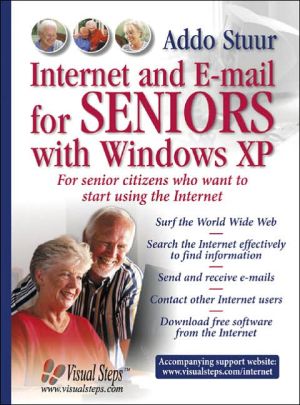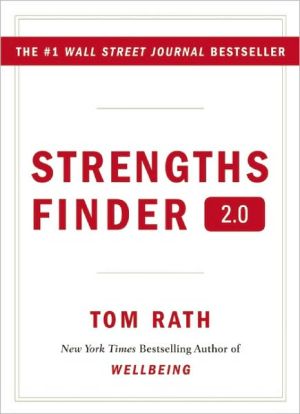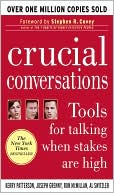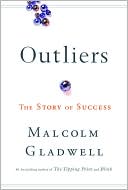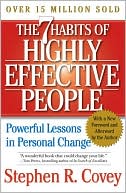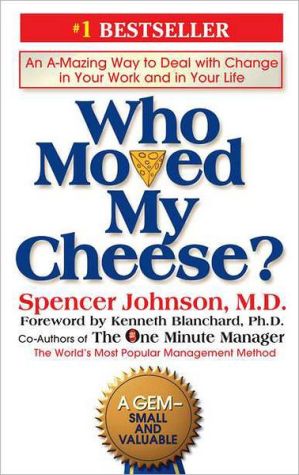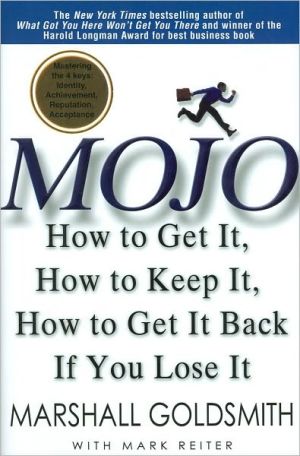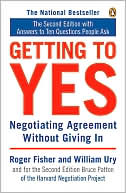Internet and E-mail for Seniors with Windows XP: For Senior Citizens Who Want to Start Using the Internet
Written for the beginning or intermediate computer user over the age of 50, this large-print guide introduces seniors to the World Wide Web, leads users through the basics of searching and finding information on the Internet, and describes the fundamentals of e-mail management. The world of electronic communication and connecting with other Internet users is described. Details on customizing a web browser, downloading free software suitable for use with Windows XP, and protecting against...
Search in google:
Written for the beginning or intermediate computer user over the age of 50, this large-print guide introduces seniors to the World Wide Web, leads users through the basics of searching and finding information on the Internet, and describes the fundamentals of e-mail management. The world of electronic communication and connecting with other Internet users is described. Details on customizing a web browser, downloading free software suitable for use with Windows XP, and protecting against viruses are included.
Foreword13Introduction to Visual Steps14What You'll Need15Prior Computer Experience16How This Book Is Organized17How to Use This Book18The Screen Shots19Test Your Knowledge19For Teachers191Starting Out on the World Wide Web21Starting Windows23Is Your Modem Ready?24Starting Internet Explorer24Connecting to Your Internet Service Provider26Typing an Address28Maximizing the Window29A Wrong Address30Refreshing a Page33Forward and Back34Subdirectories37Browsing by Clicking39Using the Scrollbars41Back to the Home Page43A Second Window44Minimizing a Window45Opening a Window47Going from One Window to Another49Closing Windows51Larger or Smaller Text52Disconnecting from the Internet55Exercises57Background Information59Tips642Navigating the Internet67Starting Internet Explorer68The History Button69Saving a Web Address72Opening a Favorite74Organizing Your Favorites75Typing Part of a Web Address77Saving a Web Address in a Folder79The Address Bar82Temporarily Disconnecting83Changing the Home Page85Favorites on Display86Shortcuts87Exercises89Background Information91Tips953Searching and Finding on the Internet97Starting Internet Explorer98The Search Button99A Website in a New Window103The Search Frame106How to Get the Most out of Search Engines111Narrowing Your Search112Searching for an Exact Phrase115Previous Searches117Consulting Other Search Engines119A Closer Look at AltaVista121Directories127Searching Within a Page in Internet Explorer132Exercises136Background Information138Tips1414Internet, Your Source of Information145Visiting the Practice Page146Printing a Page148Selecting Text150Copying Text152Pasting Text into WordPad152Select All155Closing WordPad159"Grabbing" Images from the Screen160Copying an Image161Pasting an Image into Paint161Saving an Image164Where to Save?166Saving a Web Page167Internet Explorer Offline169Opening the Web Page170Exercises173Background Information175Tips1825E-mail, Your Electronic Mail185Starting Outlook Express186Connect Right Away, or Wait?186Outlook Express Has Started187The E-mail Address188Sending E-mail191The Outbox192Sending and Receiving193Reading an E-mail195The Folders197Deleting E-mail Messages198A Second Test Message201The Drafts Folder202Replying to an E-mail205Exercises209Background Information211Tips2136Adresses, E-mails and Attachments215Starting Outlook Express216The Address Book217Filling in an Address218Using an Address222Adding a New E-mail Address225A Wrong E-mail Address226Your Signature230The Inbox, Your Archive233Sorting E-mails234Searching Your E-mails235Sending an Attachment239Viewing an Attachment242Help, a Virus!245Saving an Attachment246Exercises248Background Information249Tips2537Personalizing Your E-mail259Formatting E-mail260The Font Size262The Background Color263Stationery264Ready-made Stationery267Smileys269E-mail Using Internet Explorer270An E-mail Address on a Website272Exercises274Background Information275Tips2788Downloading Files279The Practice Website280Downloading the Alarmclock281Installing the Program284Starting the Alarmclock287Deleting the Installation Program288Open or Save?290Exercises291Background Information292Tips2969Optimizing Your Internet Settings299Adjusting the Dial-up Connection300Connecting Automatically301Saving Your Password302Internet Explorer Settings305Adjusting the Text Size305Clearing Your History306Deleting Temporary Files309Disconnecting Automatically311Outlook Express Settings314Mail Delivery314Send Options316No Outbox317Your Reply318Checking Your Account319Checking Your Name32010Relaxing on the Internet321Games on the Internet321The Rules of Reversi323Stopping324Other Games325AppendicesAInstalling Desktop Accessories329BAddress Bar Search Settings332CUsing Large Buttons in Internet Explorer335DHow Do I Do That Again?338EIndex343