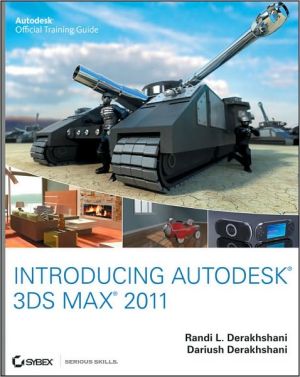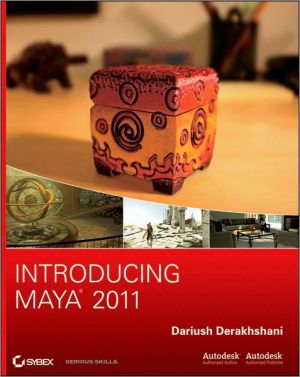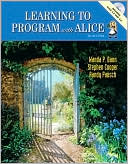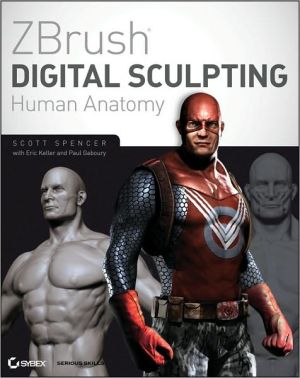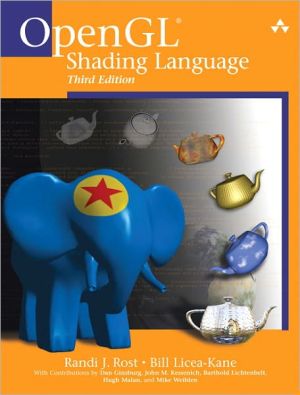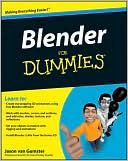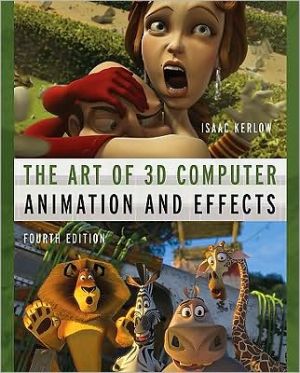Introducing Autodesk 3ds Max 2011
An Autodesk Official Training Guide to 3ds Max 2011\ 3ds Max is a popular 3D animation-and-effects software used in movies, visual effects, games, cartoons, short films, commercials, and other animation. However, it also presents a number of challenges to newcomers. This introduction to the latest version breaks down the complexities of learning 3D software and walks you through the basics of modeling, texturing, animating, and using visual effects. Real-world examples from talented beginning...
Search in google:
Move your skills into the next dimension with 3ds Max By the time you finish Introducing Autodesk 3ds Max 2011, you'll have created a dresser with six drawers, animated a knife being thrown at a target, built a 3D model of a child's toy, and much more—all while learning Autodesk's popular animation software. From modeling and lighting to animation and dynamics, this Autodesk Official Training Guide is not only the perfect introduction to 3ds Max, but also to the fundamentals of Computer Graphics (CG). The book takes you all the way through the 3ds Max pipeline, from preproduction through postproduction, and provides pages of clear-cut explanations, practical tutorials, and hands-on projects to build your skills. A special color insert showcases impressive and inspiring examples from talented 3ds Max beginners. Build the CG knowledge you need for game, film, and TV production Explore modeling, from simple and complex polygon mechanical models to organic character modeling Understand the role of hierarchies in animation Create walk cycles, use Inverse Kinematics, and animate a biped Explore lighting, rendering, and raytracing concepts Master particle systems and use soft body and rigid body dynamics
Chapter 1: Basic Concepts. Chapter 2: Your First 3ds Max Animation. Chapter 3: The 3ds Max Interface. Chapter 4: Modeling in 3ds Max: Part I. Chapter 5: Modeling in 3ds Max: Part II. Chapter 6: Character Poly Modeling. Chapter 7: Materials and Mapping. Chapter 8: Introduction to Animation. Chapter 9: Character Studio and IK Animation. Chapter 10: 3ds Max Lighting. Chapter 11: 3ds Max Rendering. Chapter 12: Particles and Dynamics.