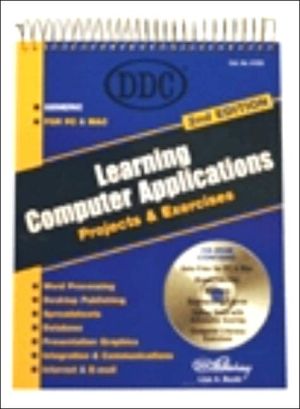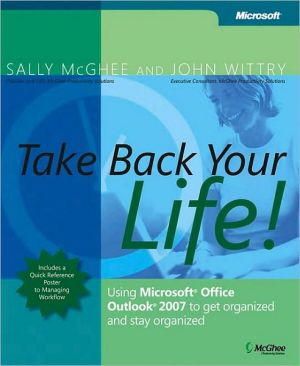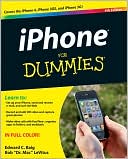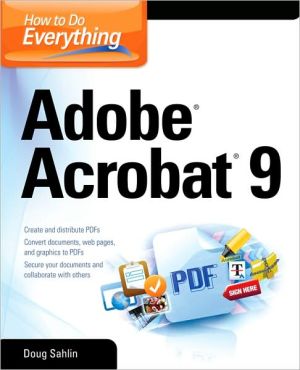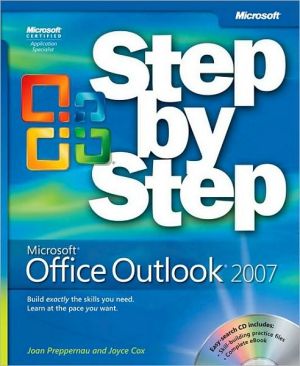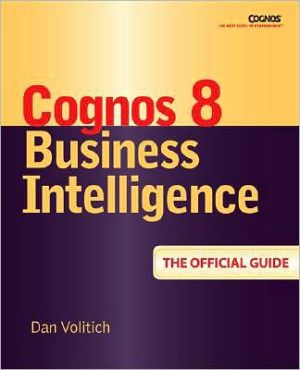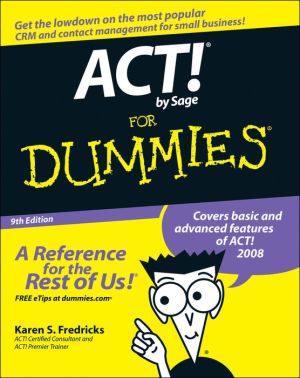Learning Computer Applications: Projects and Exercises
This textbook helps students develop their word processing, desktop publishing, spreadsheet, database, presentation graphics, integration, and Internet skills. The CD-ROM contains data files, a keyboarding course, and typing tests. Wire spiral binding. Annotation c. Book News, Inc., Portland, OR
Search in google:
IntroductionI.Introduction to Computers and ApplicationsComputer Basics1Types of Applications4Understanding Features of Windows and Windows Applications6Understanding Features of Macintosh and Macintosh Applications12II.Word ProcessingLesson 1Getting Started with Word Processing20Create new documentsSave new documentsClose an open documentMove the insertion point in the documentCheck spelling in a documentLesson 2Basic Editing31Open an existing documentInsert and delete textWork with proofreader's marksPrint an open documentPreview an open documentMark edits in a documentAccept or reject editsLesson 3Formatting Basics44Align text in a documentCenter text in a documentApply text attributesWork with fonts and font sizesUse superscript, subscript, and symbolsInsert bulletsCorrect errors with the Undo featureLesson 4Advanced Formatting63Set margins and indent textAdjust line spacingSet tabsCopy format in a documentCopy and move text in a documentLesson 5Improving Organization, Appearance, and Word Choice79Create and edit an outlineWork with stylesUse the thesaurusFind and replace text in a documentLesson 6Working with Multiple-Page Documents95Create page and section breaks in a documentWork with multiple-page letters and reportsEnhance a document with headers, footers, and page numbersAdd headers and footers to multiple-page documentsUse endnotesAdd comments to a documentPractice moving and copying text in multiple-page documentsLesson 7Creating Columns and Tables127Work with newspaper-style columnsSet custom widths in columnsTable basicsFormat and edit a tableSort information in a tableLesson 8Creating Documents with Merge152Merge BasicsWork with main and data documentsCreate envelopes and labelsLesson 9Advanced Word Processing171Copy and move text between documentsWork with automatic text entriesCreate and run macrosInsert a file into a documentIII.Desktop PublishingLesson 10Enhancing Documents with Graphics, Rules, and Boxed Text187Get started with clip artEnhance a document with lines, borders, and shadingWork with text and graphicsCreate a graphic with a captionLesson 11Mastering the Drawing Tools208Work with shapesCreate different effects with layered shapesEnhance drawing lines with width and colorCompose grouped objectsLesson 12Advanced Tools and Effects225Work with text design, reverse text, and letter spacingCreate drop capitals in newslettersEnhance a document with watermarksFormat text with pull quotesIV.SpreadsheetLesson 13Getting Started with Spreadsheet Basics250Create a spreadsheetMove within a spreadsheetEnter information in a spreadsheetPrint a spreadsheetSave and close a spreadsheet fileLesson 14Entering Formulas and Formatting a Spreadsheet264Work with formulas and quick sumsFormat a spreadsheetApply number and date formatsLesson 15Spreadsheet Enhancements275Adjust column width in a spreadsheetAdd borders and shading to a spreadsheetWork with copy and move featuresUse the fill featureEnhance a spreadsheet with automatic formatsLesson 16Printing Options and Working with Functions289Function basicsSet up print optionsWork with headers and footersPreview a spreadsheetV.DatabaseLesson 17Getting Started with Database Basics312Plan a databaseCreate a databaseEnter information into a databaseSave a databaseWork with formsLesson 18Basic Database Editing and Printing329Work with forms and tablesAdjust column and field widthPreview and print a databaseLesson 19Formatting a Database343Work with fonts and font attributesAdjust margins in a data tablePractice inserting and deleting recordsApply filtersVI.Presentation GraphicsLesson 20Getting Started with Presentation Graphics364Create a presentationWork with viewsAdd speaker notes to a presentationPrint a presentationSave and close a presentationLesson 21Editing and Formatting a Presentation375Add slides to a presentationEnhance a presentation with clip art and design templatesFormat slide text with decorative fonts and text alignmentsWork with charts and tables on slidesDesign a slide masterLesson 22Setting Up a Slide Show395Work with transitions, builds, and animationRun a slide showVII.Integration and Internet FeaturesLesson 23Application Integration404Integrate a word processing outline and a presentationAdd a spreadsheet to a word processing documentAdd a spreadsheet to a presentationUse a database to create a merge documentImport information from a spreadsheet to a databaseLesson 24Using Internet Features423Find help and information on the WebE-mail from an applicationE-mail a fileSave a word processing document as a Web pageSave a spreadsheet as a Web pageSave a presentation as a Web pageView database information in Web formatInsert and use hyperlinksVIII.AppendixesAppendix ASpreadsheet Grid444Appendix BDatabase Planning Worksheet446IX.GlossaryX.IndexXI.Bonus Lessons on CDLesson 25Supplementary Word Processing ExercisesUse templates to create documentsCreate a resumeFormat a bibliography and news releaseLesson 26Creating Charts in a SpreadsheetChart basicsPresent data using bar charts and pie chartsAdd labels to a chartCreate stacked bar chartsLesson 27Finding Records and Querying a DatabaseFind matching records one at a timeCreate a queryUse operators to create a more powerful queryLesson 28Sorting a Database and Creating ReportsMaster the sort featurePresent information in a reportEnhance and print a reportWork with grouped data