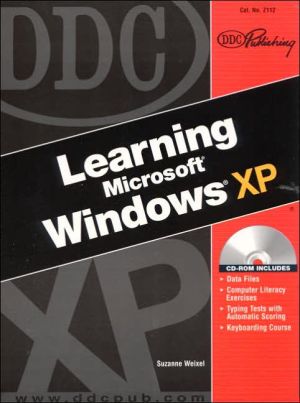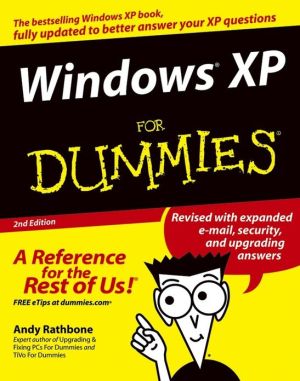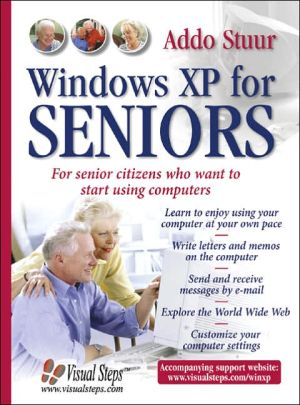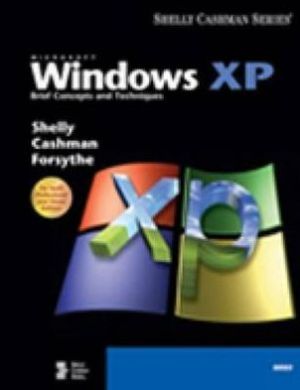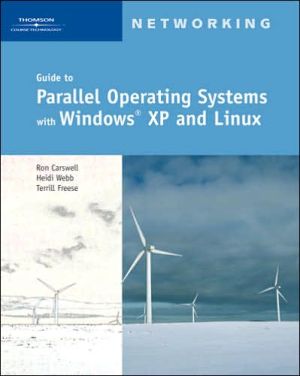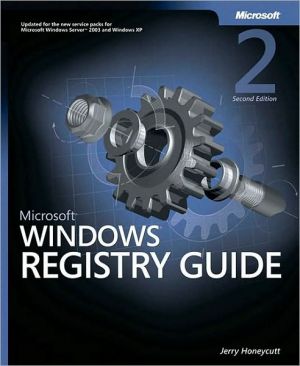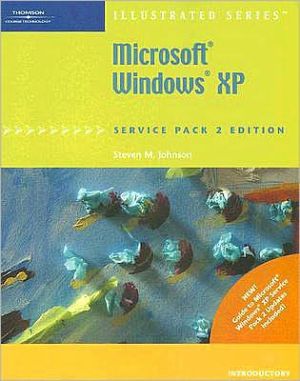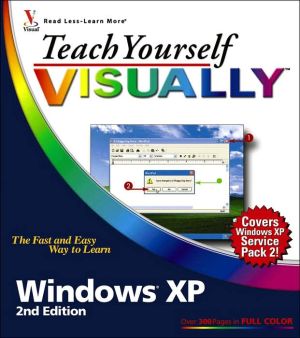Learning Microsoft Windows XP
Learning Microsoft® Windows XP®\ through Applications & Exercises\ \ Each lesson contains short exercises designed for using Windows XP in real-life business, school, and home settings.\ Exercises include key terms, concise notes, conceptual descriptions of Windows XP features, and hands-on mouse and keystroke procedures.\ Exercise Directions offer step-by-step instructions to put skills to work.\ Exercises suitable for both Windows XP Professional and Home editions.\ \ From Beginner to...
Search in google:
Learning Microsoft® Windows XP® through Applications & Exercises Each lesson contains short exercises designed for using Windows XP in real-life business, school, and home settings. Exercises include key terms, concise notes, conceptual descriptions of Windows XP features, and hands-on mouse and keystroke procedures. Exercise Directions offer step-by-step instructions to put skills to work. Exercises suitable for both Windows XP Professional and Home editions. From Beginner to Expert—The Skills You Need in the Workplace Learning Windows XP starts with Windows basics. You will become familiar with starting Windows and the Windows desktop environment. Then you will learn the essentials of making Windows work, including creating folders, files, starting programs, and using the many new features of Windows XP. In each exercise, you will develop and practice new skills, and then build on previous skills. By the book's end, you will be able to manage, use, and enjoy your computer with more ease, confidence, and security than ever before. You will also learn how Windows XP offers new levels of customizing the appearance and performance of your computer environment. Learn by Doing; Not Reading Learning Windows XP launches you into a setting that can take place in the home office, the school, and the workplace. Each exercise begins On the Job with a brief description of how you would use the features of that exercise in many Windows task settings. Each exercise ends with an exercise that simulates a school, workplace, or home office task in which you will applynewly learned skills that can be used again and again for using Windows XP—as well as the many applications designed for it, such as Microsoft Office XP. We'll Teach You Getting Started with Windows • Logging On • Using the Mouse and Keyboard • Shutting Down • Start Menu • Taskbar Organizing with Windows • Storage Devices • Folders • Files • Windows Explorer • The Recycle Bin Using Programs • Start Programs • Switch between Programs • Exit Programs • Use and Locate Windows Accessory Programs • Getting Help • Search with Windows • The Help and Support Center Customizing Windows XP • Capture Desktop Pictures • Control Panel • Screen Savers • Color Schemes and Themes • Mouse and Keyboard Settings • Folder Views • Classic View Maintaining a Computer • Add/Remove Programs • Printing • Resources • Copying and Formatting Disks • Restoring System Files • Power Conservation • Visual Effects Using Digital Media • Play Music • Burn CDs • Play DVDs • Internet Radio • Viewing Picture Files Networking with Workgroups • Manage User Accounts • Setting Passwords • Shared Access • Remote Desktop/Assistance ... and more
Microsoft® Windows® XP is the newest version of the Windows operating system. It is designed to enable you to access information and control your computer system quickly and easily. There are three versions of Windows XP: XP Professional, a full-featured program designed for use on large network; XP Home, which is designed for small business and home use; and XP Server, which is designed for use on network server systems. This book will help you get up and running with any of the three versions, but it specifically covers XP Professional. How We've Organized the Book\ Microsoft® Windows® XP is made up of eight lessons:\ \ Lesson 1: Getting Started with Windows XP\ This lesson introduces essential Windows XP skills, including logging on and off, using the mouse and keyboard, and controlling windows. It also introduces basic concepts such as what is an operating system, and what are computer components.\ Lesson 2: Organization\ In this lesson you learn how Windows XP makes it possible for you to store and access information on your computer. You learn how to see what's stored on your disks and how to use folders and files.\ Lesson 3: Use Windows Programs\ Once you learn the basic commands for one Windows XP program, you can transfer that knowledge to all Windows XP programs. In this lesson you learn how to start and exit programs, as well as how to use a program to enter data, save data, and print data.\ Lesson 4: More Windows Programs\ Learn how to make the most of the programs that come with Windows XP, including WindowsExplorer, the Search Companion, and the Help and Support Center.\ Lesson 5: Customize Windows XP\ You can make Windows XP fit your preferences and your work habits. In this lesson you learn how to change the way Windows looks and works, including customizing the mouse and keyboard settings and selecting a color scheme.\ Lesson 6: More Customization\ In this lesson you learn more about personalizing your Windows work environment. In addition to more information about changing the appearance of items on-screen, you also learn how to add and remove programs and Windows components and how to install new hardware devices.\ Lesson 7: System Maintenance\ One primary purpose of Windows XP is to help you maintain your system so it runs effectively and reliably. In this lesson you learn how to keep your computer and data safe and secure using such tools as the Defragmenter and System Restore. You also learn how to troubleshoot problems that may occur.\ Lesson 8: Digital Media and Workgroups\ This lesson covers the tools that Windows XP offers for accessing and using digital media, and for communicating with other computers via a local area network. You learn how to import and manage music, DVD video, and digital images such as photographs. You also learn how to share files and data with others, and how to keep information private.\
Introduction. Lesson 1: Getting Started with Windows XP (Exercises 1-7). Lesson 2: Organization (Exercises 8-15). Lesson 3: Use Windows Programs (Exercises 16-21). Lesson 4: More Windows Programs (Exercises 22-29). Lesson 5: Customize Windows XP (Exercises 30-37). Lesson 6: More Customization (Exercises 38-44). Lesson 7: System Maintenance (Exercises 45-51). Lesson 8: Digital Media and Workgroups (Exercises 52-60). Index.