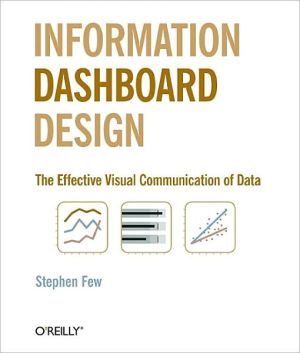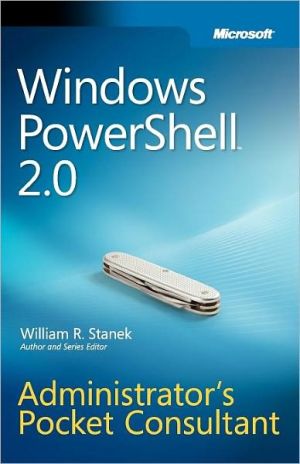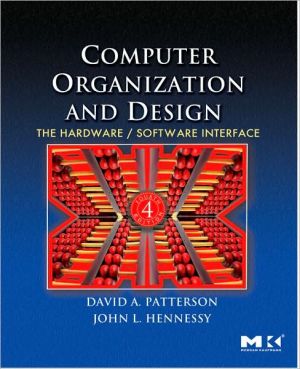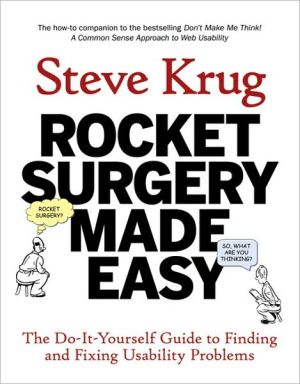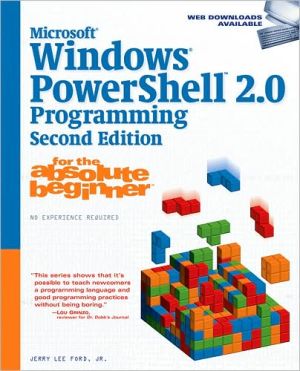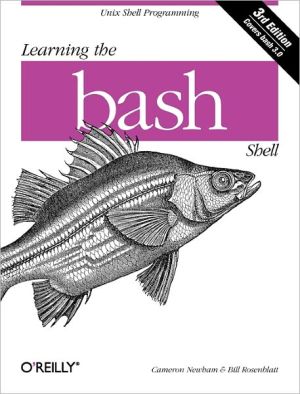Lining Up Data in ArcGIS: A Guide to Map Projections
Search in google:
Data misalignment is one of the biggest issues faced by GIS users. A member of the ESRI support services team, author, Margaret Maher has closed more than 12,000 incidents relating to projections and data conversion. Lining Up Data in ArcGIS is a practical guide to solving these problems, based on Maher’s decade of experience helping GIS users find resolution. This book presents techniques to identify data projections and create custom projections to align data. Formatted for practical use, each chapter can stand alone, addressing specific issues related to working with coordinate systems. Lining Up Data in ArcGIS: A Guide to Map Projections is a handbook that will benefit new and skilled GIS users alike.
PrefaceAbout the authorIntroductionChapter 1 Identifying the type of coordinate system for data using ArcMap 1Features in vector datasets 2Identifying the type of coordinate system for data using ArcMap 3Examining the extent of the data 6Summary 12Chapter 2 Identifying the correct geographic coordinate system 13Example of datum offset between NAD 1927 and NAD 1983 datums in a geographic coordinate system (GCS) 14Example in which data with the unknown coordinate system is in a GCS, and reference data is in a projected coordinate system 21Other issues to consider 24Summary 26Chapter 3 Identifying the projected coordinate system 27State plane coordinate system 28Universal transverse Mercator (UTM) coordinate system 32Testing to identify the projected coordinate system for data 35If state plane options do not align the data, testing for UTM 38Other projected coordinate system options 40Summary 41Chapter 4 When standard coordinate systems don't work-working with nonstandard units 43Customizing the UTM coordinate system with units of feet 44Customizing the state plane coordinate system with units of inches 49Units of international feet vs. U.S. survey feet 58Saving the custom projection file to disk for future use 59Defining the projection using the custom projection file 60Summary 61Chapter 5 Aligning CAD data---modifying a standard coordinate system 63Issues to consider when working with CAD files in ArcMap 64Procedures to address these issues 661 Identifying units of measure 662 CAD files created with references attached 693 If CAD data is in nonrotated local coordinates 694 Rotated CAD files 735 Improving layer/level visibility 746 If CAD files were created in ground coordinates 74Saving the custom projection file to disk 78Applying the custom coordinate system to the CAD file 78Summary 78Chapter 6 Aligning rotated CAD data 79Adjusting for the azimuth or rotation parameters 80Other custom coordinate system options 94Summary 95Chapter 7 Why we need geographic (datum) transformations 97What are geographic transformations? 98Geographic transformation methods 100Creating and saving a custom geographic transformation in ArcToolbox 106Summary 108Chapter 8 Applying geographic transformations 109Applying geographic transformations in the ArcMap data frame 110Changing the coordinate system of the ArcMap data frame 117Applying geographic transformations in the Project tool in ArcToolbox 118Summary 121Chapter 9 "What map projection should I use for my project?" 123Geographic coordinate systems 124Projected coordinate systems 128Deciding on the projection to use for your project 132Creating the custom projection file in ArcMap 135Summary 140Chapter 10 Projection files and parameters; adding x,y data; the shape of buffers 141Projection files installed with ArcGIS Desktop 142Coordinate system parameters 142What is a geographic coordinate system? 143What is a projected coordinate system? 146What is a local coordinate system? 148Adding x,y data to ArcMap and converting to features in a shapefile or feature class 148Why buffers displayed in ArcMap are not round 154Summary 163Appendix A 165Appendix B 167Appendix C 169Further reading 170Data source credits 171Index 173