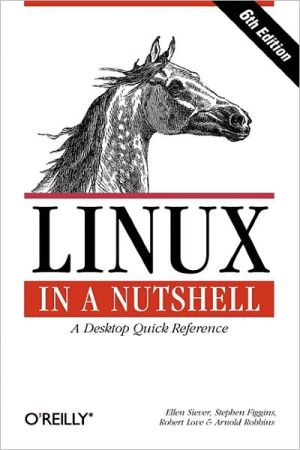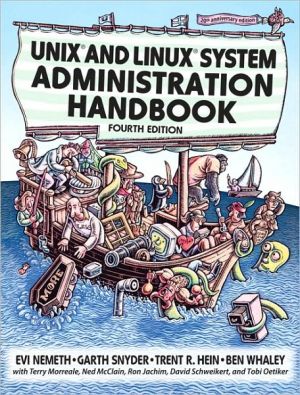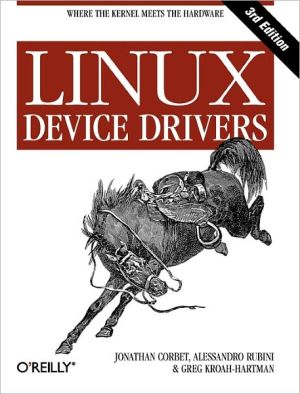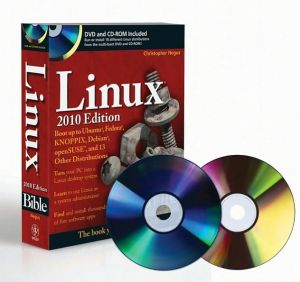Linux in a Nutshell
Everything you need to know about Linux is in this book. Written by Stephen Figgins, Ellen Siever, Robert Love, and Arnold Robbins — people with years of active participation in the Linux community — Linux in a Nutshell, Sixth Edition, thoroughly covers programming tools, system and network administration tools, the shell, editors, and LILO and GRUB boot loaders.\ This updated edition offers a tighter focus on Linux system essentials, as well as more coverage of new capabilities such as...
Search in google:
This is an essential desktop reference for the commands that users of Linux utilize every day, with the depth of information and the practical, succinct "In a Nutshell" format that made the previous editions so popular. Booknews Reflecting the rapid and continuous development of the Linux operating system, the reference has been published in 1997, 1999, and again now. Not a tutorial for new users, but a concise handbook of commands (most, but not, for example cdp!), network administration, boot methods, package managers, shells, editors, scripting, version control, and window managers. O'Reilly's series is highly respected in the community by those who recognize what it is and is not. Annotation c. Book News, Inc., Portland, OR (booknews.com)
\ \ Chapter 5: Red Hat and Debian Package Managers\ This chapter describes the two major Linux packaging systems, the Red Hat Package Manager (RPM) and the Debian GNU/Linux Package Manager.\ When you want to install applications on your Linux system, most often you'll find a binary or a source package containing the application you want, instead of (or in addition to) a .tar.gz file. A package is a file containing the files necessary to install an application. But note that while the package contains the files you need for installation, the application might require the presence of other files or packages that are not included, such as particular libraries (and even specific versions of the libraries), in order to be able to run. Such requirements are known as dependencies.\ Package management systems offer many benefits. As a user, you may find you want to query the package database to find out what packages are installed on the system and their versions. As a system administrator, you need tools to install and manage the packages on your system. And, if you are also a developer, you need to know how to build a package for distribution.\ Among other things, package managers:\ \ \ Provide tools for installing, updating, removing, and managing the software on your system.\ \ \ Let you install new or upgraded software directly across a network.\ \ \ Tell you what software package a particular file belongs to or what files a package contains.\ \ \ Maintain a database of packages on the system and their state, so you can find out what packages or versions are installed on your system.\ \ \ Provide dependency checking, so you don't mess up your system with incompatible software.\ \ \ Provide PGP, MD5, or other signature verification tools.\ \ \ Provide tools for building packages.\ \ \ Any user can list or query packages. However, installing, upgrading, or removing packages generally requires superuser privileges. This is because the packages normally are installed in systemwide directories that are writable only by root. Sometimes you can specify an alternate directory, to install, for example, a package into your home directory or into a project directory where you have write permission.\ Both RPM and the Debian Package Manager back up old files before installing an updated package. Not only does this let you go back if there is a problem, but also if you've made changes (to configuration files, for example), they aren't completely lost.\ The Red Hat Package Manager\ The Red Hat Package Manager (RPM) is a freely available packaging system for software distribution and installation. In addition to Red Hat and Red Hat-based distributions, both SuSE and Caldera are among the Linux distributions that use RPM.\ Using RPM is straightforward. A single command, rpm, has options to perform all the package functions. For example, to find out if the Emacs editor is installed on your system, you could say:\ \ \ % \ \ rpm -q emacs\ \ emacs-20.4-4\ \ \ In addition, the GNOME-RPM program provides an X-based graphical frontend to RPM (that can be run even if you are not running GNOME). This section describes the rpm command and then the gnorpm command that runs GNOME-RPM.\ The rpm Command\ RPM packages are built, installed, and queried with the rpm command. RPM package names usually end with a .rpm extension. rpm has a set of modes, each with its own options. The format of the rpm command is:\ \ \ \ \ rpm [\ options] [\ packages]\ \ \ With a few exceptions, as noted in the lists of options that follow, the first option specifies the rpm mode (e.g., install, query, update, build, etc.), and any remaining options affect that mode. \ In the option descriptions that refer to packages, you'll sometimes see them specified as package-name and sometimes as package-file. The package name is the name of the program or application, such as gif2png. The package file is the name of the RPM file: gif2png-2.2.5-1.i386.rpm.\ RPM provides a configuration file for specifying frequently used options. The system configuration file is usually /etc/rpmrc, and users can set up their own $HOME/.rpmrc file. You can use the --showrc option to show the values RPM will use for all the options that may be set in an rpmrc file:\ \ \ \ \ rpm --showrc\ \ \ The rpm command includes FTP and HTTP clients, so you can specify an ftp:// or http:// URL to install or query a package across the Internet. You can use an FTP or HTTP URL wherever package-file is specified in the commands presented here.\ Any user can query the RPM database. Most of the other functions require superuser privileges.\ General options\ The following options can be used with all modes:\ \ --dbpath path\ \ Use path as the path to the RPM database.\ \ --ftpport port\ \ Use port as the FTP port.\ \ --ftpproxy host\ \ Use host as a proxy server for all transfers. Specified if you are FTPing through a firewall system that uses a proxy.\ \ --help\ \ Print a long usage message (running rpm with no options gives a shorter usage message).\ \ --justdb\ \ Update only the database; don't change any files.\ \ --pipe command\ \ Pipe the rpm output to command.\ \ --quiet\ \ Display only error messages.\ \ --rcfile filename\ \ Use filename as the configuration file instead of the system configuration file /etc/rpmrc or $HOME/.rpmrc.\ \ --root dir\ \ Perform all operations within directory dir.\ \ --version\ \ Print the version number of rpm.\ \ -vv\ \ Print debugging information.\ \ \ Install, upgrade, and freshen options\ Install or upgrade an RPM package. The syntax of the install command is...
Preface1Introduction12System and Network Administration Overview123Linux Commands314Boot Methods4965Red Hat and Debian Package Managers5356The Linux Shells: An Overview5717bash: The Bourne-Again Shell5758tcsh: An Extended C Shell6229Pattern Matching66710The Emacs Editor67311The vi Editor68912The sed Editor72313The gawk Scripting Language73414RCS74815CVS76416Graphical Desktop Overview81017GNOME81218KDE83319An Alternative Window Manager: fvwm2877Index897
\ From Barnes & NobleThe authors offer concise, precise discussions of probably 98 percent of what you'll need to know to run or administer Linux on a day-to-day basis! The brand-new Third Edition reflects the latest Linux kernel and distributions, with scads of new coverage: GNOME and KDE configuration, dpkg Debian package manager, new commands, expanded coverage of the rpm Red Hat package manager, and more. Plus everything that made previous editions great: crisp, to-the-point coverage of 800+ commands, more than 100 pages on Linux shells, detailed help with Emacs, vi and sed editing, pattern matching, RCS and CVS revision and version control, and more -- all organized splendidly!\ \ \ \ \ BooknewsReflecting the rapid and continuous development of the Linux operating system, the reference has been published in 1997, 1999, and again now. Not a tutorial for new users, but a concise handbook of commands (most, but not, for example cdp!), network administration, boot methods, package managers, shells, editors, scripting, version control, and window managers. O'Reilly's series is highly respected in the community by those who recognize what it is and is not. Annotation c. Book News, Inc., Portland, OR (booknews.com)\ \