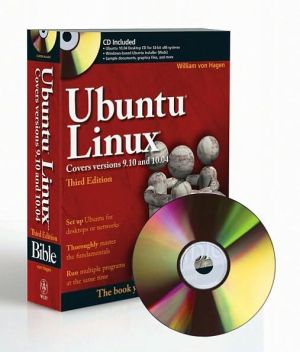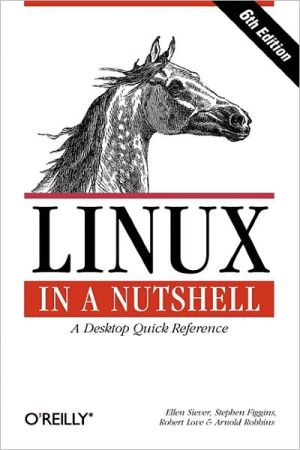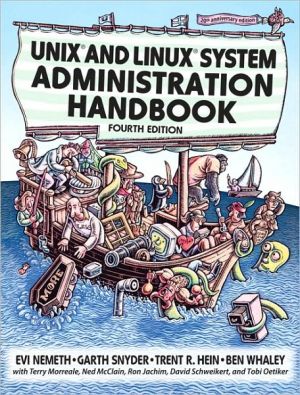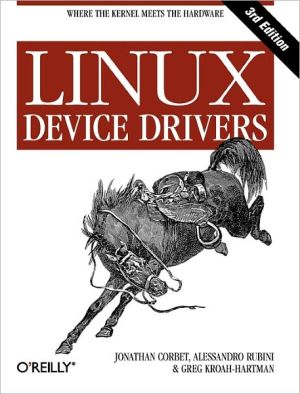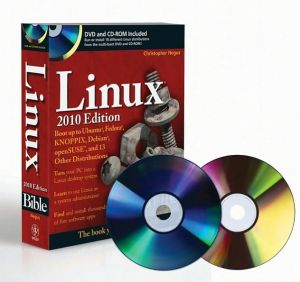Ubuntu Linux Bible: Featuring Ubuntu 10.04 LTS
The best resource on the very latest for Ubuntu users! Ubuntu is a free, open-source, Linux-based operating system that can run on desktops, laptops, netbooks, and servers. If you've joined the millions of users around the world who prefer open-source OS-and Ubuntu in particular-this book is perfect for you. It brings you the very latest on Ubuntu 10.04, with pages of step-by-step instruction, helpful tips, and expert techniques. Coverage Includes: The Ubuntu Linux Project Installing...
Search in google:
Everything you need to know about Ubuntu—and then some!Ubuntu Linux is hotter than ever, and now you can jump in with Ubuntu 9.10 or 10.04 and this information-packed guide. Want to set up text files? Use the GNOME desktop or command-line tools? Create a virtualized machine? Set up mail, Samba, or NFS servers? Thoroughly covering everything from the basics for newcomers to the essentials for all users to practical enterprise management for system administrators, this is the Ubuntu book you need to succeed. Master Ubuntu fundamentals for desktop and serversUse the GNOME® desktop and the Compiz Window ManagerManage your e-mail, contacts, calendar, IM, and Web accessWork with the Bash shell and the command lineGo wireless or create virtual machines with VirtualBox or KVMManage users and groups and set up Kerberos authenticationSet up Web, mail, print, Samba, NFS, and other serversPlay games and work with multimediaWhat's on the CD-ROM?Test-drive Ubuntu 10.04 on your existing system without changing a thing using the Ubuntu Desktop CD included with this book. If you decide to install Ubuntu permanently, there is also an easy-to-use installer provided. The CD also includes: A special installer for installing Ubuntu on a system running Microsoft Windows, without having to re-partition the diskSample documents, graphics files, and more to help you get the most out of UbuntuCD-ROM IncludedUbuntu 10.04 Desktop CD for 32-bit x86 systemsWindows-based Ubuntu Installer (Wubi)Sample documents, graphics files, and moreSystem Requirements: Please see Appendix A in the book for details and complete system requirements. Set up Ubuntu for desktops or serversThoroughly master the fundamentals Get the most out of your graphics, audio, and video
http://catalogimages.wiley.com/images/db/pdf/9780470604502.excerpt.pdf
Introduction. Part I: Getting Started With Ubuntu and Kubuntu. Chapter 1: The Ubuntu Linux Project. Chapter 2: Installing Ubuntu. Chapter 3: Installing Ubuntu on Special-Purpose Systems. Part II: Ubuntu for DesktopUsers. Chapter 4: Basic Linux System Concepts. Chapter 5: Using the GNOME Desktop. Chapter 6: Using the Compiz WindowManager. Chapter 7: Managing E-Mail and Personal Information withEvolution. Chapter 8: Surfing the Web with Firefox. Chapter 9: Migrating from WindowsSystems. Chapter 10: Sending and Receiving Instant Messages. Chapter 11: Using Command-Line Tools. Chapter 12: Working with Text Files. Chapter 13: Creating and PublishingDocuments. Chapter 14: Other Office Software: Spreadsheets and Presentations. Chapter 15: Working with Graphics. Chapter 16: Working with Multimedia. Chapter 17: Would You Like to Play a Game? Chapter 18: Consumer Electronics and Ubuntu. Chapter 19: Adding, Removing, and Updating Software. Chapter 20: Adding Hardware and Attaching Peripherals. Chapter 21: Network Configuration andSecurity. Chapter 22: Going Wireless. Chapter 23: Software Development onUbuntu. Chapter 24: Using Virtual Machines andEmulators. Chapter 25: Connecting to Other Systems. Chapter 26: File Transfer and Sharing. Part III: Ubuntu for System Administrators. Chapter 27: Managing Users, Groups, and Authentication. Chapter 28: Backing Up and RestoringFiles. Chapter 29: Setting Up a Web Server. Chapter 30: Setting Up a Mail Server. Chapter 31: Setting Up a DHCP Server. Chapter 32: Setting Up a DNS Server. Chapter 33: Setting Up a Print Server. Chapter 34: Setting Up an NFS Server. Chapter 35: Setting Up a Samba Server. Appendix: What's on the CD-ROM? Index.