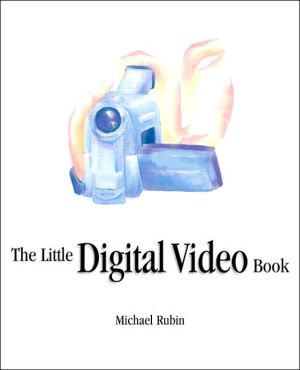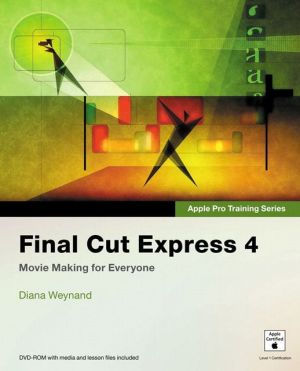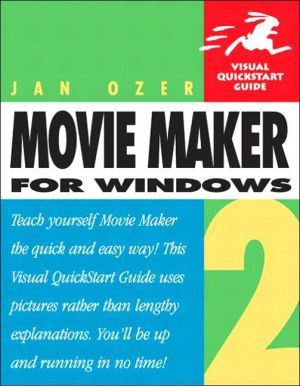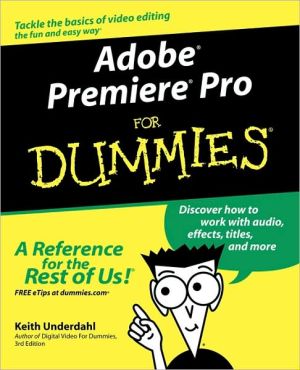Little Digital Video Book
Congratulations! You've got a brand-new digital camcorder. Now what do you do with it? Before you shoot a single frame of tape, pick up The Little Digital Video Book. This friendly guide to the basics of digital video will teach you how to shoot, organize, and edit your own footage like a pro. For new camcorder owners, it's the ideal—and affordable—introduction to the exciting world of quality digital filmmaking.\ The Little Digital Video Book is not some dense, jargon-filled reference tome....
Search in google:
Congratulations! You've got a brand-new digital camcorder. Now what do you do with it? Before you shoot a single frame of tape, pick up The Little Digital Video Book. This friendly guide to the basics of digital video will teach you how to shoot well, organize easily, and quickly edit your own footage. For new camcorder owners, it's the ideal—and affordable—introduction to the exciting world of quality digital filmmaking.The Little Digital Video Book is not some dense, jargon-filled reference tome. Instead, it focuses on practical shooting and editing techniques, and shows you how to start (and actually finish) that video project you have in mind—in less than a day. You get a thorough grounding in the basics of digital video, from how to get a good close-up shot and how to add a sound track to your video to how to organize your videotapes. The Little Digital Video Book is platform- and software-neutral, truly making it the guide for the moviemaking masses.
IntroductionxiChapter 1The Basics1Your Tools1Your camcorder2Your computer5Your software7Other tools8The bottom line8Your Process9Preparation9Shooting10Editing10Finishing11Chapter 2Your Camera13Fondle Your Camera14Basic camera anatomy14Assignment 1The Blindfold Test23Camera Care23Playing videotapes24A long camera life25Videotape26Tape length27Tape quality27Cassette memory (CM) or IC memory27Using Your First Videotape29Assignment 2Shooting Tape30Your Friend, Timecode31Learning to read timecode33Assignment 3Working with Your timecode33Assignment 4Break the Timecode35Why broken timecode is a problem37Assignment 5Fix the Timecode38End Search--a hip feature40Summary40Chapter 3Shooting41The First Important Thing About Shooting41Rubin's Rules of Shooting43How to Shoot46Your body and your camera46Think like a wildlife documentarian48Structure49Middle shots: The action or event50Beginning shots51Ending (closure) shots51Camera Shots52The close-up53The medium shot54The wide shot55Coverage56The establishing shot57The shot/reverse shot59The over-the-shoulder (OS) shot63The point-of-view (POV) shot64The cut-away shot (a.k.a. the "insert")65The pickup66"Popping" between shots66How long should a shot be?67Looking into the camera67The Hollywood Way--A Helpful Paradigm68Watching the raw material69Assignment 6Watch Some TV70Takes and Repetition70Framing and Design71Centering (or really, Not-centering)71Balance72Safe frame margins74Stop Moving the Camera75Assignment 7At the Dog Park75How not to move the camera77Assignment 8More Dog Park77Moving the camera78Lighting80Dark scenes80Backlighting81Sound Coverage82Ambience83Don't worry about dialog84Turn off the music when you shoot85What to Shoot: Small Moments85The expense of small moments87Candid photography87Non-candid photography89Summary90Chapter 4Organizing Your Video91Organizing Your Materials92Labeling the tape93Tape labels: "reel names"94Logging96Tape logs98Assignment 9Making a Log Book98Your logging station99How much detail to log?100Storage and Care of Videotapes101Tape care102Head-cleaning tapes103Disable record (a.k.a. "locking" a tape)103Chapter 5Getting Ready to Edit105The Camera and the Computer106Digital Video Is Big106Shooting Ratios106Culling vs. editing107Cabling108Cables and terminals108The most important cable112Cabling 101: Hooking everything up113Your "Edit Bay"114Several good monitor-setup options115Looping the video118Chairs119Choosing What to Edit121Capturing Video122Tips125Chapter 6Editing129Who Needs Editing?129Editing Terms and Concepts130Sync sound130Rippling/not rippling131Reading a shot132Source and master132Timeline134Editing functions (inserts and trims)135Track controls135Media files vs. project files136Output (to tape)137Rubin's Rules of Editing138Your Post-Production Schedule142Approaches to Editing143Method 1Cutting down (the marble-sculpting method)143Method 2Building up (the clay-sculpting method)144Your second pass144Editing Assignment 10Compilation Music Video144"Real" Editing146Assignment 11An Interview150The Art of Editing153Cutting on action153Motion example: Small-moment kid vid154A little trick155Re-editing and Versions156Sound and Sound Tracks157Your Master Tape158Preparing your master tape160Quality control162Titles and Special Effects162Dissolves162Fades163Titles164Motion effects (slow-down only)166Final Assignment: Small-Moment Video166Version 1With production sound167Version 2With a song from a CD167Version 3With ambience167Version 4With narration168Finishing Up168Digital output: CD-ROMs and DVDs169Deleting files and cleaning up169Copyright law170VHS dubs171Conclusion172Index173