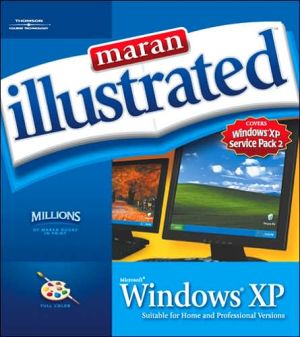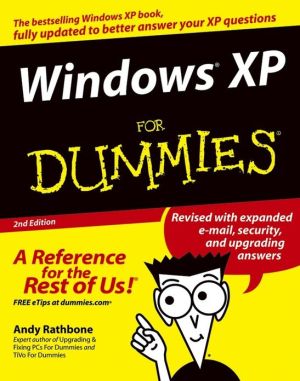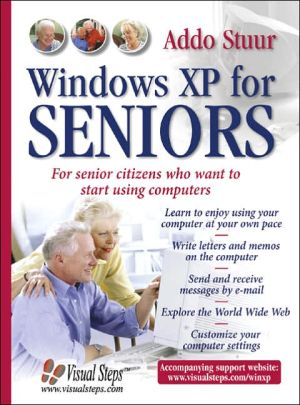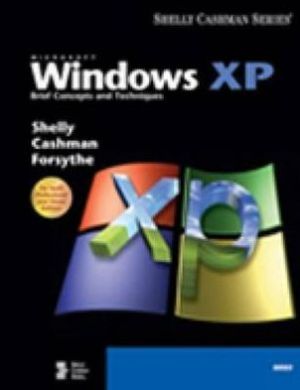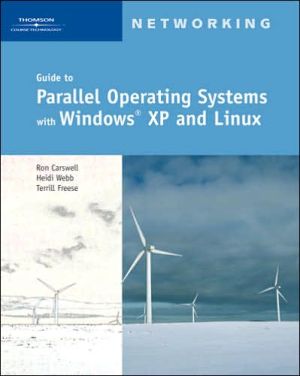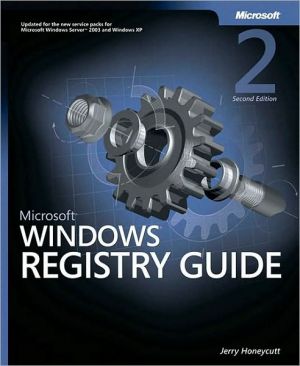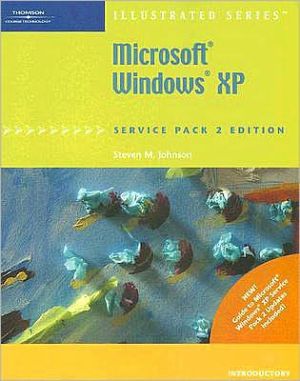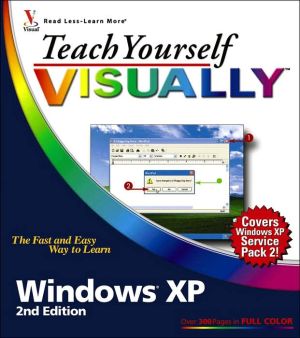Maran Illustrated Windows XP
Produced by the award-winning maranGraphics group, Maran Illustrated Guide to Windows XP is a valuable resource for all readers, regardless of experience. Clear, step-by-step instructions walk the reader through each operation from beginning to end. Helpful topic introductions and useful tips provide additional information and advice to enhance the readers' Windows XP experience and help meet their individual needs. Maran Illustrated Guide to Windows XP is packed with information useful to...
Search in google:
Produced by the award-winning maranGraphics group, Maran Illustrated Guide to Windows XP is a valuable resource for all readers, regardless of experience. Clear, step-by-step instructions walk you through each operation from beginning to end. Helpful topic introductions and useful tips provide additional information and advice to enhance your Windows XP experience and help meet your individual needs. Maran Illustrated Guide to Windows XP is packed with information useful to readers who have purchased their first computer and are learning Windows XP for the first time. Those who have experience with older versions of Windows, or even earlier versions of Windows XP, will find this book an excellent guide to help them take command of their computing experience, by way of the easy-to-use maranGraphics format. You have the option of reading the book cover to cover, or simply reading the individual topics you are interested in.
Chapter 1Windows BasicsIntroduction to Windows14Using the Start Menu16Scroll Through a Window18Close a Window19Move a Window20Resize a Window21Maximize a Window22Minimize a Window23Switch Between Windows24Close a Misbehaving Program25Write Letters with WordPad26Draw Pictures with Paint30Using the Calculator34Play Games36Find Help Information38Restart Your Computer40Shut Down Windows41Chapter 2View FilesView Your Personal Folders44View Contents of Your Computer46Change View of Items48Sort Items50Group Items51Using Windows Explorer52Chapter 3Working with FilesSelect Files56Open a File58Rename a File59Print a File60Delete a File62Restore a Deleted File64Move a File66Copy a File68Add a Shortcut to the Desktop70Create a New File72Create a New Folder74Search for Files76Chapter 4More Working with FilesPrint Pictures80Copy Pictures from a Digital Camera84Scan a Document88Copy Files to a CD92Copy Files to a Memory Card96E-mail a File98Publish a File to the Web100Create a Compressed Folder106Chapter 5Customize WindowsChange the Desktop Background110Change the Screen Saver112Change the Screen Appearance114Change the Desktop Theme116Change the Screen Resolution118Arrange Desktop Items120Adjust the Volume121Assign Sounds to Program Events122Change the Date and Time126Change the Mouse Settings128Start a Program Automatically134Chapter 6Work with Songs and VideosPlay a Video or Sound138Play a Music CD140Using the Guide144Using the Library146Create a Playlist150Switch Between Display Modes152Change Skin of Windows Media Player154Copy Songs from a Music CD156Copy Songs to a CD158Copy Songs to a Portable Device160Play a DVD Movie162Chapter 7Create MoviesTransfer Video to Your Computer166Add a Video Clip to Your Project170Save a Project172Open a Project173Trim a Video Clip174Add a Video Transition176Preview and Save a Movie178Chapter 8Share Your ComputerCreate a User Account184Delete a User Account187Assign a Password to a User Account190Log Off Windows192Log On to Windows193View Shared Files194Share Files195Make Your Personal Folders Private196Chapter 9Optimize Computer PerformanceView Amount of Disk Space200Remove a Program202Using Disk Cleanup204Install a Printer206Add a Bluetooth Device212Check Your Computer's Security Settings216Defragment Your Hard Disk220Restore Your Computer222Chapter 10Work on a NetworkSet Up a Network228Browse Through a Network236Share Information238Share a Printer240Set Up a Wireless Network242Connect to a Wireless Network246Chapter 11Browse the WebIntroduction to the Web250Start Internet Explorer252Select a Link253Display a Specific Web Page254Stop Transfer of a Web Page256Move Through Web Pages257Display and Change Your Home Page258Search the Web260Display History of Viewed Web Pages262Add a Web Page to Favorites264Chapter 12Exchange E-MailRead Messages268Send a Message270Save a Draft of a Message272Reply to a Message274Forward a Message276Check for New Messages277Attach a File to a Message278Open an Attached File280Delete a Message281Add a Name to the Address Book282Add a Group to the Address Book284Select a Name from the Address Book286Add a Signature to Messages288Chapter 13Exchange Instant MessagesStart Windows Messenger292Add a Contact294Send an Instant Message296Send a File298Receive a File300