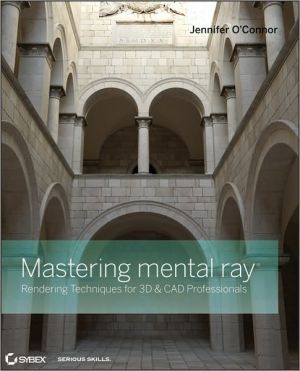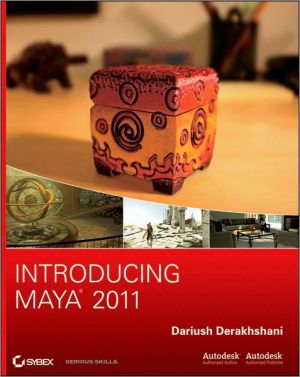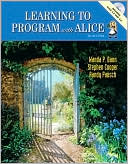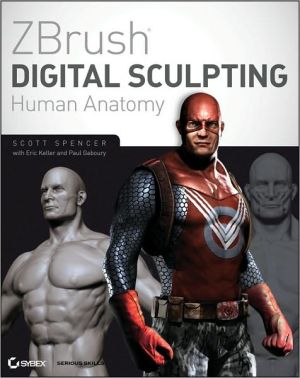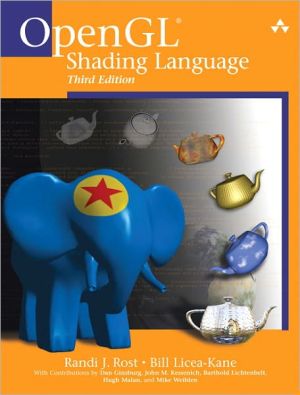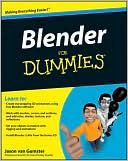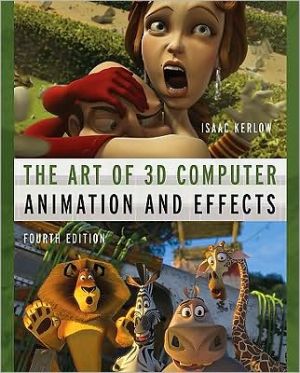Mastering mental ray: Rendering Techniques for 3D and CAD Professionals
Proven techniques for using mental ray effectively\ If you're a busy artist seeking high-end results for your 3D, design, or architecture renders using mental ray, this is the perfect book for you. It distills the highly technical nature of rendering into easy-to-follow steps and tutorials that you can apply immediately to your own projects. The book uses 3ds Max and 3ds Max Design to show the integration with mental ray, but users of any 3D or CAD software can learn valuable techniques for...
Search in google:
Reduce render times and improve your results Doing a final render for a new product presentation? Trying to finish a rush job without sacrificing quality? If you're a busy artist seeking high-end results for your game, film, product, architecture, or graphic designs using mental ray, Mastering mental ray is exactly the resource you need. This focused book distills the highly technical nature of mental ray rendering into easy-to-follow steps and tutorials that you can apply immediately to your own projects. Learn valuable techniques for incorporating mental ray into your pipelines—regardless of which 3D animation or CAD software you use—and produce compelling results. See how to control and balance lighting with mental ray Manage maps and materials to reduce memory usage and speed up render times Queue jobs efficiently, using the Batch Render or Backburner render tools Master key settings of Final Gather and improve your render quality and speed Use the advanced global illumination, caustics, photons, and irradiance particles to create indirect illumination Find instructions and scene files for 3ds Max® and 3ds Max Design 2010 and 2011 The DVD includes all project files from the book's tutorials, as well as bonus material from Dosch Design and Spheron VR.Learn about Indirect Illumination with Irradiance ParticlesUse Global Illumination in difficult scenes
Introduction. Chapter 1:mental ray Essentials. mental ray Overview. Enabling mental ray. Choosing mental ray for an Existing Scene. Setting mental ray Preferences and Using the Render Message Window. Configuring 3ds Max/Design. Exploring mental ray's Design-Related Defaults. Using Project Folders. Setting System Units. Setting Gamma Options. Quick-Start Render Settings. Introducing the Sampling Quality (Antialiasing) Settings. Introducing Final Gather. The Bottom Line. Chapter 2:Materials and Maps. Introducing the Slate Material Editor. Using the Slate Material Editor. Working with Bitmaps. Using the Bitmap Proxies Option. Using the Bitmap Pager Option. Using the mental ray Map Manager. Using Bitmaps When Working Remotely. Using Project Folders. Using Relative Paths and the Resource Collector. Using the Asset Tracking Tool. Accessing the Bitmap/Photometric Path Editor. Editing XRef Paths for Maps and Scenes. Working with Materials, Maps, and Colors. Introducing the Autodesk Materials. Introducing the Autodesk Material Library. Introducing the Arch & Design Materials. Introducing ProMaterials. Introducing the MetaSL Material. Converting Existing Materials to Arch & Design. Creating Glazing Materials. Using Low and High Dynamic Range Image Formats. Applying Real-World Scale. The Bottom Line. Chapter 3:Light, Shadow, and Exposure Control. Using Material Override. Introducing Exposure Controls. The Logarithmic Exposure Control. The mr Photographic Exposure Control. The Pseudo Color Exposure Control. Working with Light Objects. Eight Simple Rules for Lighting Your Scene. Start in Darkness…. Use Photometric Lights. Use Shadows. Use Hardware Viewport Shading to Preview Lighting. Use Light Assemblies. Use Instance Lights with Common Properties. Avoid Ambient Light. Use the Light Lister to Manage Lights. Understanding Photometric Lights. Understanding Shadow Types. Working with Light Distribution (Type) Settings. Working with Light Color, Intensity, and Attenuation Settings. Understanding Shape and Area Shadows. Introducing Daylight Systems. Introducing the mr Sky Portal. The Bottom Line. Chapter 4:Rendering. Introducing Backburner Network Rendering. Enabling Render Output to Backburner. Using Split Scan Lines. Correcting Gamma with Split Scan Lines Images. Adjusting Network Rendering Advanced Settings. Using the Backburner Monitor. Using Batch Render. Introducing mental ray Proxy Objects. Understanding Render Settings. Modifying Common Tab Settings. Defining File Output Options. Understanding the Renderer Tab Settings. Understanding the Processing Tab Settings. Understanding Translator Settings and Memory Settings. Using Distributed Bucket Rendering. Accelerating Test Renders. The Bottom Line. Chapter 5:Indirect Illumination and Final Gather. Defining Direct and Indirect Illumination. Understanding Indirect Illumination in mental ray. Understanding Final Gather. How Final Gather Works. Using a Visual Diagnostics Tool and Final Gather. Introducing Final Gather Settings. Using Final Gather Basic Settings. Using the Project Points and Divide Camera Path by Num. Segments Option. Adjusting Final Gather Advanced Settings. Reusing Final Gather and Global Illumination Data. Understanding the Final Gather Reuse Modes. Understanding the Final Gather Map Options. Caching the Caustics and Global Illumination Photon Map. Adjusting an Object’s Final Gather Options. Producing High-Resolution Images with FG. Creating the Low-Resolution Final Gather Precalculation Pass. Creating the High-Resolution FG-Freeze Render Pass. Using Batch Render to Create Final Gather Map and High-Resolution Render Passes. Using Daylight and Final Gather. Improving Dark Interiors and Entryways. Rendering the Sponza Palace Atrium. Rendering a Bathroom Scene. Producing Animations with Final Gather. Animation of Static Scenes. Animations of Dynamic Scenes (Animated Objects). The Bottom Line. Chapter 6:Global Illumination and Caustics. Understanding Global Illumination. Defining Photons. Understanding Global Illumination Settings. Reusing Global Illumination Data. Using Visual Diagnostic Modes with Global Illumination. Using Global Illumination. Preparing the Initial Render Settings. Using Global Illumination with the Sponza Model. Using Global Illumination with the Karina Bay Resort Scene. Defining Caustics. Understanding Caustics Settings. Using Caustics. The Bottom Line. Chapter 7:Importons and Irradiance Particles. Installing the ctrl.ghost Plug-In. Introducing Importons. Setting Importon Parameters. Using Importons in the Sponza Scene. Introducing Irradiance Particles. Setting Irradiance Particle Parameters. Using Irradiance Particles. Working with Irradiance Particles. The Bottom Line. Chapter 8:Effects. Introducing mental ray Lens Shaders. Depth Of Field/Bokeh Parameters. Distortion Parameters. mr Physical Sky Setting. Night Parameters. Render Subset Of Scene/Masking Parameters. Shader List (Lens, Output, Volume) Parameters. Gamma & Gain Parameters. WrapAround Parameters. Understanding Camera Output Shaders. Glare. HDR Image Motion Blur Parameters. Understanding Camera Volume Shaders. Beam Parameters. Mist Parameters. mr Physical Sky as a Volume Shader. Parti Volume Parameters. Submerge Parameters. The Bottom Line. Chapter 9:mental ray for Architecture. Using Revit Architecture Models in 3ds Max Design. Using the SAT Format. Using DWG Exports from Revit. Introducing FBX File Import and Linking. Using the File Link Manager with FBX Files. Comparing Revit Rendering to 3ds Max/Design. Revit Materials vs. 3ds Max/Design. Introducing the Autodesk Exposure technology. Introducing the Lighting Analysis Assistant. Using the Light Meter Object. Using Nonphotorealistic Rendering Techniques. Using Material Override for NPR. Using Ambient Occlusion for NPR. Using Contour Rendering for NPR. The Bottom Line. Chapter 10:mental ray for Design. Creating Render Studios. Using Environment Maps. Using Solid-Colored Environments. Using Geometry for Your Environment. Using Render Elements. Introducing 3ds Max Composite. Introducing the mr A&D Render Elements. Creating a Basic Composite. Working with Solid Models. Introducing SAT and the Body Object. Understanding Native Inventor File Import. The Bottom Line. Appendix A:The Bottom Line. Chapter 1 mental ray Essentials. Chapter 2 Materials and Maps. Chapter 3 Light, Shadow, and Exposure Control. Chapter 5 Indirect Illumination and Final Gather. Chapter 6 Global Illumination and Caustics. Chapter 7 Importons and Irradiance Particles. Chapter 8 Effects. Chapter 9 mental ray for Architecture. Chapter 10 mental ray for Design. Appendix B:About the Companion DVD. What You'll Find on the DVD. Projects. Plug-Ins. Scripts. 3ds Max Design 2009. 3ds Max Design 2010. Bonus. Bonus Videos. White Papers. System Requirements. Using the DVD. Troubleshooting. Customer Care. Index.