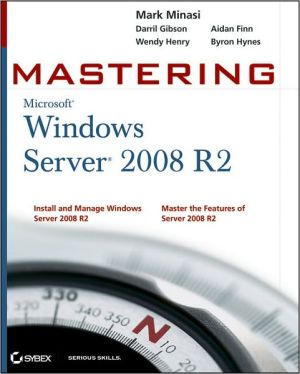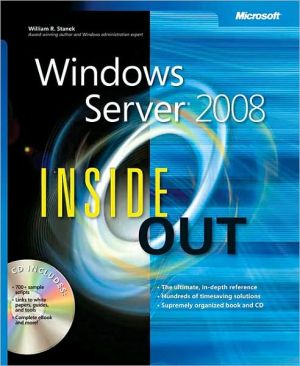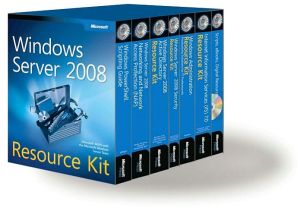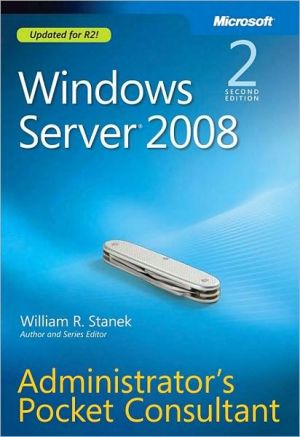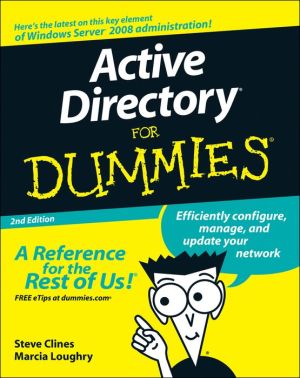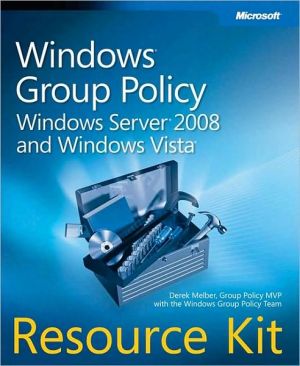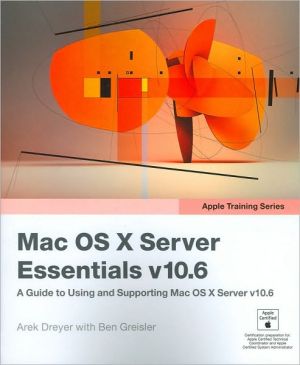Mastering Microsoft Windows Server 2008 R2
The one book you absolutely need to get up and running with Windows Server 2008 R2.\ One of the world's leading Windows authorities and top-selling author Mark Minasi explores every nook and cranny of the latest version of Microsoft's flagship network operating system, Windows Server 2008 R2, giving you the most in-depth coverage in any book on the market.\ \ Focuses on Windows Windows Server 2008 R2, the newest version of Microsoft's Windows' server line of operating system, and the ideal...
Search in google:
Your Essential Guide to Windows Server 2008 R2 If you're a systems administrator, Windows Server 2008 R2 can help you streamline workflows, automate functions, virtualize, and get the most out of Windows 7. And with the step-by-step instruction in this comprehensive guide from leading Windows authority Mark Minasi, you'll get there even faster. This book not only walks you through Windows Server 2008 R2 from the ground up, it also describes features and workarounds to help you optimize your Server 2008 environment. It's packed with information—you'll soon master the new Active Directory®, Remote Desktop Services, Windows Server 2008 R2 Hyper-V, and much more. This is the perfectgo-to reference on Windows Server 2008 R2. Coverage includes: Getting up to speed on all the new technology and features in R2 Performing a clean, manual installation on a virtual or lab machine, or doing an unattended installation Understanding Server Core and what is new in Windows Server 2008 iPv4 Creating a one-domain, one-location, simple Active Directory (AD) Managing user accounts, group policies, and files and filesharing Setting up routing, VPNs, additional sites in Active Directory, and more Adding Mac clients and administering Remote Desktop Services Updating your system with Windows Server Update Services (WSUS) Deploy Windows Server 2008 R2 in Your Enterprise Learn Tips and Workarounds from Windows Guru Mark Minasi Master Windows Server 2008 R2 Hyper-V, Remote Desktop Services, and More Integrate with Windows 7 Streamline and Automate Routine Server Administration Tasks Reinforce Your Skills with Real-World Examples
Introduction. Chapter 1:What’s New in Windows Server 2008 and 2008 R2. Chapter 2:Installing and Upgrading to Windows Server 2008 R2. Chapter 3:The New Server: Introduction to Server Core. Chapter 4:Windows Server 2008 IPv4: What Has Changed? Chapter 5:DNS and Naming in Server 2008 and Active Directory. Chapter 6:Creating the Simple AD: The One-Domain, One-Location AD. Chapter 7:Creating and Managing User Accounts. Chapter 8:Group Policy: AD’s Gauntlet. Chapter 9:Active Directory Delegation. Chapter 10:Files, Folders, and Shares. Chapter 11:Creating and Managing Shared Folders. Chapter 12:SYSVOL: Old and New. Chapter 13:Sharing Printers on Windows Server 2008 R2 Networks. Chapter 14:Remote Server Administration. Chapter 15:Connecting Windows Clients to the Server. Chapter 16:Working the Web with IIS 7.0 and 7.5. Chapter 17:Watching Your System. Chapter 18:Windows Server 2008 R2 and Active Directory Backup and Maintenance. Chapter 19:Advanced IP: Routing with Windows. Chapter 20:Getting from the Office to the Road: VPNs. Chapter 21:Adding More Locations: Sites in Active Directory. Chapter 22:The Third DC: Understanding Read-Only Domain Controllers. Chapter 23:Creating Larger Active Directory Environments: Beyond One Domain. Chapter 24:Migrating, Merging, and Modifying Your Active Directory. Chapter 25:Installing, Using, and Administering Remote Desktop Services. Chapter 26:Connecting Mac OS X Clients. Chapter 27:Patch Management. Chapter 28:File Shares Made Even Better: Windows SharePoint Services 3.0. Chapter 29:Server Virtualization with Hyper-V. Chapter 30:Advanced User Account Management and User Support. Appendix:The Bottom Line. Index.