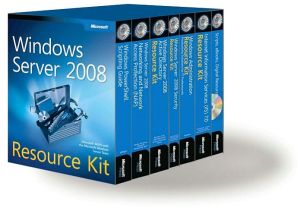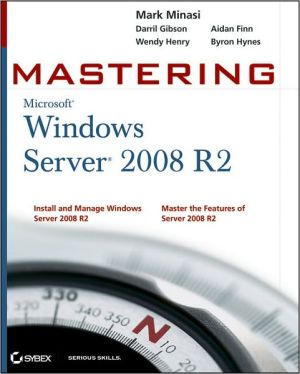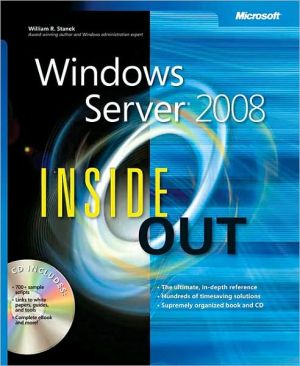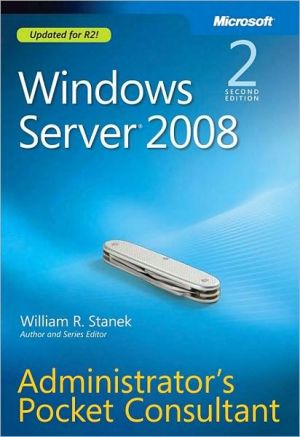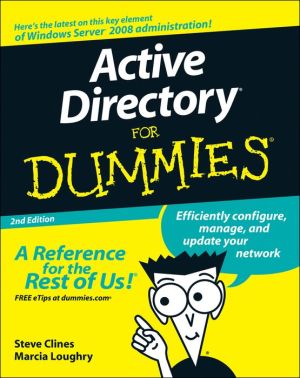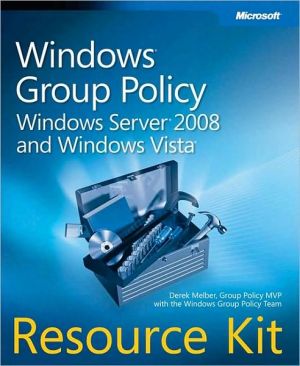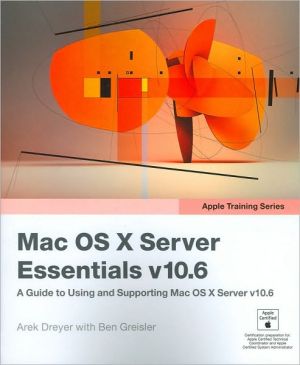Windows Server 2008 Resource Kit
Featuring six comprehensive volumes—in print and on the CD—this official Microsoft RESOURCE KIT delivers the in-depth information you need to plan, implement, and manage your Windows Server 2008 systems. You get authoritative technical guidance from those who know the technology best—leading industry experts and the Microsoft Windows Server team. Plus, hundreds of scripts, 2,200+ pages of bonus content, and other essential resources.\ YOUR KIT INCLUDES:\ \ 6 print volumes—4,400+ pages—of...
Search in google:
Featuring six comprehensive volumes—in print and on the CD—this official Microsoft RESOURCE KIT delivers the in-depth information you need to plan, implement, and manage your Windows Server 2008 systems. You get authoritative technical guidance from those who know the technology best—leading industry experts and the Microsoft Windows Server team. Plus, hundreds of scripts, 2,200+ pages of bonus content, and other essential resources.YOUR KIT INCLUDES: 6 print volumes—4,400+ pages—of in-depth reference and best practices 400+ customizable scripts for Windows® administration tasks Links to downloadable tools for IIS, Windows PowerShell, Microsoft Systems Center Operations Manager, Microsoft Network Monitor, and more eBooks for all 6 Resource Kit volumes Templates, worksheets, job aids Links to technical references, step-by-step guides, webcasts, and other resources Bonus eBook—Understanding IPv6, Second Edition Bonus eBook—Windows Server 2008 TCP/IP Protocols and Services Bonus eBook—TCP/IP Fundamentals for Microsoft Windows 20 sample chapters from related Microsoft Press® books Author Extras GET SIX ESSENTIAL VOLUMES, INCLUDING:Internet Information Services (IIS) 7.0 Resource Kit Plan and troubleshoot your installation Deploy modular Web servers Configure IIS and ASP.NET features using IIS Manager and command-line tools Create and manage sites, virtual directories, applications, application pools Use XML-based configuration Set up delegated and remote management Apply security best practices Manage Web server extensions Host a variety of dynamic application platforms Use built-in diagnostics and key troubleshooting tactics Tune your operations—balancing performance and security considerations Windows Administration Resource Kit: Productivity Solutions for IT Professionals Use role-based management to maximize control over enterprise resources Design mobility, resiliency, and security requirements into user-data infrastructure Customize MMC consoles to extend your administrative reach Automate the provisioning of shared folders Design least-privilege Active Directory® delegation; improve auditing and reporting Create groups that dynamically maintain their membership Implement system self-reporting Automate software deployment and change management without third-party tools Deliver advanced document-management and enterprise collaboration solutions Windows PowerShell Scripting Guide Automatically configure desktop settings across the network Maintain desktop health—monitoring disk space, drive configuration, and service configuration Read, search, and write event logs using scripts Manage system components, including drives, shares, and printers Configure network services such as DNS, DHCP, and WINS Manage system backup, recovery, and security features Troubleshoot installation and operation of systems and applications Maintain a Web site using IIS 7.0 Plus—get a complete list of cmdlets to help automate recurring tasks Windows Server 2008 Active Directory Resource Kit Plan the logical and physical structure—applying best practices for design Install, upgrade, or migrate your directory services Configure the integration of Active Directory and DNS Manage and troubleshoot replication Automate and simplify object management Use Group Policy to administer the user environment Configure domain and network security features, including built-in certificate services Monitor system health; optimize performance and reliability Perform disaster planning, backups, and restoration Deploy federation services for business-to-business collaboration Windows Server 2008 Networking and Network Access Protection (NAP) Design an IPv4-based network and plan for future requirements, including IPv6 Build an addressing and packet flow infrastructure Ap