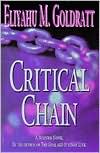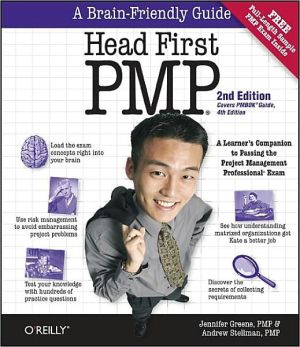Microsoft Office Project 2007
Microsoft Office Project 2007 All-in-One Desk Reference For Dummies is a compilation of multiple short reference-style books covering Microsoft Project, enhanced by the format of a single, easy-to-use, task-oriented step-by-step package. All-in-One For Dummies books are made up of multiple minibooks that could each stand alone. Each minibook covers one topic completely.\ This book features a companion Web site where readers can download Microsoft Project add-ins, templates, and...
Search in google:
Microsoft Office Project 2007 All-in-One Desk Reference For Dummies is a compilation of multiple short reference-style books covering Microsoft Project, enhanced by the format of a single, easy-to-use, task-oriented step-by-step package. All-in-One For Dummies books are made up of multiple minibooks that could each stand alone. Each minibook covers one topic completely. This book features a companion Web site where readers can download Microsoft Project add-ins, templates, and author-generated materials. The book also features a gate-fold cheat sheet that contains myriad quick-reference information, tips, and shortcuts for reference when using Microsoft Project 2007. The structure of the book is as follows: Book I: Project Basics Book II: Structure of a Project Book III: Defining Task Details Book IV: Establishing Task Timing Book V: Working with Resources and Costs Book VI: Communicating Project Information Book VII: Resolving Problems with Your Plan Book VIII: Tracking Book IX: Advanced Project Topics Book X: Project in the Enterprise Environment Book XI: Project Case Studies
Introduction. Book I: Project Management. Chapter 1: A Project Management Overview. Chapter 2: The Ins and Outs of Using Project. Chapter 3: Just What Tasks Should You Include? Chapter 4: Exploring the Project Environment. Chapter 5: What’s New in Project 2007. Book II: Project Basics. Chapter 1: Building a Project Plan. Chapter 2: Creating That First Task. Chapter 3: Exploring Task Views. Chapter 4: Working with Calendars. Chapter 5: Getting Help. Book III: Getting Your Plan in Order. Chapter 1: Organizing the Structure of a Project Plan. Chapter 2: Assigning Outline Codes to Tasks. Chapter 3: Using WBS Coding. Chapter 4: Linking and Consolidating Projects. Book IV: Establishing Task Timing. Chapter 1: Looking at Timing. Chapter 2: Defining What Drives Task Timing. Chapter 3: Adding Dependencies. Chapter 4: Working with Constraints and Deadlines. Book V: Working with Resources and Costs. Chapter 1: Creating Resources. Chapter 2: Understanding Costs. Chapter 3: Assigning Resources to Tasks. Chapter 4: Tallying Costs. Book VI: Communicating Project Information. Chapter 1: Working with Views. Chapter 2: Working with Tables. Chapter 3: Preparing Traditional Reports. Chapter 4: Creating Visual Reports. Book VII: Resolving Problems in Your Plan. Chapter 1: Working with Filters. Chapter 2: Solving Resource Conflicts. Chapter 3: Reviewing Timingand Costs. Chapter 4: Putting Final Changes into Place. Book VIII: Tracking. Chapter 1: Working with Baselines and Interim Plans. Chapter 2: Entering Actuals. Chapter 3: Reviewing Your Budget. Book IX: Advanced Project Topics. Chapter 1: Working Your Own Way. Chapter 2: Changing the Look of a Project. Chapter 3: Using Macros. Chapter 4: Importing Information into Project. Chapter 5: Exporting Project Information. Book X: The Basics of Project Server. Chapter 1: Understanding Project Server. Chapter 2: The Project Server Administrator. Chapter 3: Project Server and the Project Manager. Chapter 4: Project Server and the Team Member. Glossary. Index.
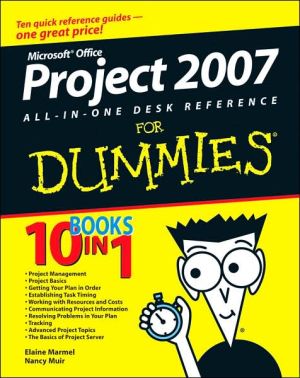

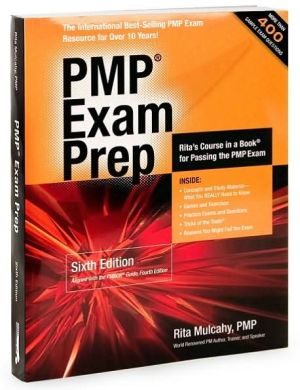
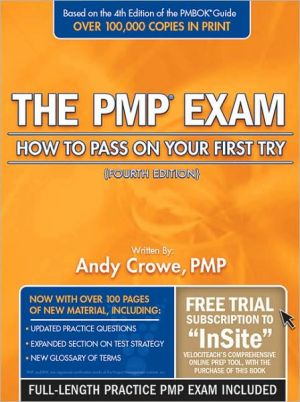
![Microsoft Office Project 2007 Step by Step [With CDROM] Microsoft Office Project 2007 Step by Step [With CDROM]](/application/data/covers/30/57/9780735623057.jpg)