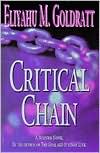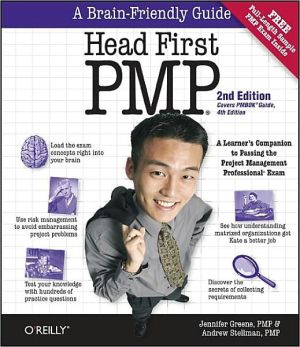Microsoft Office Project for Mere Mortals: Solving the Mysteries of Microsoft Office Project
Microsoft Office Project for Mere Mortals® strips away the mysteries of Microsoft Office Project, giving you practical skills, methodologies, and best practices for building schedules and budgets that work.\ Using the clear, concise, and friendly style that’s a hallmark of the For Mere Mortals® series, Jansen provides step-by-step instructions for every feature you really need to master, whether you’re using Project 2007, 2003, or 2002. You’ll learn why Project works as it does, so you can...
Search in google:
Microsoft Office Project for Mere Mortals strips away the mysteries of Microsoft Office Project, giving you practical skills, methodologies, and best practices for building schedules and budgets that work. Using the clear, concise, and friendly style that s a hallmark of the For Mere Mortals series, Jansen provides step-by-step instructions for every feature you really need to master, whether you re using Project 2007, 2003, or 2002. You ll learn why Project works as it does, so you can make the best possible decisions about how to use it. Realistic exercises offer extensive hands-on practice, and a start-to-finish case study covers the entire project lifecycle. Jansen shows you how to: -Scope projects using work breakdown structures and task outlines -Define projects rapidly with Microsoft Project templates -Work with milestones, deadline dates, and task information -Manage resource sharing across multiple projects -Calculate accurate budgets -Avoid common scheduling errors and oversights -Tighten critical paths to reduce work overload and resource overallocation -Use baselining to track variances, adjust projects on-the-fly, and become a more effective scheduler -Uncover potential problems, identify alternatives, and avoid crises -Discover little-known tips and tricks for better formatting and printing -Use Project to close projects successfully, and learn from your experience Whatever your title, organization, or project, this book will help you get powerful results with Microsoft Office Project - quickly, efficiently, and painlessly. The CD-ROM contains a searchable electronic version of the book and Microsoft Project (.MPP) files (available for Project 2002 and above) of the book s step-by-step scheduling practices and case studies.
Microsoft Project for Mere MortalsPreface\ If you are a new user of Microsoft Office Project (referred to as Project throughout the rest of this book) or someone who may have been using it for some time but never had formal training, this book is for you. If you want to understand how to use Project practically, and learn just what you need to know to use it, this book is for you. If you want to know all the technical details and all the features and functions available in Project, this book is not for you. If you want to know why Project does what it does, this book will cover that. If you just want the facts of how to use the tool and nothing more, this book might be more than you want. But if you don't know why Project does what it does, I'm not sure just telling you what to do is enough. And if you are an individual trying to learn Project on your own for personal projects or using it for your organization's projects, this book will cover your needs.\ After years of teaching Project to various individuals and organizations, I believe I can help you focus on what you need to know to use Project the way you want. I am a project manger first, and I do not want to be a master scheduler: just someone who can build schedules that are good enough to help me manage my projects. Hopefully, that's what this book helps you do as well. If you do want to become a master scheduler, this book can help you understand the basics of building and tracking a schedule so that it is useful and practical to others who would use it.\ The book is not written as a reference, but more as guidance for a journey. It ties what you are doing on your project with how youbuild and use your schedule. When you use Project you are the path maker, not the map maker. The Project schedule is a roadmap you refer back to again and again while you follow the natural ebb and flow of the project work. You will change your path as you go, and Project should be used to help you look at your various paths so you can change course if need be.\ Also, as I've been teaching, it's become clear to me that there are two kinds of very valid scheduling methods that Project supports:\ \ \ Duration-based scheduling is an approach in which the project manager does not manage or record the true effort it takes to complete tasks. Duration-based scheduling leaves understanding and management of the true effort in the hands of the manager ultimately responsible for the work. The project manager creates a schedule based on how long it will take to complete tasks and monitors whether the tasks are started, completed, how close to completion they are, and the overall timeline of the Project.\ \ \ Effort-based scheduling takes the approach that the project manager plans and records the full effort of the project, addressing the detailed hours and multiple resources it takes to get the work done. The project manager tracks not only progress towards completion but also the specific number of hours it takes to get the project work done. The project manager analyzes the information and makes mid-course corrections as needed. This form of scheduling is more rigorous and time-consuming, but it provides far richer, detailed information for future project improvements.\ \ \ This book addresses both types of scheduling practices so that you can understand each and make decisions for yourself about what kind of scheduling you want to do.\ Project is an amazing project scheduling tool that enables you to easily review and track the effort, dates, and dependencies of your project activities: It is flexible and designed for real project scheduling solutions. But Project can also be very complex—it has so many features and ways to look at your project schedule, you can become overwhelmed. This book is meant to demystify why the tool works as it does and help you understand how you build a practical, useable, and maintainable schedule by using best practices methodology. The book discourages you from building a project schedule as a glorified spreadsheet with tasks, start and end dates listed, and people's names next to the tasks. Continue to use a spreadsheet application if that's all you want to do. And if your bottom line is project success (which I hope it is!), this book will help you understand some of the things you can include in a schedule related to project management best practices.\ The book's coverage will also include some discussion of project management principles along the way to help frame what you are doing in the schedule by what you should be doing as a project manager. Best practices and methods will rely heavily on the standards described in the Project Management Body of Knowledge Guide published by the Project Management Institute and my numerous years of experience in project and program management. I will include some of the project management processes you need to perform before you build or change your schedule. However, I will not go into great detail about the project management processes. If you are serious about learning more about project management or gaining some incredible tips and insight if you are an experienced project manager, I recommend you read Claudia Baca's Project Management for Mere Mortals. I highly recommend you read that book in conjunction with this book, and I will refer to it often in this book.\ As this book is not for developers nor does it cover complex customization processes, this book will not cover the details of building and using macros, formatting the visual interface of Project (such as Gantt chart bar colors and formats), and VBA programming for Project. It will also not cover exporting and importing data from other systems and details on using the capabilities of custom fields and outline codes. Also, some more complex subjects such as using master projects and earned value will be introduced but not discussed in detail. Although both are important, most new or intermediate users should not be using those functions until they are more comfortable using Project for their scheduling solutions.\ What this book does is provide context, practical examples, plenty of figures so you can see how and why scheduling features are performed, plenty of practice, and a running case study to simulate how you might use Project in a real-life situation. You will also receive plenty of sample projects on the CD to help you experiment with Project and to see results of practices and the case study exercises. This book is not only for reading about Project; it is for practicing Project.\ When you are done reading and this book working your way through the practices you will be more proficient with Project. You should know how you want to use Project (for duration-based or effort-based scheduling) and you should know the steps you need to take in building and tracking a schedule properly. If you follow the sequence for using Project as described ,you should be able to build a solid schedule consistently with the best results. You should know some of the short-cuts and the best tools to make your schedule building faster and more efficient. However, you must practice on several projects to truly become proficient.Microsoft Project Versions and Products Covered in this Book\ This book covers only the stand-alone, desktop version of Microsoft Office Project called Standard using the English (United States) version of the product. Users of the Enterprise Project Management Solution for Project, called Project Server, might find this book useful for understanding the basic functioning of the client scheduling engine application, called Microsoft Project Professional. However, none of the enterprise features will be covered.\ And, although this book uses the latest version, Microsoft Office Project Standard 2007, for illustrations and descriptions, this book will provide examples that will work in any version you have from Microsoft Project 2002 through 2007, highlighting significant changes between versions. The underlying Project scheduling engine and data structure have not changed from version to version. Each version adds features, but rarely is a feature removed. The graphical icons in each version have changed slightly, but the meaning of the icons, menus and features have remained the same. So you could possibly buy this book to understand Project 2003, and don't have to buy another book if you are thinking of upgrading to Project 2007. This mixture of versions may seem disconcerting for some readers, but this book emphasizes the concepts and the most important techniques in using Project. If this is an issue for you, then this book may not be right for you. However, keep in mind that an emphasis on concepts will help you understand the important basics if you upgrade to a newer version of Project.\ This book will cover the following versions of Project:\ \ \ Microsoft Project Standard 2002 (and the non-enterprise features of Project Professional 2002)\ \ \ Microsoft Office Project Standard 2003 (and the non-enterprise features of Project Professional 2003)\ \ \ Microsoft Office Project Standard 2007 (and the non-enterprise features of Project Professional 2007)\ \ \ One more note: Different versions of infrastructure (such as Windows), or application (such as Excel) software may cause minor different results when opening field windows or saving or exporting to different applications or file formats. This book was written using the various Project versions on Windows XP, using Windows XP style. Prerequisites and Conventions\ Although you do not need to have previous experience using Project before using the tool, you hopefully have familiarity with Microsoft applications and experience with navigation, toolbar buttons, and the common conventions of how they work. That will help you use Project. If you are not familiar with Microsoft applications, this book might be a bit difficult to use until you have more experience. This book assumes that you know common Microsoft functions such as selecting and highlighting rows and columns, copy, paste, print, and the standard Microsoft edit and format toolbar functions. Sometimes, though, this book will describe common Microsoft functions that contribute to your knowledge of using Project. For instance, even though printing is the same in all Microsoft applications, there are some nuances of Project that make printing a well-formatted project schedule hard, so I will cover what can make it easier.\ As a convention, this book will use Project rather than Microsoft Office Project Standard as the naming standard for the tool. When describing a function to be performed in Project, this book will cover some of the ways you can perform the procedure but not all. Microsoft applications provide several ways to perform the same function via menu bar selections, toolbar buttons, right clicking, left clicking, and shortcut keys.How to Use this Book\ This book emphasizes practicing what you have learned. After a concepts discussion in each chapter, there will be step-by-step instructions for using a feature, and at the end of the chapter, practices and a case study for the features described. The CD contains practice schedules (mpp files) that are associated with each chapter. The book will identify what file you can open and use for practice or to review the case study results. The practices identify an initial project schedule you can open up from the CD in a chapter directory. The answer project is also provided on the CD—sort of a before and after example of the practice. The case study doesn't provide step-by-step instructions. It provides you general instructions so you understand where in the project lifecycle you are updating the schedule, what you should do, and what values to enter into the schedule without focusing on keystrokes. The resulting schedule is provided on the CD for your review.\ You may conceptually understand the instruction in this book, but until you practice using the tool, pressing the keys, and seeing for yourself how Project reacts, it just isn't as effective. So when a practice area is indicated—just practice.\ The first two chapters lay the foundation for Project, providing concept discussion, and the succeeding chapters start you into the methodology of building and tracking the schedule. The last chapter provides some tips you might use as you continue to use Project. If you are a new user to Project, you probably want to read all the chapters in order, but you might want to check out the last chapter early to see if there are any tips that you like. For more experienced users, you may want to read the first two chapters and the last chapter first, to see if they give you some insight to some of your issues with Project first, then read chapters 3 through 12 to understand the schedule-building methodology.\ Chapter 1, "Introducing Microsoft Project," provides an overview of Project, why you should use it, and introduces the high-level schedule-building methodology. It also describes effort-based and duration-based scheduling and ends with the case study that will be used throughout the book.\ Chapter 2, "Revealing the Secrets of Microsoft Project," describes overall concepts, such as important fields, formulas (calculations), and rules (settings), that Project's data structure contains. Although this chapter doesn't tell you where and how to set them all, by reviewing this chapter, you will be aware of them before you encounter them in subsequent chapters. If you are an experienced Project user, I recommend you read this chapter first. This chapter may give you some "ah-ha" moments.\ Chapter 3, "Building Your Schedule: Scoping Your Project," starts you on the journey of creating a schedule. It describes the very first steps you should perform: Plan your scope, build a work breakdown structure, and build a task outline. It describes how to create, open, and save a project and how you add project information and calendars. It also describes building a project from a project template.\ Chapter 4, "Understanding Task Information," dives into tasks—what information you need to know about them, and how you enter and use milestones, deadline dates, tasks calendars, and task types. In the schedule building methodology, focusing on tasks first, before introducing and adding resources, helps you enter the scope of your project into the schedule without being distracted by the elements of time estimates and resources.\ Chapter 5, "Sequencing the Work: Creating the Critical Path," describes how you start creating the critical path of your schedule by establishing the relationships and sequencing the tasks in your schedule. You will be introduced to linking using predecessors and successors and to leads and lags which help you tighten your schedule.\ Chapter 6, "Understanding Resources and their Effects on Tasks," focuses on resources and entering estimates into Project. Once you've built the schedule, you need to understand the types of resources available, how to add resources to the project team, and the effects of adding resources to tasks. The chapter also discusses the best methods for entering estimates to the schedule and finally readdresses the critical path. The chapter introduces the concept of sharing resources across projects in an organization as well.\ Chapter 7, "Using Project to Enter Cost Estimates," deals with project costs—how you assign costs to resources and tasks, rates on resources, and your budget. If you or your organization do not include costs in your Project schedule, you could skip over this chapter.\ Chapter 8, "Polishing your Schedule," introduces you to how you review and correct common schedule-building errors. After you have done all your planning, there are probably some mistakes or oversights in the schedule (no one's perfect!). You may have duplicate resources or poorly named tasks. This chapter provides you with methods and checks for reviewing your project. It describes groups and filters and introduces an audit view to help you review your schedule.\ Chapter 9, "Reviewing Work Overload and the Critical Path," details how you review your schedule to tighten the critical path and help reduce resource overallocation when resources are over-assigned. Wanting to find an effective way of managing resources so they are not assigned too much work is one of the most common reasons people want to use Project. This chapter describes how the tool can help you analyze overallocation situations and how you will need to adjust the schedule based on your analysis.\ Chapter 10, "Baselining: the Key to Tracking Your Schedule," explains baselining—the component in Project that records your original estimates and helps you get better about estimating in the future. Baselining also helps you track your project for variance so that you can adjust the project during execution. This short chapter describes how you perform a baseline and how it contributes to your schedule-tracking process.\ Chapter 11, "Tracking Your Schedule," describes the iterative process of tracking your schedule during execution of the project. You will need to gather status and actual cost data to input into the schedule to see how it affects the schedule. By monitoring the schedule, you get an idea how off or on-track your project is, and it helps you consider alternatives in order to avoid crises later in the project.\ Chapter 12, "Closing Down Your Schedule — The End is Only the Beginning," although short, describes the importance of performing certain closing actions in Project when your project is finished. This essentially is the final step in the schedule building/tracking methodology and part of the lesson is for you to consider reflecting on and learning from your mistakes and successes.\ Chapter 13, "Project Mysteries Resolved!" brings the focus back to the features of Project. Throughout the book some features were introduced, but not described in detail. Chapter 13 covers such things as tips and tricks of formatting, using the Project Guide, and understanding the settings in the Options dialog box that affect Project behavior. And finally, it provides the final list for the Project-building methodology and references for continued reading or help.\ To follow the best method for using Project, you should read all the chapters, with the possible exception of Chapter 7 if you do not deal with costs.\ \ © Copyright Pearson Education. All rights reserved.
Foreword xvii Preface xix Acknowledgments xxvii About the Author xxix CHAPTER 1 Introducing Microsoft Office Project 1 CHAPTER 2 Revealing the Secrets of Microsoft Project 23 CHAPTER 3 Building Your Schedule: Scoping Your Project 87 CHAPTER 4 Understanding Task Information 137 CHAPTER 5 Sequencing the Work: Creating the Critical Path 195 CHAPTER 6 Understanding Resources and Their Effects on Tasks 235 CHAPTER 7 Using Project to Enter Cost Estimates 301 CHAPTER 8 Polishing Your Schedule 347 CHAPTER 9 Reviewing Work Overload and the Critical Path 389 CHAPTER 10 Baselining: The Key to Tracking Your Schedule 431 CHAPTER 11 Tracking Your Schedule 451 CHAPTER 12 Closing Down Your Schedule: The End Is Only the Beginning 521 CHAPTER 13 Project Mysteries Resolved! 535 APPENDIX Answers to Review Questions 573 Glossary 591 Index 601
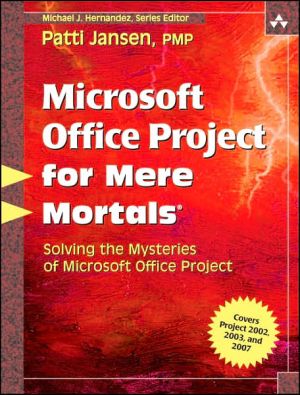

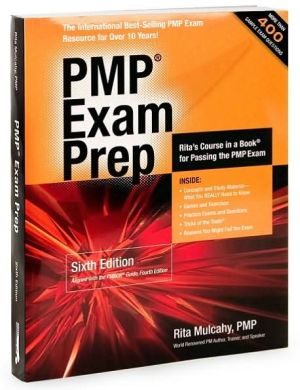
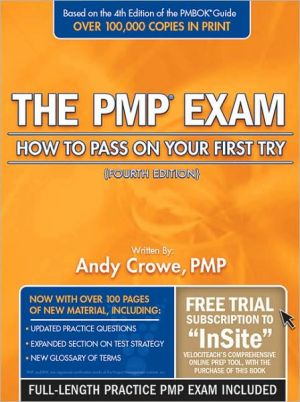
![Microsoft Office Project 2007 Step by Step [With CDROM] Microsoft Office Project 2007 Step by Step [With CDROM]](/application/data/covers/30/57/9780735623057.jpg)