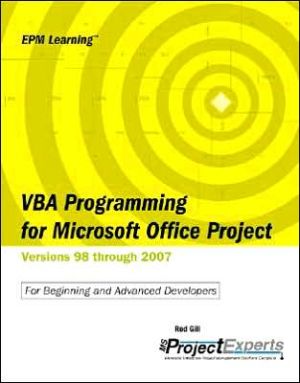Microsoft Office Project Server 2007: The Complete Reference
Search in google:
The Definitive Guide to Microsoft Office Project Server 2007Facilitate collaboration across your entire organization using the powerful tools available in Microsoft Office Project Server 2007. Written by project management and technical professionals, this comprehensive guide shows you how to get started on Project Server 2007 and use its cutting-edge new features.Microsoft Office Project Server 2007: The Complete Reference explains how to plan and execute a successful Project Server rollout, set up and manage projects, handle human, financial, and material resources, and use dynamic desktop components to develop powerful enterprise plans. You'll learn to work with timesheets and tasks, deliver Web-based services, and customize feature-rich Web Access Pages and dashboards. You'll also get details on optimizing performance, productivity, communication, and security.Plan for a Project Server 2007 implementationInstall and configure Project Server environments of multiple sizesHandle security using role-based permissions and authenticationUnderstand resource capacity and availability across all projectsAnalyze data across multiple dimensions using powerful business intelligence toolsTrack effort and costs for all tasks, projects, and resources Learn ways to manage incoming project requestsExtend the Windows SharePoint Services 3.0 collaboration platform for Project ServerSort, filter, report, group, and manage corporate project and resource dataImplement Time and Task ManagementDave Gochberg is the Enterprise Project Management Center of Excellence lead for CDW Berbee. He has been in IT for over 17 years and in consulting for 12 of those years. He has held positions that include technical and management positions. He also has extensive Project Management experience.Rob Stewart is a Microsoft Solutions Specialist for CDW Berbee and has eight years of experience implementing Microsoft’s Enterprise Project Management toolset in the private, public, and government sectors. Prior to joining CDW Berbee, he was the Director of Information Technology for a leading software development company based in W. Michigan.
Part I: Consider This Before You Commit to Project Server 2007Chapter 1. What Your CFO Needs to Know about Project Server Chapter 2. The New Architecture of the Microsoft EPM Environment Chapter 3. New Features and Some That Have Been RetiredPart II: Plan for Your Project Server 2007 ImplementationChapter 4. Building Blocks for Implementation Success Chapter 5. Requirements, Prioritization, and Project Planning for Project ServerPart III: Details on the Installation and Configuration of Project Server 2007Chapter 6. Installation of Project Server 2007 and Prerequisite Software Chapter 7. SharePoint Central Administration in a Project Server Environment Chapter 8. Configuring Security in Your EPM Environment Chapter 9. Configuring Enterprise Data Settings Chapter 10. Configuring Time and Task Management Chapter 11. Configuring Look and Feel Settings Chapter 12. Configure the Remaining Server Settings Chapter 13. Roll Out the DesktopPart IV: Project Server 2007 MaintenanceChapter 14. Performance of Your EPM System Chapter 15. Application/Database Migration from Previous Versions Chapter 16. Techniques and Solutions for New Project Requests Chapter 17. Integrating Project Server 2007 with External SystemsPart V: Project Server in ActionChapter 18. Time Tracking and Task Updates Chapter 19. Reporting and Views Chapter 20. Resource Management Chapter 21. How the Project Manager Interacts with Project Server Chapter 22. How the Team Member Interacts with Project Server Chapter 23. How the Resource Manager Interacts with Project Server Chapter 24. The Executive and Miscellaneous Rolls Chapter 25. Project Server 2007—Doing More for Collaboration and CommunicationsPart VI: Program and Portfolio ManagementChapter 26. Program Management Chapter 27. Project Portfolio Management Index

![Microsoft Office Project 2007 Step by Step [With CDROM] Microsoft Office Project 2007 Step by Step [With CDROM]](/application/data/covers/30/57/9780735623057.jpg)

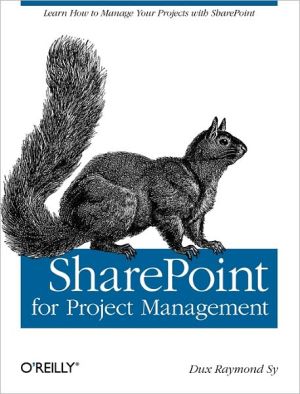
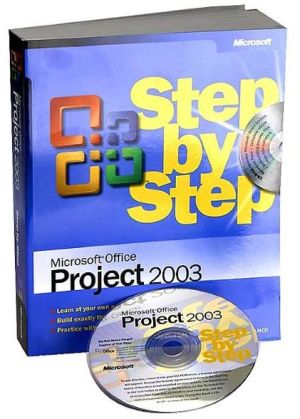
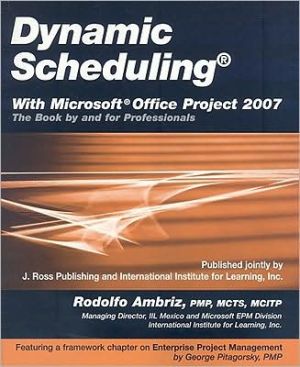
![Fundamentals of Technology Project Management [With CDROM] Fundamentals of Technology Project Management [With CDROM]](/application/data/covers/05/34/9781583470534.jpg)